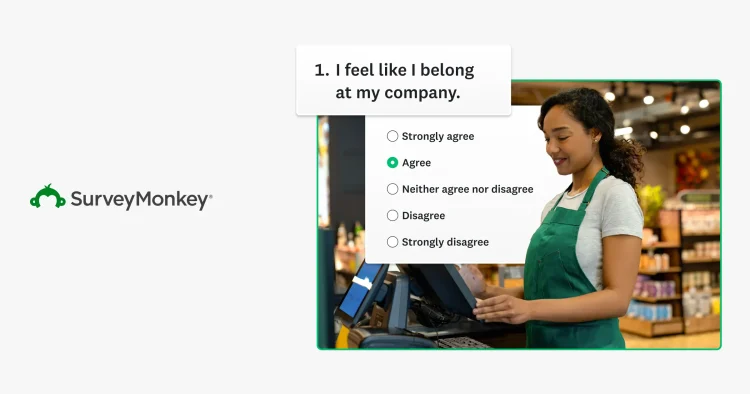SurveyMonkey and Salesforce are better together—customers count on Salesforce as their source of truth for business data, and they rely on SurveyMonkey to easily create and send polished surveys that drive higher response rates. With the SurveyMonkey for Salesforce integration, you can automatically send surveys and map responses back to Salesforce so it serves as the source of truth for your business. This helps you drive smarter decisions across the customer journey—from capturing feedback after support interactions, to measuring satisfaction at key touchpoints.
Our new and improved email collector is the latest in a series of enhancements we're making to ensure a best-in-class experience for customers using our Salesforce integration.
Introducing the latest changes to our Salesforce survey integration
Our latest update streamlines the set up and configuration process with a new email collector experience that brings several key improvements:
- Streamlined setup process: We've simplified the technical aspects by automatically adding outbound messages to Salesforce, eliminating extra steps in creating automations. The intuitive, step-by-step guidance means you can get started immediately, and it saves time for your technical team.
- Personalization that boosts response rates: Now you can easily pull Salesforce data directly into your survey emails, personalizing each message to increase engagement. Whether it's addressing recipients by name or referencing specific interactions, this personal touch helps ensure your surveys resonate with customers.
- Professional email tools at your fingertips: Unlock advanced SurveyMonkey email builder features without leaving the Salesforce integration workflow, including first question embed and automated email follow-up.
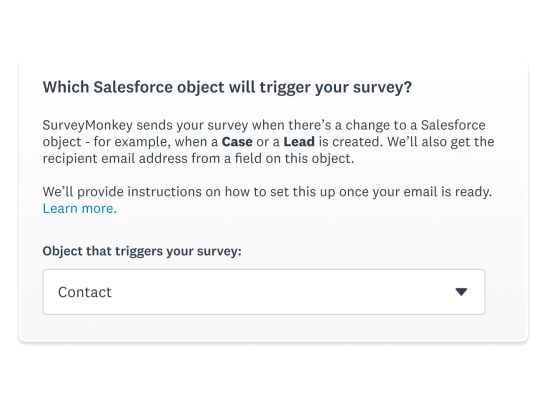
Powering better experiences with SurveyMonkey and Salesforce
The new email collector makes it easier than ever to gather feedback at crucial moments in your customer relationships. Whether you're measuring customer satisfaction after a support interaction or tracking sentiment throughout the customer lifecycle, our simplified workflow helps you capture the insights you need. Here are some of the ways you can put this enhanced integration to work:
- Customer journey insights: Automatically collect feedback at crucial touchpoints throughout the customer lifecycle. From post-onboarding surveys to renewal check-ins, you can ensure you're gathering insights when they matter most. Use events in Salesforce to automatically trigger surveys at specific milestones, such as after customer onboarding or when a customer's subscription is approaching renewal.
- Post-support feedback: Transform your case management process by automatically triggering surveys when support cases close. This immediate feedback helps measure support effectiveness and identify areas for improvement. With the ability to personalize emails using case data, you can reference specific support interactions and make your surveys more relevant to each customer's experience.
- Transactional Net Promoter Score (NPS)®: Deploy automated NPS surveys at key moments, such as after purchases. With personalized invitations and embedded questions, you'll see higher response rates and more meaningful feedback. The new email collector makes it easy to set up personalized reminder emails right within the integration workflow, helping you maximize response rates while maintaining a professional, branded experience.
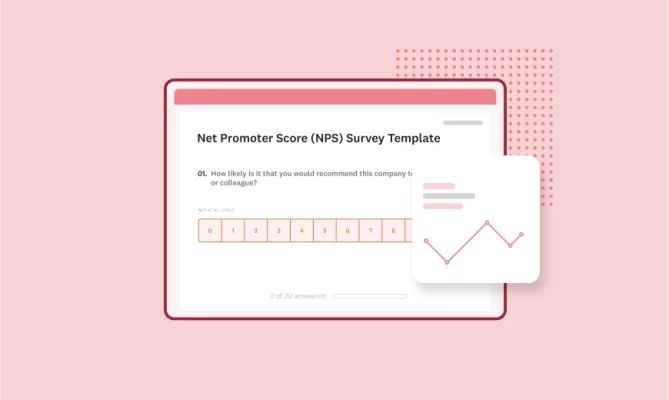
Curious how to get started? Check out step-by-step guidance on how to configure and use the integration.
Take the next step
This SurveyMonkey Enterprise integration is designed to help you gather more meaningful insights–with less effort. Explore more ways our enhanced Salesforce integration can work for your organization.
Net Promoter, Net Promoter Score, and NPS are trademarks of Satmetrix Systems, Inc., Bain & Company, Inc., and Fred Reichheld.