Integrate survey data into your favourite apps
Discover powerful survey data and API integrations that put feedback right where you need it.

We offer 175+ data and API integrations that turn feedback into action
Explore how automated integration of survey data from customers, employees and your markets can give your apps, and your business, a boost.
Integrate surveys with your CRM to power better customer experiences
- Create a holistic customer view by connecting survey results with existing customer data in Salesforce, HubSpot or other CRM.
- Map survey responses to segments and act on critical customer feedback.
- Track and measure customer happiness by automatically triggering surveys from your CRM at key milestones in the customer journey.
- Automate win-loss surveys, trigger post-case surveys to collect instant feedback, and create alerts so teams can take action, fast.


Boost your ROI with marketing automation integrations
- Better understand your prospects by integrating survey data in Marketo or HubSpot to enrich leads.
- Score and segment leads based on survey responses, then create more personalised campaigns.
- Build stronger customer relationships that will lead to increased conversions and sales – and a more loyal, valuable customer base.
Drive more impact with your collaboration apps
- Use Microsoft Teams to create surveys, invite comments and keep feedback in one place.
- Create tasks in a monday.com project directly from your survey results.
- Make sure that insights make a company-wide impact by sharing survey results with teams.
- Drive more productive meetings and capture in-the-moment feedback directly within the Zoom and Microsoft apps.
- Launch surveys and polls easily during meetings to capture and act on real-time insights.


Gain deeper insights by integrating survey data with reporting and analytics tools
- Import survey responses into your favourite analytics tool, like Tableau and Microsoft Power BI, to visualise data, track feedback and surface trends.
- Create charts and reports that let you share data with the rest of your team.
- Get more context around collected data by seeing survey data in reporting apps.
Automate workflows with integrated survey feedback
- Create custom, automated workflows with integrated survey feedback using the Power Automate connector or Zapier integration.
- Replace repetitive, manual processes, save time and accelerate critical business decisions by integrating survey feedback at scale.
- Flow feedback data into other tools to embed deeper insights and fuel faster and more effective action.


Customise SurveyMonkey to work for you
Don’t see what you are looking for? We have open APIs that allow you to build custom data integrations that fit right into your workflows.
Unlock more with SurveyMonkey integrations
It’s easy to sync survey feedback with your favourite tools or discover new ways to drive better business outcomes.
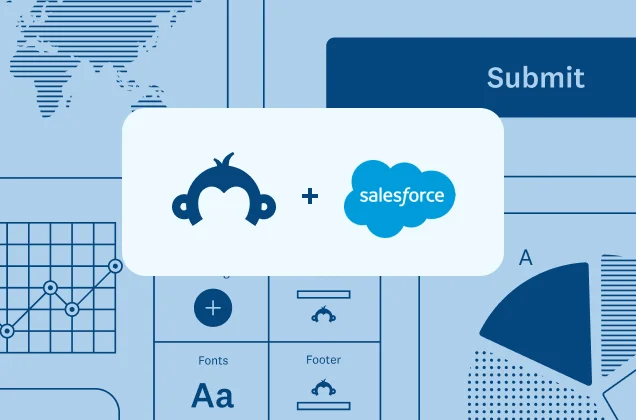
Salesforce

Microsoft Teams
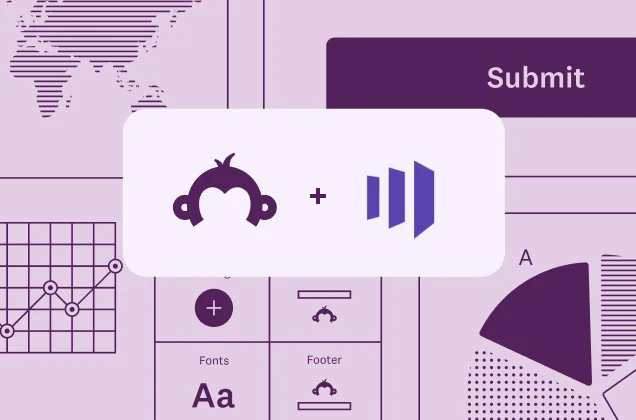
Marketo
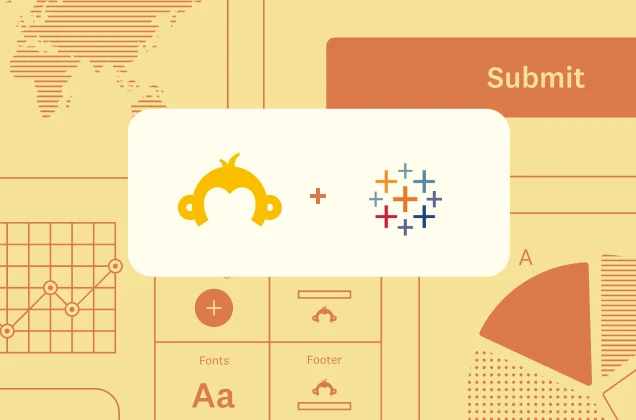
Tableau
Frequently asked questions
- Are any of the integrations free?
- How does SurveyMonkey ensure the privacy and security of my data?
- What's the difference between building an app for the App Directory and building an app for my team?
Contact our sales team
Discover more resources

Toolkits Directory
Discover our toolkits, designed to help you leverage feedback in your role or industry.

What is a questionnaire? Definition, examples and uses
Learn how to use questionnaires to collect data to be used in market research for your business. We share examples, templates and use cases.

Create employee exit interview forms to know where to improve
Ask the right questions on your exit interview survey to reduce employee attrition. Get started today with our employee form builder tools and templates.
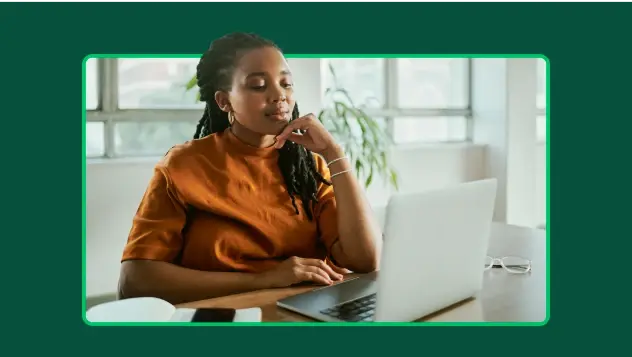
Receive the necessary permissions with online consent forms
Get the permissions you need with a custom consent form. Sign up for free today to create forms with our consent form templates.