The better you can nail down respondents’ sentiment, the better the decisions you can make on their behalf.
An effective way to measure respondent sentiment is by assigning numbers to each answer option in a question, which we refer to as weighting a question. Once your survey responses arrive, you can use the numbers to understand how respondents feel and how attached they are to their opinions.
Eager to learn more about weights? Let’s explore further!
Ready to build weighted questions?
Get more insights from your questions by weighting them.
Why bother weighting survey responses?
Percentages, which are the most common way to analyse survey data, represent a portion of the respondents, whereas weights allow you to examine your data in a way that includes the responses of every single person who answered a question.
This can provide you with a different perspective or new insights that you wouldn’t have gleaned if you just looked at the percentages or raw numbers.
Still intrigued? Of course you are! Now let’s break down how to weight responses for each of these question types.
How to weight responses: Matrix style
The matrix (also known as the rating scale) question type allows you to create a question with the same rating scale applied to multiple questions. Each question is a row in the matrix and the scale is formed by each of the columns. This question type will allow you to customise the value of the weight you attribute to each answer option.
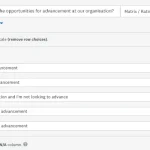
As seen in the screenshot above, the values are assigned as 1–5, although you’ll notice that you are able to edit this value. This is helpful for a couple of reasons.
Often, you may want to create a scale that attributes both negative and positive values to answer choices, such as creating weights between -2 and 2. This allows you to attribute a negative or positive feeling to a set of choices.
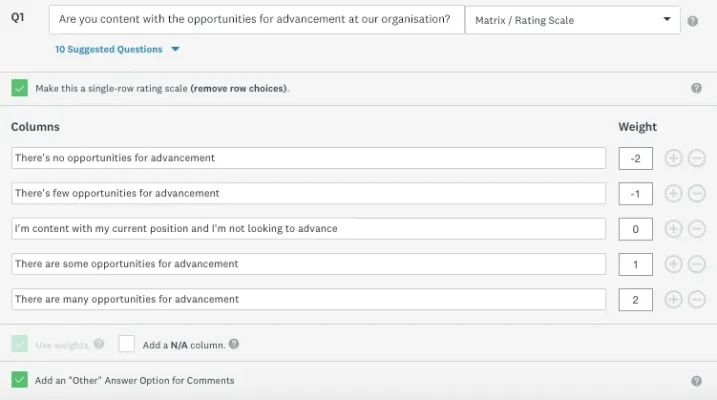
For example, if you were to ask your employees whether they were satisfied with management and you wanted to make sure you picked up on employee dissatisfaction, you could assign a larger negative value to the negative feeling.
Before you assign a weight to your matrix question, make sure you think through whether you even need a weight. For example, if you ask a matrix question about which mobile phone companies you associate with words like high quality or low cost, getting a weighted average of 3.4 won’t tell you whether people associate quality with Apple or Samsung.
Many questions don’t need a weight. When that’s the case, you can untick the ‘Use weights’ option when designing the question. You can also adjust weights in any matrix question, or add weights to or remove weights from any matrix question, while your survey is live.
Weighting survey responses for your ranking questions
When it comes to the ranking question type, the weights have already been applied to the numbered scale for you. These questions typically ask respondents to rank a list of options from the item they prefer the most to the item they prefer the least.

In a ranking question, the more an individual prefers an option (i.e. the closer the option is to 1), the larger the weight associated with this selection. Think about it as the weight of importance: the more important the option is to a respondent, the more weight is attributed to it (and vice versa).
So what are some of the reasons for using a ranking question rather than a matrix question? Well, a ranking question is more straightforward than a rating question; it simply looks at the respondent’s preference between a group of options. Because the respondents have the same comparisons or group of options in mind, this can often result in more reliable data.
Also, you don’t need to assign a weight to each answer choice, as this is already done for you automatically. But you should note that although it’s a no-brainer for the survey creator to assign weights in a ranking question, it may be difficult for the respondent to answer, particularly if two options are equally important, since each option needs to be assigned a different rank.



