SURVEYMONKEY ENTERPRISE
The world’s most popular survey platform, scaled for large teams
Discover our most feature-rich and secure solution. Built for businesses; loved by users and admins.
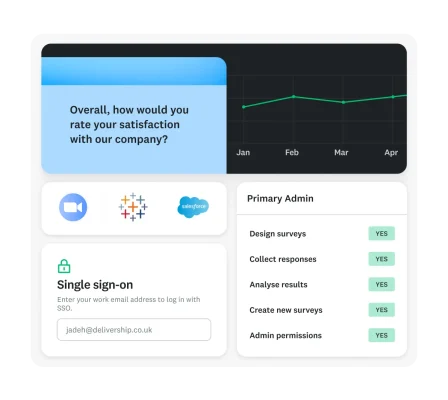
Trusted by 260K+ organisations worldwide










The Enterprise advantage: our most powerful capabilities with support to match
Exclusive features and integrations
Unlock advanced survey tools and integrations with apps like Salesforce and Power BI.
Unified administration
Approachable admin features help to manage users, AI feature access, data governance and reporting.
Premium support and services
Get expert help with platform training, survey design and analysis.
More features. More collaboration. Still easy to use.
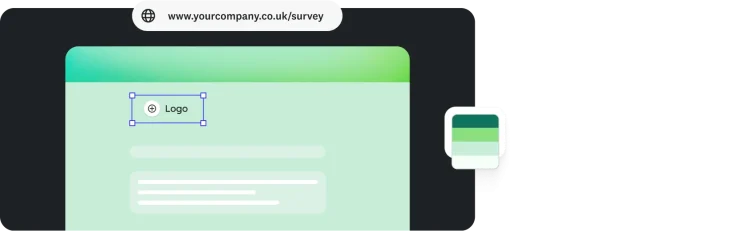
Customise every detail of your survey and form branding
Design the entire respondent experience to reflect your brand: from the email sender and completely bespoke styling to your own survey end page.
ENTERPRISE FEATURES

Reach respondents in even more ways
Get answers (even when you can’t get Wi-Fi) and increase response rates by sending surveys in real time to mobile contacts.
ENTERPRISE FEATURES
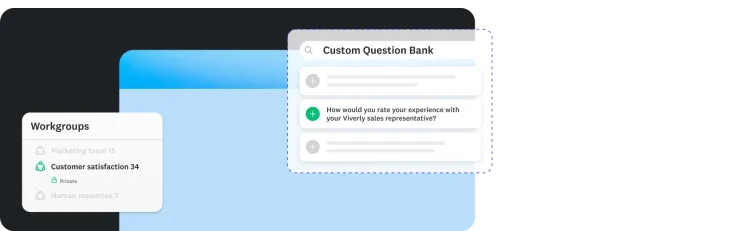
Flexible collaboration for teams across your organisation
Create libraries of approved questions and themes, share credit balances for add-on services and quickly address survey responses within custom workgroups.
ENTERPRISE FEATURES
→ Divisions and workgroups
→ Custom question bank
→ Instant, smart notifications
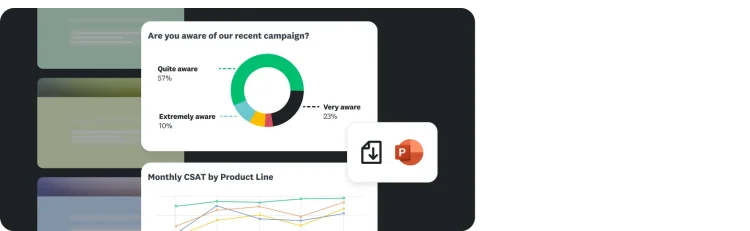
Do more with sophisticated analysis and reporting
Get instant insights into your survey using AI, export combined data from multiple surveys and easily create exec-ready presentations with custom-branded PowerPoint exports.
ENTERPRISE FEATURES
→ Unlimited use of Analyze with AI
→ Export multi-survey data
→ Custom-themed PPT exports
Connected to 200+ go-to apps
Our purpose-built integrations automate workflows to give you answers faster. Alternatively, use our API to build custom integrations for your workflows.
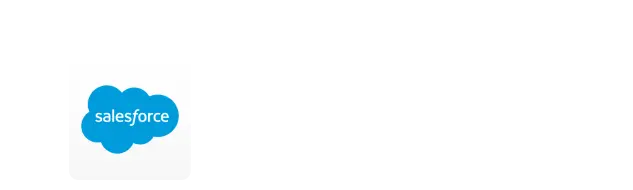
Automatically trigger surveys at key moments in the customer journey.
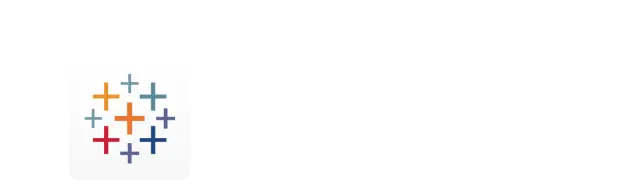
Analyse survey data alongside core business metrics from other sources.
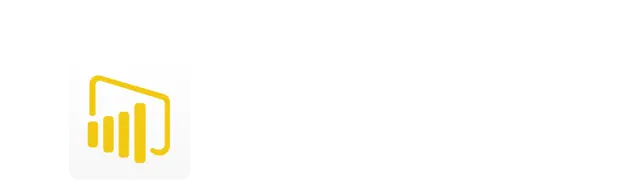
Build custom dashboards to visualise your survey feedback.
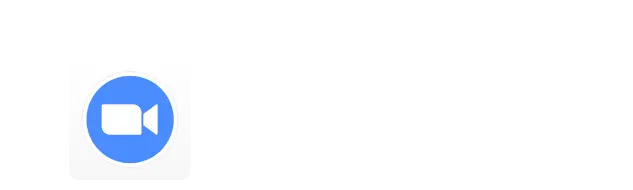
Make your virtual meetings more engaging with live polls and feedback.
“The Salesforce integration allows us to create detractor alerts. If a guest gives us a low NPS®, we create a case automatically in Salesforce so our customer service team can quickly follow up.”
Greg Shapiro | Consumer Insights and Rewards
“The Power BI integration helps us turn 500,000 monthly responses into actionable insights. It makes it easy to drill down and look at different customer types or specific markets at a granular level.”
Rawaa Shami | Market Research Manager
Security and compliance that keep you in control
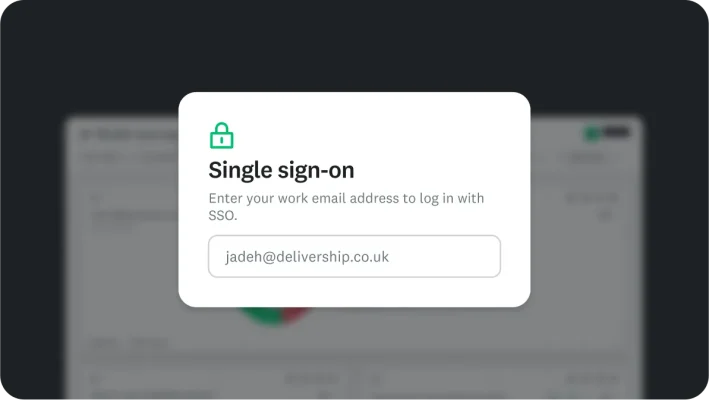
Enterprise-grade security and compliance
Stay compliant and protect organisational data with advanced security and administration features built for the demands of enterprise businesses. Visit the Trust Centre to learn more.
ENTERPRISE FEATURES
→ HIPAA and GDPR compliance
→ Single sign-on (SSO)
→ Regional data residency
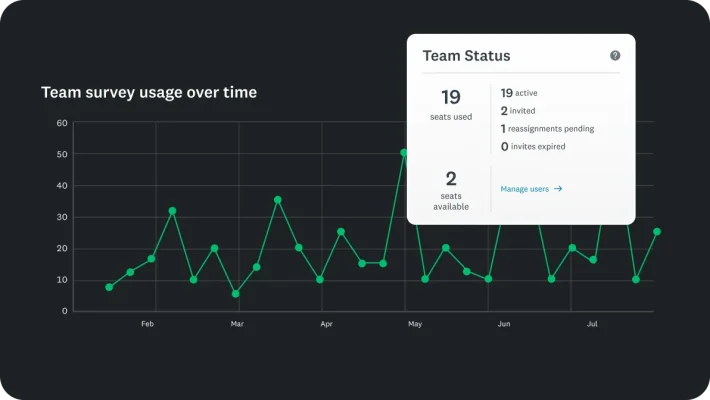
Centralised admin dashboard
Streamline user management, enforce permissions and monitor activity across your organisation with a powerful dashboard that compiles everything you need in one place.
ENTERPRISE FEATURES
→ Global compliance settings
→ Custom roles and permissions
→ Account lockdown
→ Usage reports


Maximise your ROI with a dedicated team from day one
Get strategic guidance from a customer success manager, plus access to Professional Services for deeper support.
PREMIUM SUPPORT
→ 24/7 email and phone support
→ Help with technical issues and platform questions
→ Ongoing guidance from a customer success manager
→ Best practices to drive adoption and value
→ Strategic research consultation
→ Survey design and programming
→ Custom dashboards and reporting
→ Translation and international rollout support
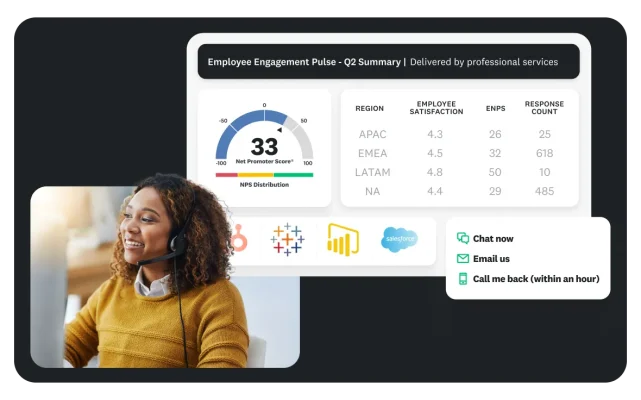
See why teams chose SurveyMonkey Enterprise
CUSTOMER CASE STUDY
SurveyMonkey gave YES Communities what Qualtrics couldn’t: simplicity and support
“We were using Qualtrics, but it’s a very expensive tool and so complex that we had to get an IT person involved to build surveys and get our data. We’ve felt very comfortable using SurveyMonkey and getting guidance from Professional Services. We worked to understand Qualtrics, and honestly, we feel like SurveyMonkey works for us.”
──
Jean Gonzales | Vice President of Human Resources, YES Communities

SurveyMonkey vs. Qualtrics
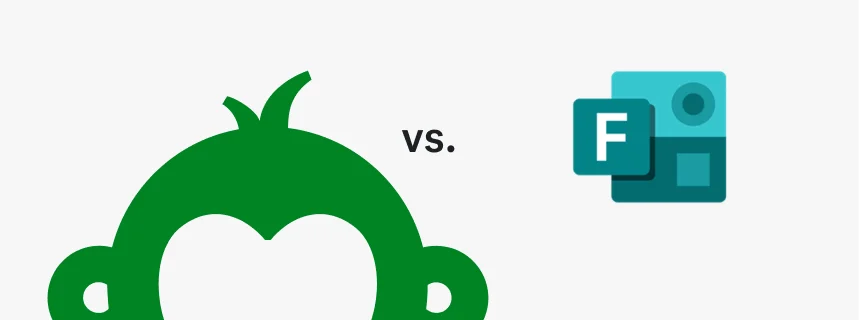
SurveyMonkey vs. Microsoft Forms
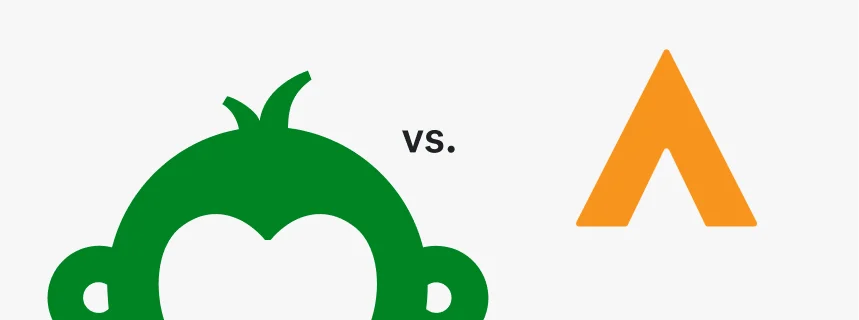
SurveyMonkey vs. Alchemer

SurveyMonkey vs. QuestionPro
Scale feedback across your organisation
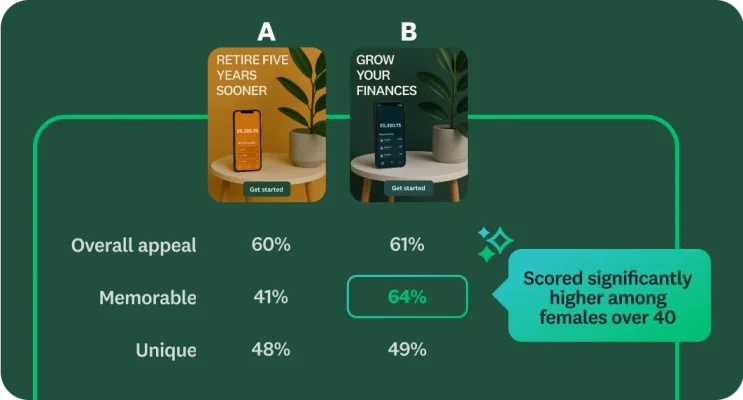
Craft campaigns that deliver
Develop winning marketing strategies and campaigns with real-time customer, market and brand insights.
Talk to our sales team
Schedule a personalised demo and find the right solution for your organisation’s needs.
Frequently asked questions
- How many seats are available on an Enterprise plan?
- Do you offer a free trial of your Enterprise plan?
- How does Enterprise differ from SurveyMonkey self-service plans?
- How many responses are included with SurveyMonkey Enterprise?
- How can I manage access to specific features for my team?
- How much do I pay and at what cadence?
Resources

2025 business trends report
Discover how teams, tech and expectations are shifting in 2025.

Privacy white paper
Learn how SurveyMonkey can help you comply with GDPR, CCPA, HIPAA and the EU AI Act.

Our AI principles
Explore how transparency and accountability guide the development of our powerful AI features.

What’s new at SurveyMonkey
Watch this webinar to keep up with our latest feature releases and enhancements.
NPS, Net Promoter and Net Promoter Score are registered trademarks of Satmetrix Systems, Inc., Bain & Company and Fred Reichheld.



