How to embed a form into your website or email
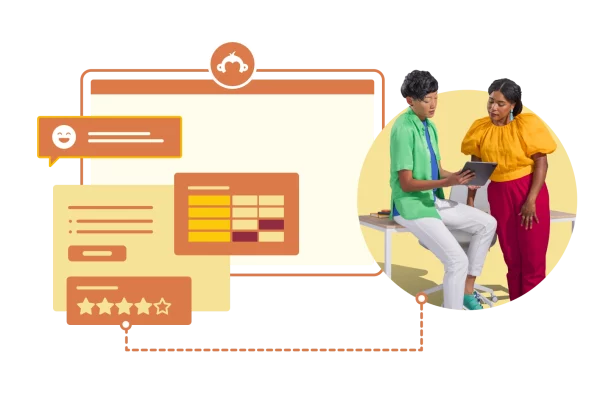
You may already use online forms to keep your business organized and accessible. Customers, job applicants, event attendees, registrants, or anyone who needs to contact you can submit information anytime. You can also check this information from anywhere, all in one place.
That said, if you want to boost your response rates, collect better feedback, and appear more professional, you should try embedding a form. Here’s how.
What is an embedded form?
When you embed a form, it becomes part of your website or email. For example, you can embed a contact form into your Contact Us web page. People can fill out the form and submit their answers directly on your web page rather than clicking through to another website.
Embed form: benefits and examples
- Provide a seamless experience. Your website visitors can fill out your forms directly on your website. This is especially helpful if you’re collecting application fees or processing payments for online orders.
- Build trust. Your website visitors might hesitate to give out their personal information if you ask them to fill out your form on a different website. By embedding a form into your web page, you show a direct connection between your business and the data you collect.
- Increase response rates. If you’re sending a form in your email, embedding the first question in the body of your email makes a big difference. In fact, we found it can boost response rates by up to 22%.
- Get real-time insights. Include your customer feedback forms directly on your website. For example, embed a website feedback form that asks customers, “How easy was it to find what you were looking for on our website?” You’re more likely to collect candid, top-of-mind feedback when you engage people while they’re still on your site.
- Stay organized. Whether you’re collecting applications, contact information, or registrations, your data will live in one place. You can even collect and store attachments, like résumés. Plus, integrate your embeddable forms with many of the business tools you already use, like email marketing or CRM platforms.

Types of embeddable forms
Although you can add any type of form to your website or email, here are some of the most popular embedded form examples.
Embed a contact form
Give people an easy way to contact your business with online contact forms. Get responses in real time so you can respond right away.
- Collect essential customer or website visitor information with this contact form.
- Use a lead generation form on your website to boost your sales.
- Easily create and maintain a customer mailing list for your marketing.
Embed a registration form
Use online registration forms to plan better events or manage enrollment. That way, you can easily follow up with registrants or communicate important changes to attendees.
- Use a customizable event registration form so people can quickly and easily sign up for your virtual or in-person events.
- A webinar registration form can help you capture valuable demographic information about your audience.
- Streamline your new patient registration by collecting important information with a HIPAA-compliant form.
Embed an application form
Make your application process efficient, accessible, and manageable with online application forms.
- Use a job application form to collect candidate information and résumés easily.
- Give students a quick and easy way to enroll in your school with a college application form.
- Recruit and manage volunteers for your business or organization with a volunteer application form.

How to create a form in SurveyMonkey
Need to create an online form for your website or email? Here’s how:
- Sign up for a free SurveyMonkey account or log in.
- Go to the header menu and choose Create survey.
- Go to the sidebar for the different ways you can create a form. To create a new form, choose Start from scratch. You can use your own questions or use the certified questions in our Question Bank.
- Need some inspiration? Choose Start from template for customizable pre-written forms designed by our experts.
How to embed a form into a website
Now that you’ve got your form, you can embed it on your web page. You’ll need to access your website’s source code and should have a basic understanding of HTML.
- Go to your form and choose Collect responses. Next, select Send surveys your way.
- Choose Embed on a site and then Embedded survey. This will show you the embed code.
- To add the embed code to your website, choose Copy code.
- Paste the code wherever you want the form to appear on your website.
- You only need to add this code once. Any changes you make to your form will automatically show in the embedded form on your website.
How to embed a form into an email
You can also embed your form into an email. Here’s how:
- The first question on your form has to be in a supported format: multiple choice, Net Promoter Score® (NPS), or star rating.
- Go to Collect responses. Choose Send by email.
- Write your email message. Make sure the Embed first question toggle is on.
- Choose Next, then choose whether the In-email response capture collector option is on. This determines whether or not the first response to your embedded email form is instantly captured in your results. Learn more.
Build better forms with SurveyMonkey
You collect a lot of information for your business: feedback, applications, registrations, orders, and more. Give people the best way to answer your most important questions. Embed a SurveyMonkey form into key customer touchpoints like your website and emails for professional results.
Learn how SurveyMonkey can help you create and manage online forms to streamline your applications, registrations, orders, and more.
Discover more resources

Toolkits directory
Discover our toolkits, designed to help you leverage feedback in your role or industry.

Survey with file upload: How-to, examples, and tips
Forms gather vital info, but sometimes you need to conduct a survey with a file upload option. Here’s how to create a survey with file upload.

How to find survey respondents in 5 steps (with examples)
Get the best data from your survey. Learn how to find survey respondents people with these tools and tips from our survey research experts.
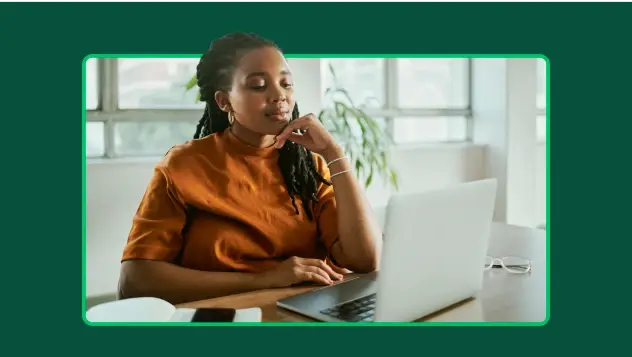
How to make your data collection more secure
See how SurveyMonkey can power your curiosity
Net Promoter, Net Promoter Score, and NPS are trademarks of Satmetrix Systems, Inc., Bain & Company, Inc., and Fred Reichheld.