Explore the integrated SurveyMonkey and Microsoft experience
SurveyMonkey connects across the Microsoft ecosystem to capture feedback, uncover insights and automate workflows.

Trusted by 260K organisations worldwide, including 95% of the Fortune 500




Microsoft Teams
Get feedback, share results and set up notifications, all directly within Teams. See how.
- Create a poll or a brand new survey, or start from an expert-designed template within Teams.
- Share your survey or poll to obtain real-time feedback from your teammates within a Teams chat, a channel or an email.
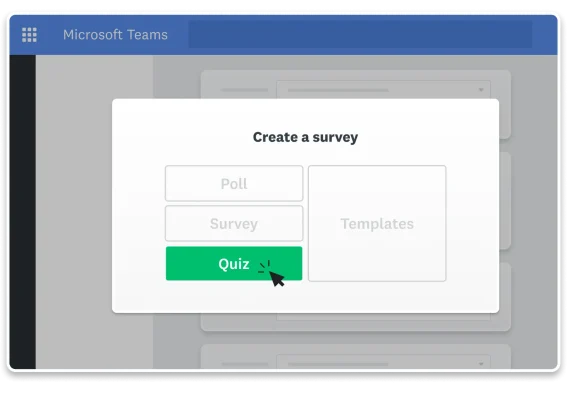
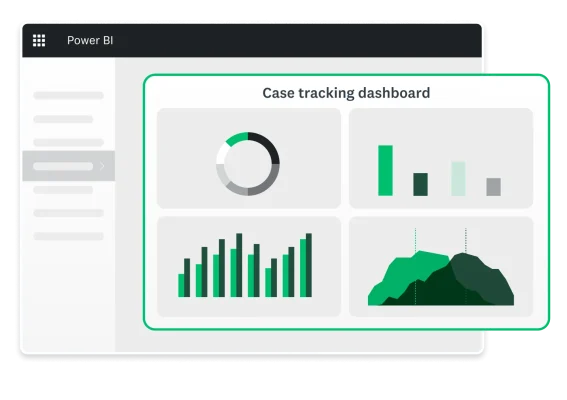
Power BI
Drive better decisions with SurveyMonkey Enterprise and Microsoft Power BI.
- Get a 360-degree view of your customers, your market and more by combining operational data with feedback.
- Create a single source of truth for your business by syncing your survey data to Power BI.
- Use the full force of Power BI’s analytics and visualisation tools to unlock insights for your business.
Power Automate
Connect SurveyMonkey with other business apps to automate workflows. See how.
- Flow feedback data into over 500 Microsoft and third-party connectors to scale your processes.
- Save time and effort by integrating survey feedback at scale. For example, move survey responses between business systems or automate notifications.
- Get started with little or no coding required.
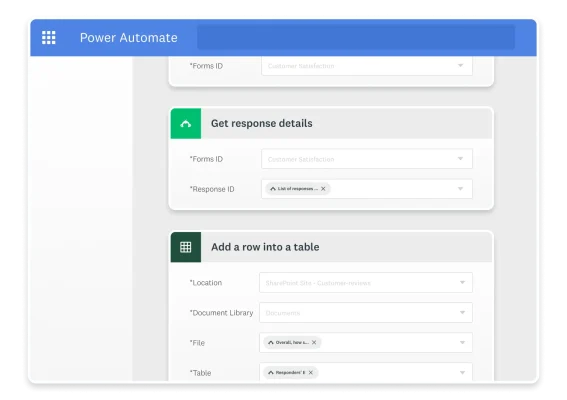
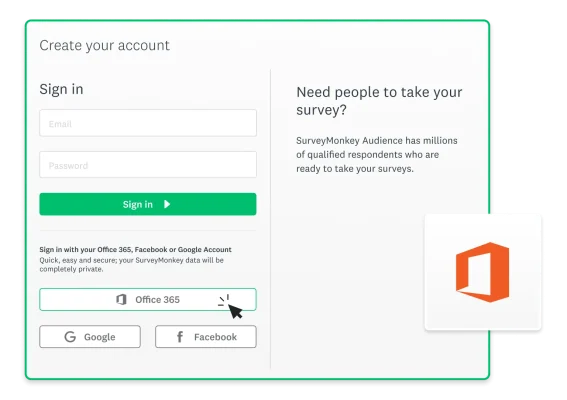
Office 365 single sign-on (SSO)
Access SurveyMonkey instantly with Office 365 SSO.
- Enjoy a seamless login experience with one less password to remember.
- Easily look up your most frequent collaborators at your company and invite them to preview and comment on your surveys.
- Enable centralised management and support.
Microsoft OneDrive
Store and share surveys directly where you’re used to working.
- Save your surveys within OneDrive alongside your other documents for easy access.
- Share surveys with colleagues with just a few clicks.

SurveyMonkey Enterprise and Power BI create real-time visibility

“Over time, the tellers are getting better and better at their jobs and are making our customers happy because they’re getting that instant feedback. Our customer satisfaction is positively trending up.”
Scott Olson
Chief Data Officer
CoastHills Credit Union
Check out more integration tips and tricks

5 integrations to help you discover new insights
Tune in for a discussion about some of our most powerful integrations, including Power BI.
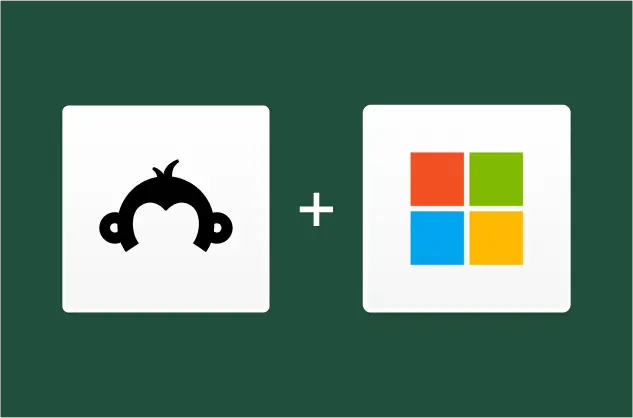
SurveyMonkey + Microsoft: Surveys where your team works
Learn more about the combined advantage of SurveyMonkey and Microsoft.

Learn how to get started
Find out how to set up integrations at your workplace with step-by-step guidance.

Explore more SurveyMonkey integrations
Get even more out of your survey data with 200+ apps and plug-ins.