Consent Form Template
Used 5,000+ times
Confirm participation and protect your participants with our Consent Form Template.
Gain and document participant consent using our Consent Form Template
Our Consent Form Template enables organisations to efficiently share the activity’s terms and conditions, capture participant information and document their informed consent.
How do Consent Form Templates work?
What it is
A consent form is a data collection tool used to simplify obtaining and documenting consent. Whether you’re seeking consent for medical procedures, research participation or media releases, this form ensures that you can gather, share and store information securely.
Purpose
The Consent Form Template provides participants with an overview of the activity or procedure and asks them to share their name, date and signature to indicate informed consent.
Benefits
A consent form simplifies the process of gaining consent, ensuring that individuals understand and agree to the terms of the activity and helping protect your organisation from potential risks.
What questions does a consent form ask?
Consent forms gather information necessary for effective documentation of consent. Typical form fields include:
- Signature of the individual (or parent/guardian if a minor)
- Name and contact details
- Description of the activity or procedure
- Consent statement acknowledging understanding and agreement
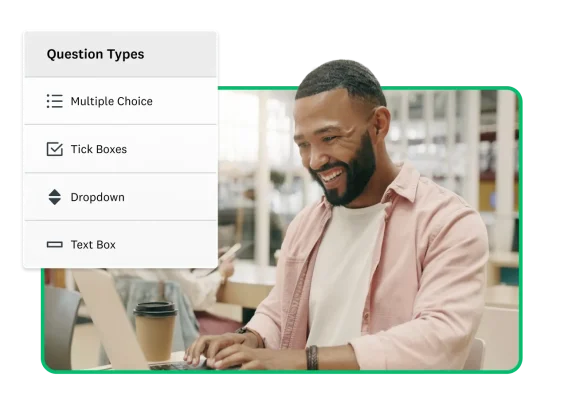
FAQs: Consent Form Template
- How do you create a consent form?
- Are online consent forms legal?
- Can I customise this Consent Form Template?
Explore related templates
Explore which features support this survey template
We have so many powerful features to help you launch surveys quickly, but here are our most popular ones for new users.
Customisable survey experiences
Out-of-the-box themes, accessible colour palettes, custom fonts, branding and more.
Many ways to send your surveys
Collect survey responses via email, website, SMS, social media, QR codes, offline and more.
Survey analysis; no training required
Automatic results summaries, filters, custom dashboards, crosstab reports, text analysis and more.
Additional resources to help you launch successful survey projects

Success Stories
Read about our customers, explore webinars and get guides on collecting feedback in your industry.

Blog
Get tips on how to create better surveys, hear the latest product news or check out our research.

Help Centre
Access tutorials on how features work, learn more about billing and contact Customer Support.
Discover more resources
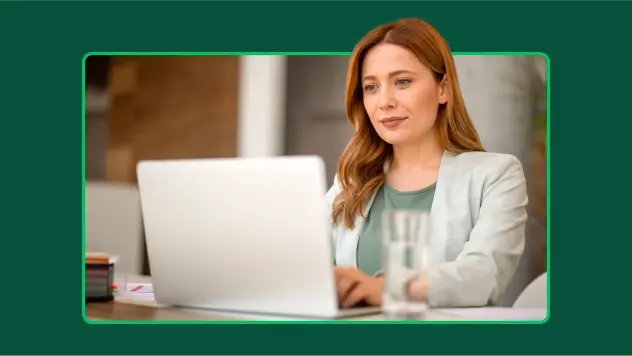
Toolkits Directory
Discover our toolkits, designed to help you leverage feedback in your role or industry.

Continuing healthcare checklist: what UK healthcare providers need
Learn what information healthcare and social workers need to provide for a continuing healthcare checklist, what happens next and possible outcomes.

Turning employee engagement statistics into actionable surveys
Discover how to use UK employee engagement statistics to design effective surveys. Use actionable insights to boost retention and drive productivity.
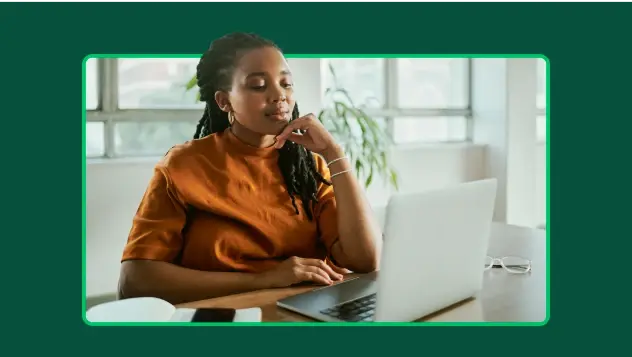
Shaping the future: how British values in the workplace drive inclusion and engagement
Discover how ‘British values in the workplace’ surveys can reveal what matters most to employees, fostering inclusion and engagement.