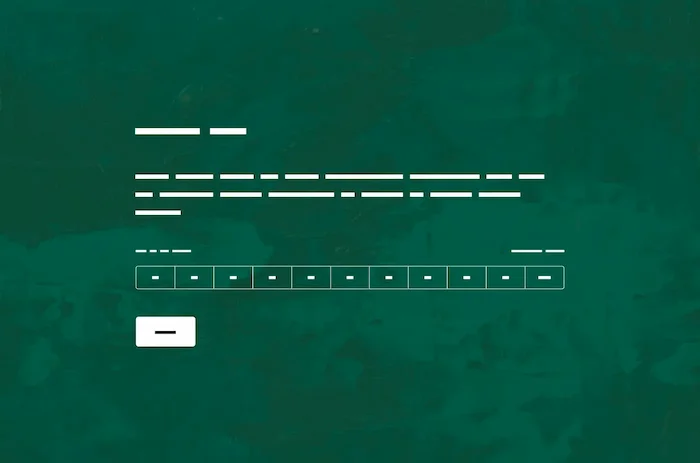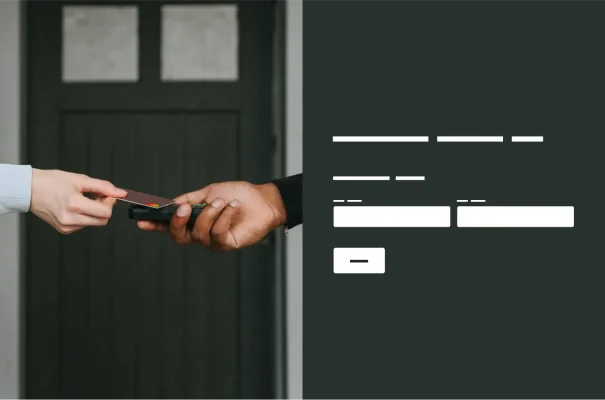Webinar Registration Form Template
Use this simple form to make it easy for your target audience to apply to your webinars and other professional events.
When hosting a webinar, it’s important to know who’s attending, how you can contact them with webinar details, and what your webinar attendees are most interested in learning. Our Webinar registration form template can easily collect that key information and more. With those insights, you can gain a better understanding of your audience, improve your webinar strategy and promotion plans, and help your webinar hosts and panelists fine-tune their approach to future sessions.
How do webinar registration surveys work?
Our Webinar registration form collects and stores information gathered from your webinar attendees in one location, making it a breeze to review a large amount of data quickly. You can even customize our template to add other questions that are relevant to your webinar, whether you want to ask if attendees are excited by webinar “breakout rooms” or ask about their familiarity with your product.
Use our template to easily organize your registration list and learn about attendees, so you can create more engaging and valuable webinars. To create a form using the Webinar registration template, just sign up or sign in to SurveyMonkey today.
Explore related templates
Explore which features support this survey template
We have so many powerful features to help you launch surveys quickly, but here are our most popular ones for new users.
Customisable survey experiences
Out-of-the-box themes, accessible colour palettes, custom fonts, branding and more.
Many ways to send your surveys
Collect survey responses via email, website, SMS, social media, QR codes, offline and more.
Survey analysis; no training required
Automatic results summaries, filters, custom dashboards, crosstab reports, text analysis and more.
Additional resources to help you launch successful survey projects

Success Stories
Read about our customers, explore webinars and get guides on collecting feedback in your industry.

Blog
Get tips on how to create better surveys, hear the latest product news or check out our research.

Help Centre
Access tutorials on how features work, learn more about billing and contact Customer Support.
Discover more resources

Solutions for your role
SurveyMonkey can help you do your job better. Discover how to make a bigger impact with winning strategies, products, experiences and more.

How to Develop Market Positioning That Sets You Apart
Market positioning helps businesses to differentiate themselves and attract the right audience. Discover its types and steps to take to build a strong presence.

Hornblower enhances global customer experiences
Discover how Hornblower uses SurveyMonkey and powerful AI to make the most of NPS data, collect customer insights and improve customer experiences.
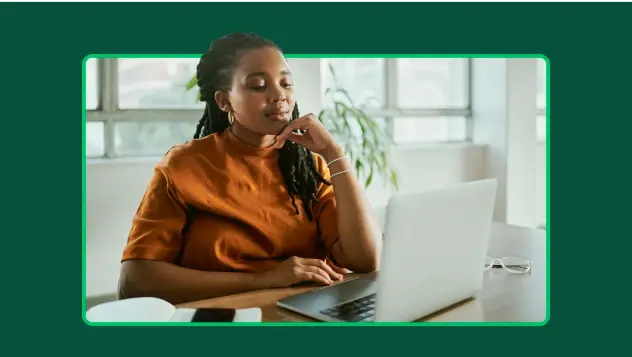
Shaping the future: how British values in the workplace drive inclusion and engagement
Discover how ‘British values in the workplace’ surveys can reveal what matters most to employees, fostering inclusion and engagement.