Tools to help CRM admins improve customer experience
Relying on feedback – directly in your CRM software – can help you scale customer processes.

Want to help your sales, marketing and success teams provide better customer experiences? Admins of platforms such as Salesforce and Zendesk often wonder how to help their cross-functional stakeholders gather, analyse and act on customer feedback. This toolkit provides the blueprint on how to use feedback to optimise your CRM software and empower your customer-facing teams.
How do I ensure that customer data is clean and actionable?
- What types of customer data do we need to add into our CRM?
- How do we integrate feedback with customer records, reports or dashboards?
- Is new prospect or customer information being routed properly and updated automatically?
- How do we ensure that the right teams have visibility into the right customer data?
How do we optimise our CRM to ensure that teams are more effective?
- Are the processes our teams are using actually CRM efficient?
- Which users or teams struggle with manual work and processes in our CRM?
- Are our teams able to build scalable, repeatable customer experience programmes using our CRM?
- What other systems should our CRM integrate with?
Survey templates CRM admins can rely on to get those answers
Are you looking for the right survey tool? Or one that integrates with your existing tech stack? Your teams can pair your existing customer data with our sample survey templates to start collecting feedback from your customers right away.
Customer service feedback
Find out if your customers had positive experiences with your support team.
See templateDepartment performance
Find your department’s strengths or where there’s room for improvement.
See templateWhy choose SurveyMonkey?
SurveyMonkey is not only easy to use, but it’s also the world’s leading survey platform and powerful enough to help you measure what matters.
Features to help you accomplish goals

Your business is constantly changing. Our features can help you pivot when you need to.
- Advanced survey logic for surveys to work with multiple audiences
- Robust analysis to deeply understand responses and trends
- Recurring surveys that make it easy to send surveys on a regular cadence
- Sharing results with others to align on insights and action
- Our AI-powered SurveyMonkey Genius will help you create high-quality surveys with confidence
Integrations that make work easier

Integrate your survey data with the apps you use every day.
Or, find new ways to reach your customers, employees and peers.
Our most popular integrations are:
Support for when you need it

Get the support that your team needs to launch feedback programs with ease.
Here’s how SurveyMonkey can help:
- We have an amazing support team - filled with product experts who help you leverage the right features to get the results you’re looking for
- Support the way you want it - with phone, email and live chat options for getting in touch
- Tutorials and video demos - available within our robust Help Centre for those who want to explore on their own
CRM admins are among SurveyMonkey users from these world-class brands





Advice from CRM admin leaders
Here are some common mistakes and best practices for how to avoid them.

Common mistakes
Looking for ways to optimise your CRM and ensure that it meets the needs of all customer-facing and back-office teams? Here are some things to avoid:
Using tools that aren’t natively built for CRM
Choose tools – including survey platforms – that have flexible integrations with your CRM. And ensure that you have internal expertise to support deployments.
Changing the questions if your surveys are already live
Test surveys about your CRM on a few people to make sure you are getting the type of information you want. Changing questions further down the line will skew your results.
Solving today’s problems at the expense of tomorrow
Balance the needs of now with the needs of the future. Don’t bolt on solutions that solve a problem today but impact scalability down the line.

Best practices
Want to know what customer support experts suggest? Check out these tips for maintaining a successful feedback programme:
Treat internal employees like customers
Gathering feedback from your internal stakeholders will have a huge impact. You can change people’s work experience by learning where you can automate CRM workflows and processes to really make people’s lives easier.
Survey in real time, if possible
Collect data as things are happening. The further removed from their experiences people are, the less accurate and impactful their feedback might be.
Begin with the end in mind
Have a clear sense of what you want your survey to accomplish and how the information you gather will be used to optimise your CRM deployment.
Resources that CRM admins and professionals find helpful
Choose from our most popular plans
Get an individual plan with features that suit your needs, or create a team instead.
Individual Advantage
US$39
/month
US$468 billed annually
Get our most popular features for creating, sending and analysing surveys.
Team Advantage
US$30
per user/month
Starting at three users, billed annually
Collaboration tools and survey features that help your team work more efficiently.
Contact us today
Learn more about our solutions and schedule a demo.
- Manage multiple users and gain visibility into all survey data collected across your organisation with admin controls and dashboards.
- Ensure that confidential data is protected with enhanced security, including encryption, SSO and features that help you remain compliant with HIPAA and GDPR.
- Make feedback automated and actionable by connecting to key business systems using APIs and powerful integrations, including Salesforce, Marketo, Tableau and more.
Discover more resources
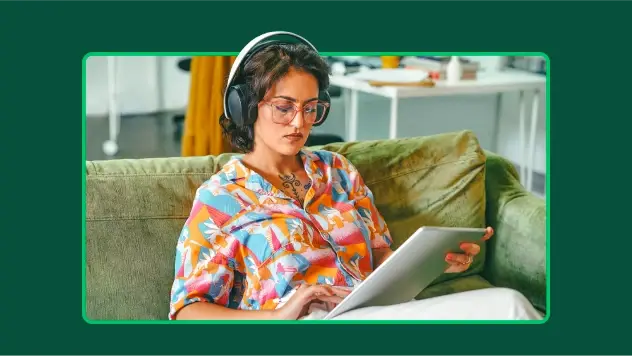
Customer satisfaction survey templates
Explore our customer satisfaction survey templates to rapidly collect data, identify pain points and improve your customer experience.

See how Ryanair collects customer insights at scale
Discover how Ryanair uses SurveyMonkey and its Microsoft Power BI integration to track 500k monthly CSAT surveys and improve customer experiences.

How to identify customer needs
Refine your market research approach with our guide to identifying customer needs and what UK shoppers are looking for in 2024.
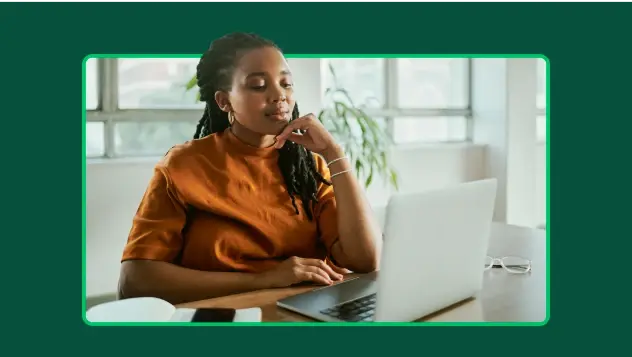
See how woom enhances its employee and customer experience
Discover how woom uses SurveyMonkey to launch multilingual surveys at scale, improve the employee experience and capture customer insights.
Explore our toolkit directory
Access more toolkits for a variety of roles
NPS®, Net Promoter® & Net Promoter® Score are registered trademarks of Satmetrix Systems, Inc., Bain & Company and Fred Reichheld.


