Set the right tone with new employees from day one
Get insights to ensure that new hires feel welcomed, informed and equipped for success with powerful employee onboarding survey software.
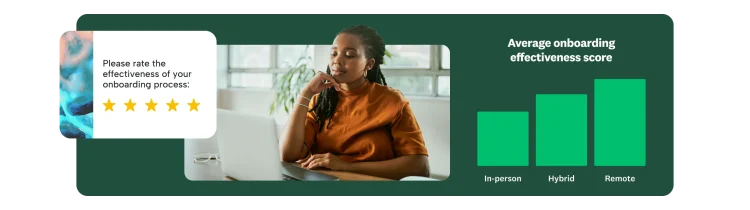

Get started fast
With a 92% rating for ease of use on G2, we make collecting onboarding feedback effortless.
Collect candid feedback
Discover how new employees really feel about their first experiences.
Know where to focus
Refine your onboarding processes with powerful yet intuitive analytics.
Make your new hire surveys count by asking the right questions
- Start with expert-designed employee onboarding feedback templates that you can easily customise to suit your needs.
- Get AI-powered survey design recommendations for results that truly capture the experience of new employees.
- Create relevant onboarding surveys with logic, such as asking questions about role-specific onboarding programmes.
POPULAR FEATURES

Easily send onboarding surveys and hear from more employees
- Schedule automated check-in surveys to be sent after new hires’ first 30, 60 or 90 days.
- Reach new hires in the field with SMS/text or QR codes to drive higher response rates.
- Anonymity features give you the option to exclude employee details such as name or email address from your results.
POPULAR FEATURES
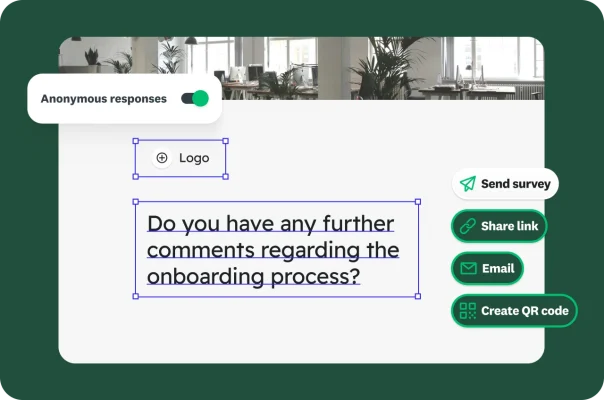
Get actionable insights to shape better onboarding processes
- Easily filter responses by team, time in role, remote vs. hybrid and more to learn where to focus.
- Dig into results across multiple onboarding surveys and over time to track progress.
- Understand the “why” behind trends in new hire sentiment with advanced text analytics.
POPULAR FEATURES
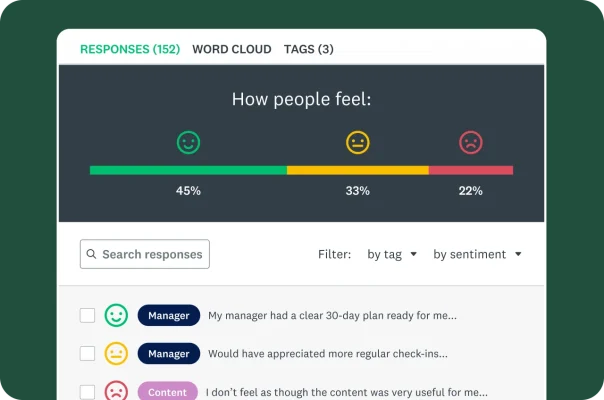
SurveyMonkey integrates with 200+ go-to apps












YES Communities collects employee insights in a jiffy, from new hire orientation to exit surveys
“We had a meeting with another survey platform company that wanted us to use them. And I said to them, ‘I can create a survey in five minutes or less with SurveyMonkey. If you can’t do that for me, then there isn’t really anything to discuss.’ I don’t have that much time in my day and I need a platform that makes my job easier – that’s SurveyMonkey.”
─
Patrice Mitchell | Culture ambassador, YES Communities
Get started with one of our most popular plans for HR pros
Try it now and get 25 responses for free, or choose from our top plans.
*Additional charges apply for extra responses. SurveyMonkey Audience panel responses are sold separately.
Have any questions? If so, we’re here with the answers.
- What is an employee onboarding survey and why is it important?
- What should I ask in a new hire onboarding survey?
- Which features should I look for in employee onboarding survey software?
Must-have resources to spark onboarding wins

Start with expert-written templates
Get started fast with customisable templates for new hire training quizzes, onboarding checklists and more.
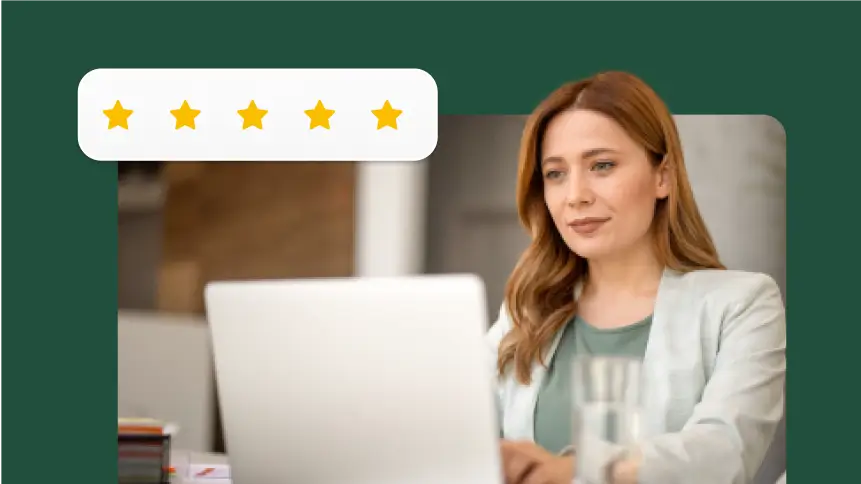
How to build an onboarding programme
Find out how to transform the new hire experience and drive retention through your employee onboarding programme.

Employee feedback playbook webinar
Learn employee feedback best practices from our experts, including creating your survey and analysing your results.