How to use an ordinal scale to organise your survey questions
Use an ordinal scale in your survey questions to understand how your respondents feel, think and perform.

Receiving actionable data based on people’s attitudes can be challenging. After all, measuring attitudes is complex and, more often than not, highly subjective. Luckily, you can use an ordinal scale in your survey to collect useful data about your respondents’ opinions, perceptions, performance and sentiments. The straightforward ordinal scale is a down-to-earth way to approach abstract questions in your surveys.
What is the definition of an ordinal scale?
An ordinal or ‘ordered’ scale allows you to evaluate a respondent’s attitude towards a subject by using a set of ordered responses.
For example, responses can include: ‘very satisfied’, ‘satisfied’, ‘dissatisfied’ and ‘very dissatisfied’. In an ordinal scale, the order of answer options is what’s significant; you can’t quantify the exact difference between each answer option. The difference between responses such as ‘very satisfied’ and ‘satisfied’, for example, is relative rather than exact.
Related reading: What is an interval scale and how to use it in your survey questions
How do you use an ordinal scale?
Most of us have plenty of real-life experience with ordinal scales. Ordinal scales can help you do things such as:
- Understand nuanced opinions. Do respondents ‘agree’ or ‘strongly agree’ with a stance on an issue?
- Uncover perceptions. Do respondents find a particular statement ‘false’, ‘mostly false’, ‘mostly true’ or ‘true’?
- Measure relative performance. Is a certain employee ‘more productive’, ‘just as productive’ or ‘less productive’ than other employees?
- Gauge sentiment. Is a customer ‘very satisfied’, ‘satisfied’, ‘dissatisfied’ or ‘very dissatisfied’ with a recent purchase?
As you can tell, the ordinal scale suits a variety of use cases. But what does it look like when it’s in use?
Examples of ordinal scales
Although not all ordinal scales are Likert scales like the ones above (or Likert-type scales, if you want to get technical), all Likert scales are ordinal. This popular form of survey question offers respondents an ordered range of answers from one extreme to another.
Take, for example, these questions from our Employee Satisfaction Survey Template:
How meaningful is your work?
- Extremely meaningful
- Very meaningful
- Moderately meaningful
- Slightly meaningful
- Not at all meaningful
How challenging is your job?
- Extremely challenging
- Very challenging
- Moderately challenging
- Slightly challenging
- Not at all challenging
These Likert scale questions measure each employee’s perception of the work they do using various ordinal, i.e. ordered, scales. Other Likert scale questions measure sentiment with a balance of positive, negative and neutral answers:
Are you satisfied, neither satisfied nor dissatisfied, or dissatisfied with your employee benefits?
- Extremely satisfied
- Moderately satisfied
- Slightly satisfied
- Neither satisfied nor dissatisfied
- Slightly dissatisfied
- Moderately dissatisfied
- Extremely dissatisfied
In the Question Bank, you’ll find numerous survey questions that use ordinal scales. But we’ll walk you through how to write them on your own.
Another important type of ordinal scale is the Guttman scale, which builds questions in a cumulative hierarchy where agreement with higher-level items implies agreement with all lower-level ones. For example, if someone agrees they would donate £100 to charity, a Guttman scale assumes they would also agree to donate £50 or £25.
In addition, the Thurstone scale measures attitudes by assigning precise numerical values to different statements about a topic, rather than using standardised response options. This approach relies on expert evaluations to determine how strongly each statement reflects the attitude being measured, creating a more finely tuned measurement tool.
How do you create an ordinal scale?
Just follow these steps:
1. Identify a focus for your question by deciding which opinion, perception, performance or sentiment you’d like to collect data about. Decide whether to use a unipolar scale or a bipolar scale. Unipolar scales measure the absence or presence of a single item, e.g. from ‘not at all interested’ to ‘extremely interested’. Bipolar scales ask respondents how their attitudes fall on two different sides of neutrality, e.g. ‘strongly disagree’ to ‘strongly agree’.
2. For unipolar questions, decide which single variable, such as the level of ‘meaning’ or ‘challenge’, to include in your scale. For bipolar questions, decide which two opposing variables, such as ‘agree’ and ‘disagree’ or ‘satisfied’ and ‘dissatisfied’, to include in your scale.
3. Create a set of ordered responses using your variable(s). Although the difference between responses is always relative in ordinal scales, try to choose options that are somewhat evenly spaced from each other. For bipolar questions, include an equal number of responses for each opposing variable to avoid skewing your results.
If you plan to use the same ordinal scale for multiple survey questions, consider combining them into a single matrix/rating scale question. If you plan to tailor an ordinal scale to each question, use traditional multiple choice questions instead.
Note: Bear in mind the fact that matrix questions can easily become overwhelming to answer. If you decide to use one, limit its size to five rows and five columns.
How do you interpret ordinal scale results?
For multiple choice questions that use an ordinal scale, you can look at the responses both individually and collectively. In either case, you can easily compare the relative popularity of each choice to identify key takeaways. Matrix/rating scale questions provide a similar level of analysis but also give you the weighted averages from each choice.
Does this level of analysis sound overwhelming? The good news is that you don’t have to do it on your own. SurveyMonkey Analyze automatically collects your response data and allows you to create charts and graphs from your closed-ended questions with the click of a button.
So take the time to write survey questions that use an ordinal scale. The responses will help you align with your respondents’ opinions, perceptions, performance and sentiments.
See how SurveyMonkey can power your curiosity
Discover more resources
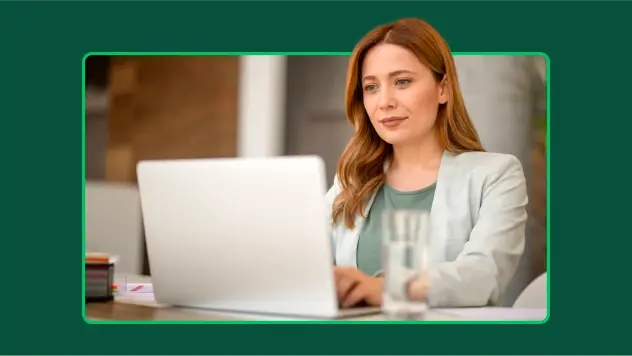
Toolkits Directory
Discover our toolkits, designed to help you leverage feedback in your role or industry.

Continuing healthcare checklist: what UK healthcare providers need
Learn what information healthcare and social workers need to provide for a continuing healthcare checklist, what happens next and possible outcomes.

Turning employee engagement statistics into actionable surveys
Discover how to use UK employee engagement statistics to design effective surveys. Use actionable insights to boost retention and drive productivity.
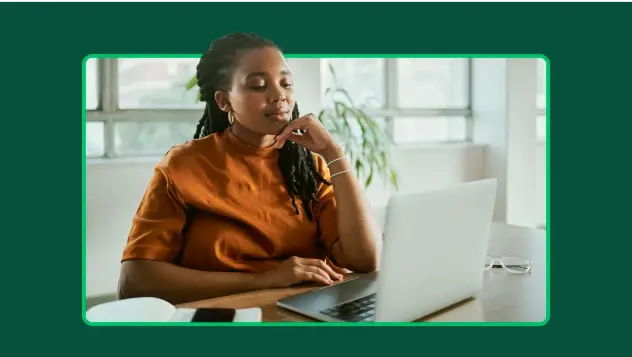
Shaping the future: how British values in the workplace drive inclusion and engagement
Discover how ‘British values in the workplace’ surveys can reveal what matters most to employees, fostering inclusion and engagement.