Survey vs questionnaire: What's the difference?

Is a survey the same as a questionnaire?
Don’t worry if you don’t know the answer. You aren’t alone.
Many people, even professional researchers, still use the two terms interchangeably. Although you’ve probably heard plenty of people use the terms as synonyms, it’s important to know the distinction between a survey and a questionnaire.
The difference between a survey and a questionnaire is that the latter includes any written set of questions, while the former is both the set of questions and the process of collecting, aggregating and analysing the responses from those questions. In other words, “questionnaire” describes content, while “survey” is a broader term that describes content, method and analysis.
Surveys versus questionnaires
A questionnaire is any written set of questions, while a survey is both the set of questions and the process of collecting, aggregating and analysing the responses from those questions.

Let’s review a survey vs. questionnaire more closely and explore how you can excel in executing each of them.
How to write a great questionnaire
Any set of questions, regardless of how personal or general the subject matter, is a questionnaire. Whether your questionnaire stands on its own or is part of a survey, to get great results you need to ask great questions. Check our guide to writing survey questions like a pro for more about selecting great questions for your questionnaire.
Also, as you write a questionnaire, bear its length in mind. As the number of questions increases, the completion rate often decreases. In one study, we found that questionnaires with 40 questions have about a 10% lower response rate than questionnaires with 10 questions. People also tend to spend about 10 minutes filling out a questionnaire, regardless of its length. This means that if you ask fewer questions, your respondents are likely to spend more time on each question.
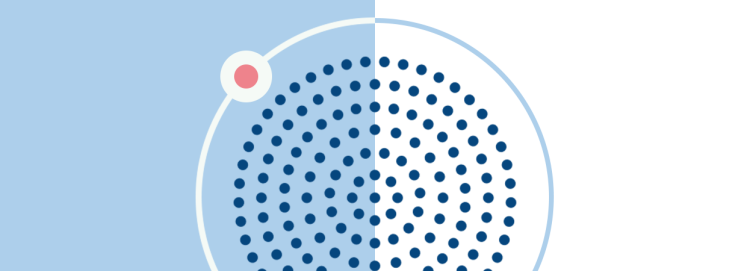
Send your survey to a large or small group of people with our online Audience panel.
Our 2-question NPS survey may be an extreme example (given how short it is), but it’s effective in motivating respondents to answer each question thoughtfully:

3 steps for running a successful survey
The way you design, implement and analyse a survey has an impact on your results as much as the questions you ask. Let’s dive into each of these areas:
- Survey design marks a key difference between survey and questionnaire. It involves planning each part of your survey project, from defining your survey goals to aligning on who reviews your survey responses. Learn more about survey design by checking out our best practices.
- The way you collect responses also has an impact on your survey. You can use a number of approaches to collecting feedback, including sharing a link to your survey on social media, emailing the survey to your audience and embedding it on your site. And if you need help with surveying your target market, SurveyMonkey Audience can help.
- As the responses come in, you can take a closer look at them through SurveyMonkey Analyze. The tool offers a virtually endless number of ways to segment, aggregate and analyse your survey responses so that you can better understand your feedback and make great decisions.
When to use a survey instead of a questionnaire, and vice versa
There are limited use cases for stand-alone questionnaires. These use cases include building an email list, accepting payments or donations, or collecting personal accounts for a research project. Wufoo is often ideal for these applications, especially when payments are involved.
If, on the other hand, you’re looking for feedback from your respondents, a survey is a better option. It aggregates data from multiple respondents so that you can make broad conclusions about your results.
Now that you can answer the long-standing question “Is a survey the same as a questionnaire?”, you can start collecting actionable feedback today! Start your survey.
See how SurveyMonkey can power your curiosity
Discover more resources

Toolkits Directory
Discover our toolkits, designed to help you leverage feedback in your role or industry.

What is a questionnaire? Definition, examples and uses
Learn how to use questionnaires to collect data to be used in market research for your business. We share examples, templates and use cases.

Create employee exit interview forms to know where to improve
Ask the right questions on your exit interview survey to reduce employee attrition. Get started today with our employee form builder tools and templates.
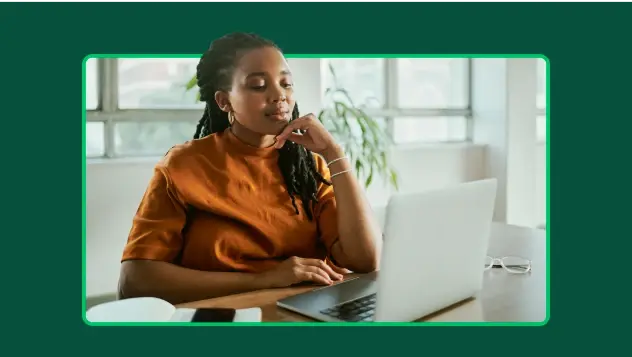
Receive the necessary permissions with online consent forms
Get the permissions you need with a custom consent form. Sign up for free today to create forms with our consent form templates.