Everything you need to know about volunteer forms
Collect necessary information from volunteer applicants to manage volunteers effectively.
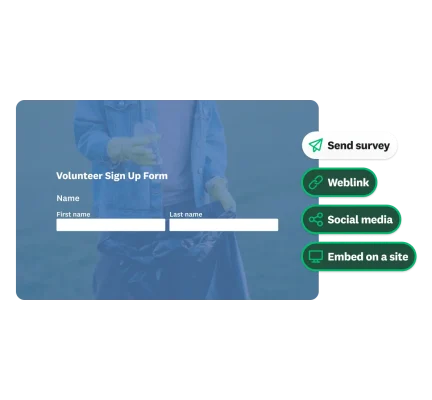
Volunteering is a popular activity in the United States, with over 28% of Americans—more than 75.7 million people—volunteering between September 2022 and 2023. These unpaid volunteers play vital roles in supporting events, mentoring, and providing behind-the-scenes assistance, among other contributions.
Proper documentation is crucial for managing volunteers effectively. Organizations must utilize various forms, including applications, background checks, waivers, emergency contact forms, time logs, and others, to manage their volunteers. Online forms may seem basic, but they are crucial for ensuring the safety of the organization and its volunteers.
Learn about volunteer application forms, including how to use them, what information to request, and best practices.
What is a volunteer form?
A volunteer form is a document that individuals complete to express their interest in volunteering for an organization or event.
It collects basic information, availability, relevant skills or experience, and areas of interest. Organizations, such as nonprofits, schools, hospitals, and event planners, use volunteer forms to match individuals with suitable roles and manage volunteer participation more efficiently.
Interested in creating a volunteer form?
Check out our online registration form templates.
Why volunteer forms are important
Volunteer forms streamline the volunteer onboarding and task assignment process. Coordinators can easily assign roles using the information from the volunteer forms, including particular skills, availability, and areas of interest. Additionally, volunteer forms are important for:
Speeding up the onboarding process
Online volunteer forms streamline onboarding by making it faster and more accessible. Unlike paper forms, online forms expand your reach and attract more qualified volunteers. They also simplify data collection, making it easier to store information, assign roles, and get volunteers started quickly.
Collecting and storing emergency contact information
Another benefit of volunteer forms is collecting and storing volunteers’ emergency contact information. In an emergency, you'll need an emergency contact name and phone number for every volunteer. An online volunteer form makes gathering emergency contact information simple and quick.
Reviewing references
Some volunteer positions may require references, and an online form simplifies the collection of this information. Volunteer coordinators can review reference materials and contact references to ensure that the values of the volunteer applicant align with those of the organization. Checking references ensures that each volunteer is a good fit for your needs.
Getting details for background checks
For volunteer roles involving children or other sensitive populations, background checks are often required. A secure online form makes it easy to collect necessary details—such as Social Security number, home address, and phone number—which can then be submitted to the appropriate agency for screening.
Scheduling volunteers during available times
Online volunteer forms simplify scheduling by collecting availability and potential conflicts upfront. This allows coordinators to build efficient schedules without the need for back-and-forth communication. With clear information from the start, you can assign shifts that work for everyone.
Types of volunteer forms (and free templates!)
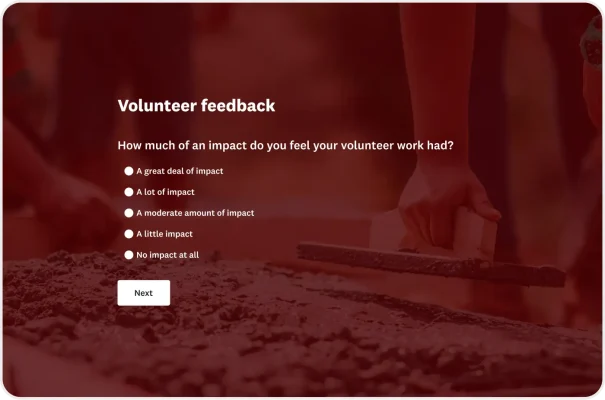
Volunteer forms aren’t one-size-fits-all—there are various types designed to support different needs. Each form serves a specific purpose, enabling coordinators to plan events effectively, manage volunteers, and coordinate efforts.
- Event planning survey. An event planning survey assesses volunteer interest, identifies role coverage, and determines the most convenient dates for the event. Sending this survey to your team ensures better planning and more effective coordination.
- Volunteer application form. This form is the most standard volunteer form, used to expedite onboarding and task assignment processes. It requests contact information, references, and preferred roles.
- Volunteer feedback survey. A post-volunteer survey offers individuals the opportunity to express what they enjoyed and suggest areas for improvement. These insights help your organization make meaningful changes and enhance future volunteer programs.
Build a better volunteer experience with customizable form templates
Our easy-to-use templates help you streamline sign-ups, track hours, and stay organized, allowing you to focus on making a positive impact in your community.
What information should you ask for in a volunteer form?
Volunteer forms are only effective if they gather the right information. Designed to streamline onboarding, these forms should collect all the necessary information to get started—from basic contact information to background check details. Asking the right questions upfront ensures a smoother and more efficient process for both coordinators and volunteers.
Full name
This is self-explanatory, but start the form by asking for the respondent’s full name. This way, you’ll be able to organize the data properly.
Contact information
Name, address, phone number, and email address are all critical. You need to be able to reach volunteer applicants for further interviews and, if they are chosen, reach them throughout their service.
Emergency contact details
Collect emergency contact information from volunteers in case of unexpected situations, such as an injury. Be sure to request the contact’s full name, phone number, and relationship to the volunteer for context and clarity.
Applicable skills
Depending on the type of help you need, you may be seeking volunteers with specific skills or abilities. Provide a list of the skills to choose from, along with a blank field for potential volunteers to add any additional skills they wish to share. If there are physical requirements, specify them as well.
Volunteers' skills/abilities might include:
- CPR
- First aid
- IT
- Teaching
- Graphic design
- Music
- Art
- Multilingual
- Ability to lift up to 50 lbs.
- Ability to drive a bus
This information helps you assign volunteers more effectively. For example, if a church camp applicant notes that they have art skills, you can place them on the creative activities team, where their strengths will truly shine.
Areas of interest or preferred roles
You can also provide choices of preferred areas to volunteer, such as childcare, food preparation, entertainment, or grounds. The preferred roles will be unique to your organization and its needs.
Similar to a job application form or an internship application form, a volunteer application form helps you understand an applicant’s skills and preferences, allowing you to assign them to a role where they will be most useful.
Availability (days and times)
Be sure to collect volunteers’ availability by having them select the days and times they are available to serve. This information is essential for efficient scheduling and helps streamline the onboarding process.
Related: Best practices for RSVP forms
References
In certain cases, requesting personal or professional references from volunteer applicants can help verify their values align with your organization’s and confirm their reliability. Be sure to specify that references should not be family members or individuals under 18.
Details for a background check
Some volunteer work, such as working with children, requires a formal background check. The necessary details for a background check include full name, date of birth, Social Security number, current address, phone number, and email address.
Additional information may be required, depending on the position and the agency conducting the background check. In your form, indicate that you will use the requested information to conduct a background check.
Related: How to create registration forms
Tips for using online volunteer forms
Online volunteer forms can be highly effective if executed well. A few best practices exist for using online volunteer forms to gather information from applicants that you should know. These tips will help you expand your reach and identify the best volunteers for your organization’s needs.
Find out why applicants want to help
Ask applicants why they’re volunteering. You may think it’s obvious, but asking directly will help you ensure that the volunteer is aligned with your mission. It also helps you understand volunteers’ motivations and interests, allowing you to improve your recruiting process in the future.
Use simple language
There’s no reason to use jargon or elevated language. Keep your volunteer application form simple to ensure that applicants understand what’s being asked of them. Using simple language also makes the form more accessible and widens your reach. This enables you to find more volunteers for your organization and further its mission.
Only ask for necessary information
You want to get to know your volunteers, but restrict your questions to essential information. Long forms lead to lower completion rates, which means lost volunteers for your cause. Remember, these applicants are volunteers, not employees. This form should not be as in-depth as a job application.
Choose digital tools that support mobile access
It’s important to choose an online form builder that supports mobile access. Often, volunteers complete applicant forms on their mobile devices, so your form must display correctly on these devices. Fortunately, SurveyMonkey Forms are compatible with all mobile devices, ensuring that your volunteers can complete the form on the go.
Set expectations, but don’t be demanding
It’s a good idea to share your expectations for potential volunteers so they have a clear understanding of what they’re committing to before signing up. However, always keep in mind that these are unpaid volunteers. It’s unfair to be too demanding, and unreasonable requests may alienate volunteers.
Put yourself in their shoes and review your expectations. How would you feel if you were asked to perform the duties as a volunteer?
Remember to show gratitude
All our online forms are fully customizable, allowing you to create personalized content and questions. Be sure to use a warm, welcoming tone and explain why volunteers are essential to your organization, as well as how their help will directly impact your cause, event, or community. Show gratitude for their interest and their time.
Related: 10 tips for improving your event management skills
Create volunteer forms with SurveyMonkey
Volunteers are critical for the success of many nonprofit and community organizations. Create online volunteer forms for your organization to find the help you need to make a difference. SurveyMonkey’s online form builder for nonprofits streamlines the process of creating functional volunteer application forms.
You can also use our expert-written Volunteer Sign-up Form Template to get started. Collect the necessary information to facilitate easy role assignment and scheduling for future volunteers. Get started today with SurveyMonkey.
Power your business with SurveyMonkey
Discover more resources

Attract, engage, and retain top talent with data-driven insights
Create powerful HR surveys with SurveyMonkey to gather feedback, boost engagement, and improve workplace culture. Streamline HR processes with customizable templates.

Why are surveys important in research?
Surveys are important in research because they offer a flexible and dependable method of gathering crucial data. Learn more today.

Job application surveys
Survey job applicants online to get a good understanding of your recruitment process strengths and weaknesses. Free templates and survey advice, sign up today!
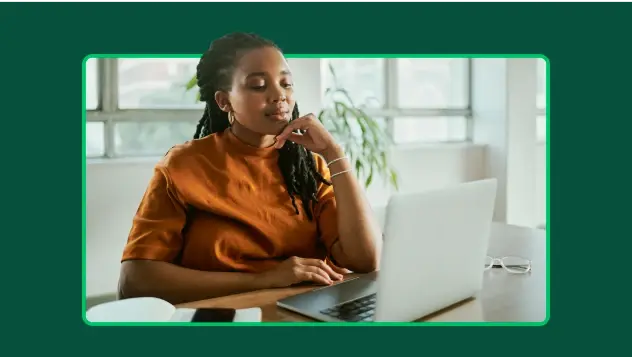
HR Survey Questions: 80 Examples & Best Practices
Discover 80 HR survey questions, best practices, and tips for success to improve employee engagement.