Create surveys and forms in minutes
Everything you need to build and customise powerful, on-brand surveys with ease.
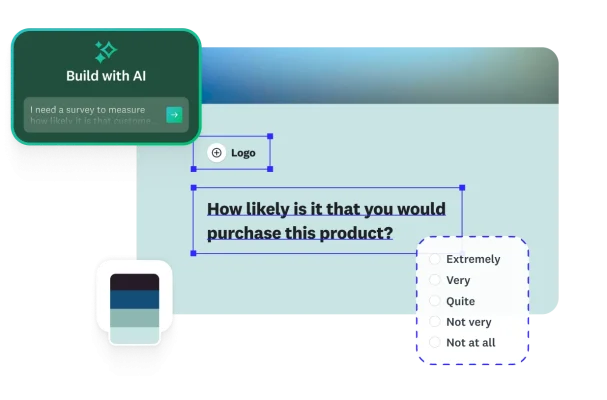
Trusted by 260K+ organisations worldwide

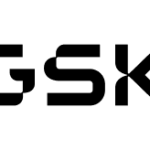
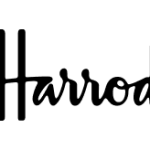
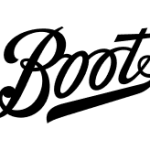
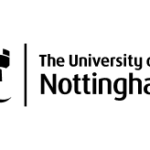
It’s easy for anyone to create surveys and forms
Whether you’re a beginner or an expert, you can devise surveys with ease using SurveyMonkey’s advanced, AI-powered survey-creation features that are based on 25+ years of data and expert methodology.

Let AI do the heavy lifting
SurveyMonkey’s AI-powered survey-creation features help you go from an idea to a polished survey in minutes to give you the answers you need.
Draft expert surveys and forms in seconds
Just write a prompt and let AI generate a custom survey draft, or get a head start with 500+ expert templates.
Customise without compromise
Build surveys and forms with 25+ question types, branching and logic, multilingual surveys, customisation, payment acceptance and more.
We have your back
Our AI is expertly trained in survey science, so it can make recommendations and spot potential errors in your survey before you launch it.
Create personalised, on-brand surveys that people will love to take
Build beautiful surveys in a jiffy. And make sure that everyone on your team can send on-brand surveys. Try our free survey platform to create an online survey in minutes.
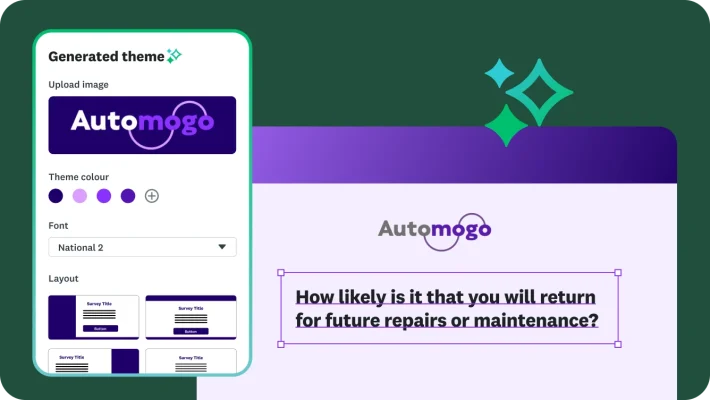
Create surveys that feel personal
Use custom variables to embed respondents’ names or customise upcoming questions based on their answers so far.
Choose the right survey format
Ask one question at a time; make questions feel more like a conversation; or create surveys that feel familiar.
Explore our entire library of templates
Create, launch and collect responses faster with our expert-written templates.
Choose the plan that works for you
Get an individual plan with features that suit your needs, or create a team instead.
*$0.15 per additional response. SurveyMonkey Audience panel responses sold separately.
Create your account
Start creating your own surveys.
Collect insights fast
Get the right insights with surveys.
Discover more resources
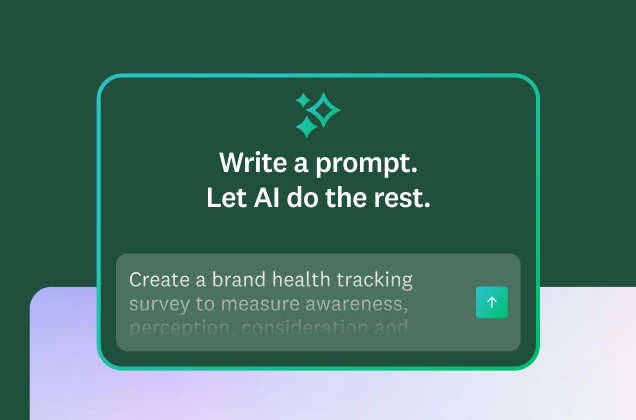
Explore survey fundamentals
Unlock how to craft questions from scratch using AI or templates.

What 100 billion questions taught us about asking better ones
Learn how to ask better questions using a helpful framework.

Explore all of our AI features
Learn how quick and easy it is to create and analyse surveys using SurveyMonkey AI.
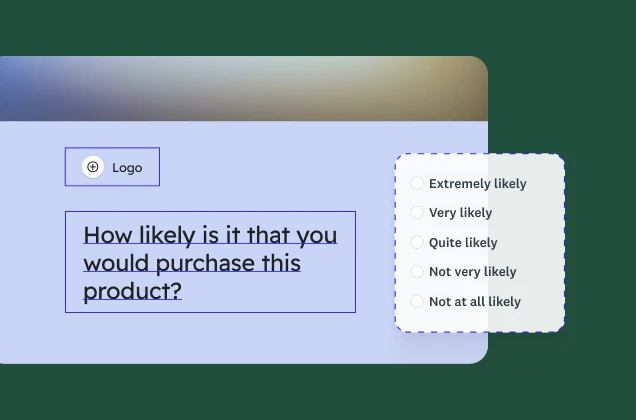
Survey best practices and design guidelines
Learn how to design a great survey, from planning to asking the right survey questions.