Medical Release Form Template | HIPAA Compliant Form
Accept and manage medical records compliantly with our Medical Release Form Template.
Our Medical Release Form Template simplifies sharing sensitive health information for legal and professional use. This customizable form helps healthcare providers communicate health data compliantly, fostering patient trust.
What is the purpose of a medical release form?
A medical release form is a legal document granting healthcare providers consent to share patient medical records with authorized third parties. This form outlines who should have access to a patient’s personal health information (PHI), what information can be shared, and why.
Patients can use the form to specify who can access critical medical details, such as diagnoses, treatments, and medical history. Authorized individuals or organizations can include family members, healthcare providers, insurance companies, or legal representatives.
HIPAA and compliance
Medical release forms help healthcare providers comply with the Health Insurance Portability and Accountability Act (HIPAA). HIPAA establishes the framework for safeguarding medical information. Violating HIPAA can result in significant fines, reputational damage, and legal consequences.
All professionals must adhere to current HIPAA guidelines:
- Obtain written consent: Always secure a signed medical release form before accessing or requesting PHI.
- Limit the scope of access: Request only the information necessary for the stated purpose.
- Securely store documents: Use encrypted digital systems or locked physical filing solutions to protect sensitive data.
- Educate patients: Inform patients and staff about their rights under HIPAA and the security measures in place.
With these guidelines, HR, legal, and medical professionals can securely share and accept medical information while safeguarding patient trust.
How to request medical records
You may need to access your medical records or submit a request on behalf of minors, incapacitated individuals, or deceased relatives. Here’s how to submit a medical records request:
1. Identify the relevant healthcare provider
Contact the medical facility that holds the records, such as a hospital, clinic, or specialist’s office.
If unsure, you can start by checking your insurance claim history or previous communications related to your care. If a primary care physician referred you to a specialist, the specialist's office will also have relevant records.
Keep in mind that different facilities may store records differently. Contacting your primary healthcare provider for guidance on where to seek these records may be helpful.
2. Complete the medical release form
Once you’ve identified the provider, you’ll need to complete a medical records release form. Many healthcare facilities have this form readily available on their website. You can also request one directly from the provider’s office.
When filling out the form, include all necessary information:
- Patient’s full name and date of birth
- The specific records needed
- The purpose of the request
- The authorized recipient of the records
3. Submit the request
After completing the release form, submit it to the healthcare provider using a secure method. Consider the following options based on the healthcare provider's guidelines:
- Postal service: Sending the form via certified mail or a similar service can provide you with delivery confirmation.
- Fax: If the provider accepts faxed documents, this is often a quick method. Make sure to verify the fax number before sending the form.
- Online submission: Many healthcare providers have online submission portals where you can upload your request securely. This method is typically the fastest and allows for easier request tracking.
4. Track the progress
Keep track of your request's progress after you submit it. Most providers must respond to medical record requests within a specific timeframe (usually 7 to 30 days), depending on state laws and the provider's policies.
If you haven’t received your records within this period, don’t hesitate to follow up with the provider. You can call the medical records department or email to inquire about the status of your request. Keep a record of any communication in case you need to follow up further.
5. Verify accuracy
Once the medical records arrive, take the time to review them carefully. Make sure that the documents you received match your request.
Note any discrepancies, such as wrong dates, missing documents, or inaccuracies in your medical history. If you find any issues, contact the healthcare provider immediately to resolve them.
Getting medical forms for another person
Accessing someone else’s medical records requires similar steps and legal permissions. Submit your medical release form using the instructions above, and include:
- Proof of relationship: Provide documentation like a birth certificate or guardianship papers.
- Power of attorney: Sometimes, you may need to specify legal authorization.
7 fields to include in a medical release form
A medical release should include the following essential fields:
- Patient details: Prompt the user to include the patient’s full name, date of birth and contact information.
- Authorized party: Include the name of the individual or entity permitted to access the records.
- Scope of information: Specify whether the release covers the entire medical history, lab results, or other specific data.
- Purpose of release: Will the information be used for employment, insurance, legal cases, or personal records?
- Time frame: Indicate the start and end dates for the requested records.
- Expiration date: State when the authorization expires to avoid misuse of the consent.
- Patient’s acknowledgment and signature: Acknowledges voluntary consent to share the information.
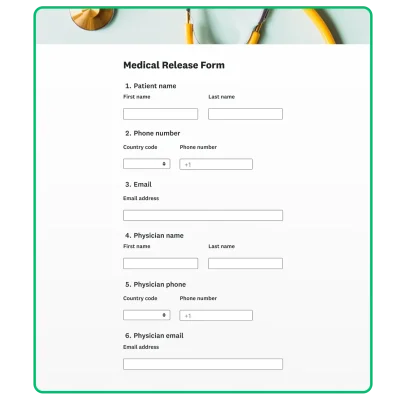
Providing a downloadable form or using our patient release form template makes this process easier for patients and professionals.
Managing medical release forms
Effective management of medical release forms is crucial for maintaining patient trust. Here’s how to share, receive, and store medical authorization forms:
Communicate clear purpose and use
Clearly explain to users why the form is necessary. Emphasize its role in patient care and how it contributes to accurate diagnosis and treatment. Inform patients about how you will use their information within the organization and in potential collaborations with healthcare providers.
Use secure storage systems
Invest in encrypted digital storage systems that comply with HIPAA regulations. Use strong passwords and two-factor authentication for systems that store sensitive data to reinforce security measures.
For physical documents, use lockable filing cabinets and make sure they're only accessible to essential staff.
Regularly review policies
Schedule regular reviews of privacy policies to ensure they meet current HIPAA regulations and standard best practices. Make updates as necessary to stay compliant with changing laws.
Establish protocols for reporting and responding to data breaches, ensuring staff understands the steps to take during a security incident.
Conduct risk assessments to identify potential vulnerabilities in data handling and storage procedures. Then, immediately close experience or security gaps.
Train your staff
Train all new employees on HIPAA regulations, data privacy, and ethical considerations in handling medical information.
Include practical exercises or simulations during training to help staff understand their roles in protecting patient information and emphasize the importance of confidentiality.
Hold ongoing education sessions at least annually to refresh staff knowledge on compliance and introduce new regulations or technologies.
You can also hold informational sessions or webinars to educate patients about data privacy. Emphasize how your organization protects patient information and the steps patients can take to safeguard their own data.
Enhance patient access to records
Develop a straightforward process that allows patients to access their records easily. Educate them on their HIPAA rights to review and obtain copies of their health information.
Provide brochures or informational handouts detailing patient rights regarding their medical data. Include examples of what to expect when sharing their information.
Provide clear, user-friendly guidelines on how patients can help maintain their privacy. Stress the importance of communicating through designated channels.
Establish a Privacy Officer role
Appoint a dedicated privacy officer or compliance officer responsible for overseeing compliance efforts and acting as a liaison for any privacy-related concerns.
The privacy officer should maintain up-to-date knowledge of regulations, oversee employee training, and ensure regular audits and reviews.
Encourage feedback
Create channels for patients and staff to provide feedback about privacy practices, encouraging communication about concerns or suggestions for improvement. Analyze feedback and adapt policies or training sessions based on input.
Document regularly
Keep detailed records of all training sessions, policy updates, and compliance audits to demonstrate accountability and commitment to patient data security.
Document any incidents related to data breaches and the steps taken to resolve them. Maintain transparency and lessons learned for future improvements.
With these points, you can build a comprehensive approach to managing and safeguarding patient information effectively and ethically.
Medical release forms FAQs
- Are medical release forms legally binding?
- How long is a medical release form valid?
- Can an employee refuse to sign a medical release form?
- What information should a medical release form include?
Get started with our Medical Release Form Template
With our Medical Authorization Form template, all professionals can confidently manage medical release forms–whether you’re creating new policies, training your team, or interacting with employees. Use the template as-is or create your own custom form, complete with your logo and professional branding! Streamline essential business processes and secure compliance with our Medical Release Form template today.
Explore related templates
Explore which features support this survey template
We have so many powerful features to help you launch surveys quickly, but here are our most popular ones for new users.
Customisable survey experiences
Out-of-the-box themes, accessible colour palettes, custom fonts, branding and more.
Many ways to send your surveys
Collect survey responses via email, website, SMS, social media, QR codes, offline and more.
Survey analysis; no training required
Automatic results summaries, filters, custom dashboards, crosstab reports, text analysis and more.
Additional resources to help you launch successful survey projects

Success Stories
Read about our customers, explore webinars and get guides on collecting feedback in your industry.

Blog
Get tips on how to create better surveys, hear the latest product news or check out our research.

Help Centre
Access tutorials on how features work, learn more about billing and contact Customer Support.