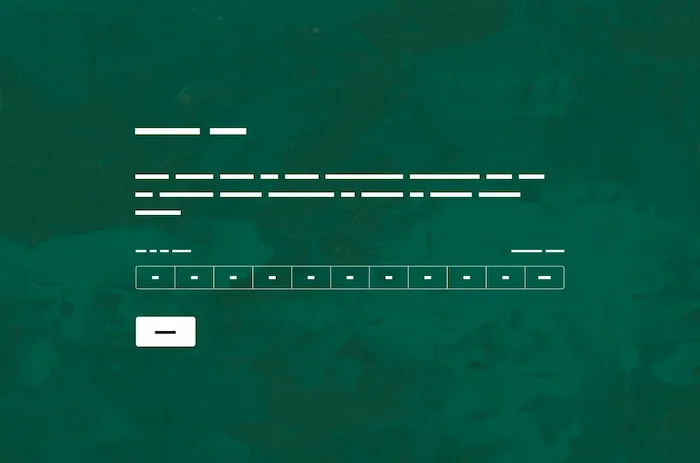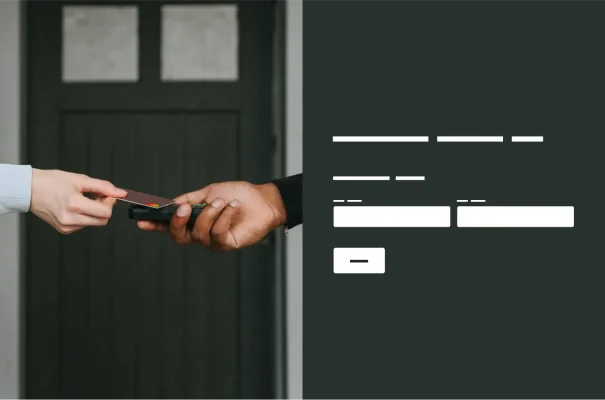RSVP and Contact Information Survey Template
Used 53,000+ times
Collect RSVPs for an event that you’re hosting or simply gather people’s contact information.
Do you need to collect RSVPs for an event you’re hosting or just want to gather people’s contact information? Our expert-certified RSVP and contact information template asks essential questions to help you stay organised and in touch.
Whether you’re planning a personal social event or a business event, you can use this contact form design to collect invitees’ names and addresses so you can make sure they receive their invitations. Because SurveyMonkey form templates are flexible, you can ask for the invitee’s first/last name, address, phone number and more.
Need a quick and easy way to create event invitations?
Build online contact forms for collecting registrations and payments with Wufoo.
You can even customise this expert-written survey if there are additional details you’d like included for your RSVP records. Organise the information you collect for a seamless way to store and update people’s essential contact information for any purpose.
Here are some ways in which you can use our contact information template:
- Get people to register for an event and take a headcount of sign-ups.
- Contact or follow up with customers, employees or family.
- Ask event guests and attendees for updated contact information such as postal addresses and phone numbers.
- Use the same RSVP list to send thank you notes.
- Turn it into an emergency contact information form.
- Use it as a form template for adding new contacts to your address book.
- Create an order form for employees to order company freebies.
To create a survey using the RSVP and Contact Information survey template, just sign up for a SurveyMonkey plan or log in to your existing account. You’ll be able to choose this template – or any other event planning survey template – when you start creating a survey.
Go beyond gathering employee information
Staying connected with employees is a critical part of nurturing a productive, engaged and inclusive workforce. With the data you collect via an RSVP and contact information survey, you can stay informed about how to contact your team and ensure that they have what they need to feel supported.
For instance, you could send fun freebies or helpful resources to your Employee Resource Groups. Or you could post books to your employee book club, send follow-up details to team members who RSVP'd to a company training session or coordinate the distribution of office equipment for remote work.
And when it comes to remote work – particularly the processes set up in response to COVID-19 – it’s more important than ever to gather employee information and regularly verify that it’s accurate and up to date. During the coronavirus pandemic, workers may have moved, updated their phone numbers or realised that they are lacking specific policies or resources to work effectively from home. Using forms to check in about employees’ current contact information, and even job satisfaction, will not only allow you to maintain a pulse on your team’s needs, but it will also help you discover how to take meaningful action to support them.
Collect employee emergency contact information securely
For most businesses, collecting employee emergency contact information is standard procedure. Using online forms makes gathering these important details simpler, safer and more efficient. Plus, there are plenty of survey features that streamline the process:
- Email invitations: You already have the company email addresses of your employees, so it’s easy to send everyone customised email invitations for your employee emergency contact information form. You can then send follow-up reminders, track who responded and monitor email analytics. When employees complete the form, send a thank you email.
- Easy-to-understand question types: When asking for information that could potentially be used in the event of an emergency, it’s important for the respondent experience to be clear and straightforward. Customise your contact information form with familiar questions and question types, such as dropdowns that ask employees which office they’re affiliated with or how they’re related to their emergency contact, for example.
- Simple data export options: Sometimes, you may need to work with emergency contact information offline or within other programs. When that’s the case, you can choose from several export formats depending on what’s right for you.
The beauty of employee surveys, such as an employee emergency contact information form or even an employee benefits survey, is that they allow you to seamlessly gather the information you need to effectively support your team. They can also integrate with policies or requirements that you already have in place. For example, in the US, companies that collect and handle health information may have to comply with the Health Insurance Portability and Accountability Act of 1996 (HIPAA). HIPAA-compliant features are a key part of SurveyMonkey Enterprise and they allow you to collect the data you need with the security measures you require. (Contact us for more information on plans that include HIPAA compliance.)
Contact or follow up with potential customers
From sales leads to brand insights, customers and potential customers can provide a wealth of valuable information for your business. And a contact form can be the ticket to nurturing those relationships. A strategically placed contact form can help you:
- Open a line of communication with potential customers
- Collect feedback that will show you how to boost customer satisfaction
- Build and maintain a strong, segmented mailing list
- Improve customer service by directing specific contact requests to the appropriate department at your company
- Understand which customer segments are more likely to make contact, have questions or want additional information
With some thoughtful contact form design, potential customers are more likely to become loyal customers. This includes things such as adding a call to action, linking to useful resources like blog posts or help centre articles, avoiding unnecessary form fields and redirecting to a thank you page.
Let’s suppose you recently surveyed potential customers to understand consumer behaviour and gained some interesting insights into different behavioural segments of your audience. This might prompt you to build a campaign based around specific targeted messaging and use your contact form design to support your efforts. By customising your form template with a few questions that will uncover your new contact’s needs and motivations, you can follow up with messaging that will resonate with them. You could also use your contact form to contact customers in a particular segment to ask for feedback about new products, reviews or referrals.
Explore related templates
Explore which features support this survey template
We have so many powerful features to help you launch surveys quickly, but here are our most popular ones for new users.
Customisable survey experiences
Out-of-the-box themes, accessible colour palettes, custom fonts, branding and more.
Many ways to send your surveys
Collect survey responses via email, website, SMS, social media, QR codes, offline and more.
Survey analysis; no training required
Automatic results summaries, filters, custom dashboards, crosstab reports, text analysis and more.
Additional resources to help you launch successful survey projects

Success Stories
Read about our customers, explore webinars and get guides on collecting feedback in your industry.

Blog
Get tips on how to create better surveys, hear the latest product news or check out our research.

Help Centre
Access tutorials on how features work, learn more about billing and contact Customer Support.