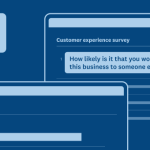You may have noticed things look a little—ok, maybe a lot—different around SurveyMonkey.
Take a quick visit to our homepage and you’ll see eye-poppingly bright colors (so long, old lime-green SurveyMonkey!), a sleek new typeface, and plenty of fresh faces.
But we’ve done a lot more than just give things a new coat of paint. We’re opening a whole new chapter of SurveyMonkey with a brand new mission, a modern face, and a suite of features designed to make it easier than ever for you to ask your most important questions.
Our new mission is inspired by what we believe is the elemental spark behind every question: curiosity. Every idea begins with curiosity, then with a question.
That’s why we believe “what ifs,” “why nots,” and “how comes” are at the core of all innovation. It’s our mission to power your curiosity and help you ask those questions, so you can come up with your next big idea.
In short, we’re in the business of giving you “ah-HA” moments—not just easy ways to make surveys. So you might be wondering: How does all this affect you?
Well, we’ve added a ton of new functionality and redesigned SurveyMonkey from the inside out to make it more powerful and easier to use.
The redesigned SurveyMonkey goes a lot deeper than looks
First thing’s first: Things may look different, but we haven’t changed any of your favorite features and everything in your SurveyMonkey account is right where you left it.
What we have done is modernize the interface, making it sleeker and more spacious. It’s designed not just to look better, but also feel better to use.
When we began the process of redesigning SurveyMonkey, we defined success by whether we met a few key objectives for our users.
1. The new interface had to feel fast and streamlined.
We removed a lot of clutter to simplify the interface and give it a lighter, streamlined feel. We also slimmed some of the design elements like the header.
2. It had to be focused and intuitive.
We tweaked navigation elements, like buttons, to make them more clear and easy to use. We were very selective about how we used colors in the new design, reducing the overall number of colors so things were simple, focused and action-oriented.
3. It had to feel open and lightweight.
We anchored the side navigation bar to the left, removed a lot of clutter to simplify the interface, and cleared out a lot of space to create an open, roomier look.
We’ve got all-new features powerful enough for your imagination
Taking SurveyMonkey surveys just got way better: In order to truly redesign SurveyMonkey, we knew we couldn’t just think about the people creating the surveys—we also had to think about the people taking them.
We reimagined the experience of taking a survey, making it go quicker and take less effort.
Now, when a respondent selects an answer option, the next question automatically slides up—no scrolling required. Try it yourself, or read more about how we streamlined the design to make it snappier, faster, and easier to take on mobile.
We’ve built out a portfolio of integrations with your favorite business apps to bring surveys to every part of your workflow. We’ve also created new features specifically designed to make it easier to collaborate, so you can rely on your biggest asset—your team.
Get survey-writing advice anytime you want: Ever wish you could have a survey expert that checks to make sure your survey is perfect before you send it out? Well now you do!
Build surveys into your everyday workflow: If you’re using surveys for work, you’ll need powerful features that make it easy to use surveys where you do your business every day.
We’ve taken our first major step into the realm of machine learning with our new feature, SurveyMonkey Genius. It uses a combination of expertise and data to learn what makes a good survey, so it can tell you how to improve yours. You can read more about SurveyMonkey Genius here, but here’s the gist: It makes it way easier to create high-quality surveys and get high-quality data.
Make new kinds of surveys, in new ways: Do you have your survey questions already written? You can save time by copy/pasting your survey into SurveyMonkey. Want to turn any survey into a quiz? Now you can. When you use SurveyMonkey to make quizzes, you’ll get automatic scoring and real-time stats. Never grade a quiz by hand again!
Sounds like a lot, right? Well, this is only the beginning.
Everything we’re rolling out—from our new look to our powerful features—represent only the first step of what’s in store for the new SurveyMonkey. We’re more committed than ever to bringing you the best tools for gathering opinions, finding new ways of thinking, and discovering fresh approaches to problems.
Stay tuned for even more advanced features designed to help you satisfy your curiosity. In the meantime, read more about all the new tools you can start using today.