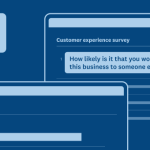Well, dear survey creators, your respondents have reached the end of their survey, so now it’s time to wrap things up. They’re about to hit that “Done” button and what our respondents see next is one of the most important parts of the survey process. With SurveyMonkey’s Survey Completion options, you can choose what respondents will see and be the director of your own ending!
With our custom Redirect option you can put your organization’s website on center stage. This option allows you to redirect your respondents to any website of your choice at the end of the survey. You can even pass any custom IDs that you may have appended to your Web Link collector through the redirect. Please note that redirects cannot be used on the Embed collectors at this time, due to the pages’ nesting.
Maybe you’re ready to simply close the curtain and have respondents go on their merry way. With our “Close Window” option, your respondents will simply see a blank browser window after they’ve clicked the “Done” button. This helps you avoid any unwanted advertising or continued participation from your respondents.
The final main attraction? Our “Loop” option. This feature will only be available when the survey is set to allow multiple responses. You can get your respondents loopy for almost all of our collectors. The Email Invitation collector is set up so that the respondent is the star, and will only allow for one unique response. The loop setting is great when you’re looking to have your respondents answer the survey numerous times without the hassle of revisiting the link.
Now that you’ve given your survey the perfect ending, you can kick back, enjoy some popcorn and watch the credits roll. Until next time, survey fans.
As always, we’d love to get your feedback. Let us know what you think in the Comments section!