Streamline your organization’s job application process—and stay organized—with custom surveys and polls that help you identify the right person for each opening.
Use an online survey instead of a paper application in your shop or restaurant, and never misplace an application again. Need a great writer? A number cruncher? A critical thinker? Create a job application questionnaire that tests their mettle. Looking for ways to sort your pool of candidates? Use an online survey and our analysis tools to identify potential top picks.
SurveyMonkey makes it easy to get the insights you need to make good decisions, and that includes finding the right people for your organization. We can even help you collect answers and analyze results. It’s easy, and you can get started for free.
Sample application survey templates
Please note: Some of these templates are only available in English.
You can start with one of our expert-designed survey templates, or build your own custom application using the certified questions available in our Question Bank.
Here are a few example templates to get you started:
- Online Employee Recruitment Template. When you’re considering places to post a job application survey, start with this three-question template to figure out where your qualified candidates are most likely to be online.
- Employment Template. Integrate this two-question survey into yours to find out if candidates are currently employed and if so, in which industry.
- U.S. Military Service Template. Is your company committed to hiring U.S. veterans? Then consider adding this two-question survey to your online application.
- Commuting Template. Looking for candidate catnip? Incorporate this five-question survey into your job application to understand the potential commutes of your applicants—and to figure out if your company’s telecommuting practice might be a selling point.
3 quick tips to improve survey response rates
We provide guides on how to write good survey questions, as well as create and conduct surveys. Check them out! And in the meantime, try these tips to encourage job applicants to complete your surveys. If you need a little extra help programming your survey, we can help with that too!
- Keep it fun! Be friendly and open. Don’t use corporate speak, and let respondents know that you’re using this survey to find out if there’s a potential for a good match!
- Make your survey as accessible as possible. You get a much better pool of candidates by making your job application as accessible as possible. All of our standard survey designs are accessible (by U.S. Section 508 standards), and you can deliver them online in a variety of ways.
- Let applicants know how long the survey will (really) take. While we typically counsel that surveys be short, you may need a little more of your candidates’ time. Be upfront: Give candidates an honest estimate of how long your survey will take to complete—it makes you look more credible as a company, and it shows that you respect their time.
Discover more resources

Human Resources Leader
HR leaders can use this toolkit to help drive exceptional employee experiences.

What is salary sacrifice?
Salary sacrifice means exchanging employee salaries for non-cash benefits, which can reduce end-of-year tax payouts. Learn how with our guide.

Employee evaluation: Benefits, tips and examples
Employee evaluation is a necessary process that helps employees grow, improve and feel supported. Learn here how to effectively evaluate employees.
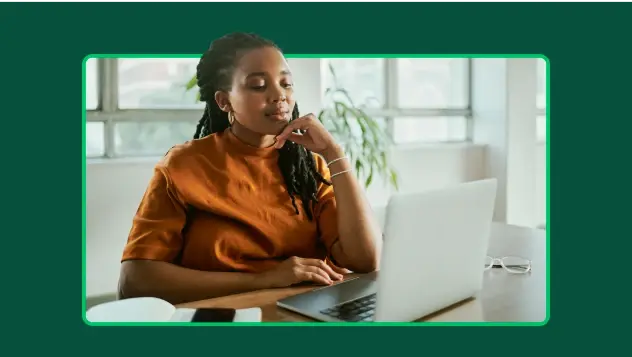
Remote employee experience (REX): definition and best practices
Explore the basics of remote employee experience and our best practices for improving remote employee satisfaction using employee feedback.