4 mistakes to avoid when creating online application forms
Learn how to create powerful online application forms and avoid common pitfalls.

Creating effective and user-friendly online application forms is crucial in today’s challenging recruiting environment. However, organisations often make many common mistakes when designing online forms, leading to confusion and frustration for potential applications.
When designing online forms and application processes for applicants, make sure you avoid these common pitfalls:
4 mistakes to avoid for online application forms
1. Lack of document upload features
Including a feature for users to upload documents or images directly within the application is crucial if your application requires further documentation. Make sure you inform applicants of the document’s purpose, why it is necessary and what measures are in place to safeguard their privacy and data security.
2. No ‘save’ feature
It can be useful to offer applicants the ability to save their application progress to continue where they left off rather than starting again from scratch. This feature is particularly helpful for longer applications or situations where the applicant needs to gather additional information.
3. Missing confirmation page
Confirming the receipt of an applicant’s form once it has been submitted is crucial. Make sure you redirect applicants to a thank you page acknowledging their submission and then email them to confirm that their application has been received. This email should also outline the next steps in the application process.
By maintaining clear communication, you will demonstrate to your applicants that you respect their time and effort and they’ll have insight into the next steps of the application process.
4. Missing necessary information
To ensure that your application is processed smoothly, ensure that you ask for the right information in your application form. Depending on the purpose of your online application, the type of information you need to collect may vary widely. For example, if it’s a job application, you’ll probably need their employment history, whereas a rental application may require you to ask for their rental history.
However, you should always obtain some fundamental information, such as the applicant’s full name, contact details and current address.
Online application form examples
Not sure what your application form should look like? If so, try out these examples of online application forms:
- Membership application form template: This template includes everything you need to onboard new members, including secure payment processing for application fees, donations and membership dues.
- Job application form template: This form captures candidates’ work histories, contact details, salary expectations, job referrals and other information you need to evaluate applicants.
- Rental application form template: This form details necessary information, such as contact details, employment and rental history, vehicle and pet information, application fees and deposits.
- Internship application form template: This template collects candidates’ contact information, work histories, references and more.
- Scholarship application forms: Our template helps you to gather student contact details, higher education establishment information, relevant grades and test scores, and more.
- Grant application form template: Use this template to gather all the information you need to choose suitable projects for grant sponsorship.
- Volunteer application form template: This form streamlines the process of collecting information about volunteers, including their skills, availability and areas of interest.
- Public school application form template: This form automatically populates all the fields you need to collect student, parent or guardian information, previous academic records and more.
- Summer camp application form template: This template is pre-built with all the fields you need to collect information about your campers and their parents or guardians.
Create powerful online application forms with SurveyMonkey
With SurveyMonkey, you can choose from a diverse range of customisable templates that showcase your brand’s logo and colour scheme. Sign up for a SurveyMonkey account or select a plan to start building an integrated online application process for your prospective candidates.
Discover more resources

Attract, engage and retain top talent with data-driven insights
Create HR surveys with SurveyMonkey to gather feedback, boost engagement and improve workplace culture. Streamline HR processes with customisable templates.

Help employees thrive with learning programmes that drive real growth
Measure L&D impact with powerful survey software. Gather feedback, track growth and improve employee development with insights that support long-term success.

Inclusion and Belonging Survey Software
Foster a more inclusive workplace with survey software. Measure belonging, gather honest feedback and build a culture where every voice matters.
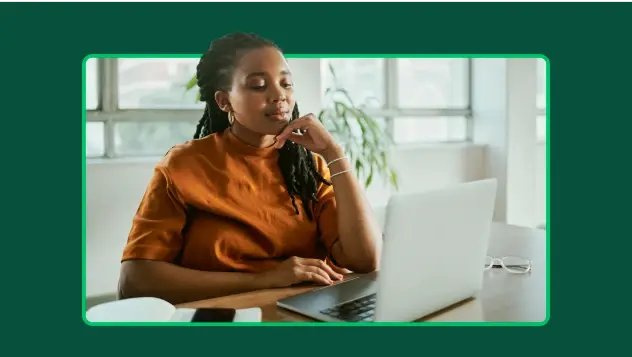
Application Form Template
Efficiently gather, store and review applications with our comprehensive application form template.