Survey rating scales: numbered vs. worded lists

Creating proper rating scales is a skill that sets survey design experts apart from amateurs. Rating scales allow the researcher to measure the opinions and behaviours of respondents in a quantitative manner. Without the proper survey scaling, there is a risk that collected information may contain bias and have a negative impact on the survey results.
Throughout this article, we’ll discuss the differences between using a number rating scale (e.g. 1–10) and a word rating scale (e.g. Very Unlikely – Very Likely) as well as the strengths and weaknesses of each. Both are incredibly useful in their own ways and have become commonplace in today’s online surveys.
Are you curious to explore the other types of question formats we offer? If so, check out our question overview page to learn more!
Pick a number! Any number!
The number scale is a universally accepted form of survey measurement. With regard to a numbered scale question, the number that is selected will indicate the strength of the respondent’s opinion.
Strengths
The greatest strength of a number scale is its simplicity. When conducting a survey internationally or with low-education populations, it is sometimes hard to predict how a question could be misinterpreted. However, almost all cultures around the world are familiar with the standard number system and have seen a 1–10 rating scale before.
Another great strength of a number scale is the ease of conducting statistical analyses. With the simple numbering of options, each category label can represent the same value as its score. Since the label for each category reflects its score, there is no need to code information before crunching the numbers. Conversely, a word scale requires the coding of the responses into its score values, then the researcher’s statistical analysis and finally the interpretation of what the resulting numbers mean in accordance with the word scale.
Moreover, use of the numbered scale allows the researcher to ask for a more precise answer. Word scales tend to become overwhelming when there are more than seven categories to choose from. With a number list, a scale can be as long as the researcher likes, without confusing any participants.
Weaknesses
Unfortunately, there is a major drawback to the number scale. A number scale is very subjective to the respondents. Depending on the individual, a 5 on a scale of 1–10 could mean anything from good to barely passable. Moreover, it is much more difficult for some people than others to justify selecting a category at the extreme end of the scale. This all results in respondents who have the same opinion potentially selecting different categories, thus creating a source of response error in the survey. This error will, in turn, make it difficult to qualify what opinion the resulting data truly represents.
To combat this problem, it is useful to add descriptors either in the wording of the question or at the ends of your numbered scale. This will give respondents a better idea of what the scale represents to them and also allow the researcher to define the meaning of the data they are collecting more accurately.
Using your words
Similar to the number scale, the word scale provides a list of scored categories for the respondent to select from. However, instead of each category being identified by its score value, the word scale uses a description that indicates what each category represents.
Scoring values are customisable but would typically be as follows:
- Very Satisfied = 5
- Satisfied = 4
- Neutral = 3
- Dissatisfied = 2
- Very Dissatisfied = 1
- N/A = Void Response
Strengths
The largest strength of a word scale is the description it provides for the respondent in terms of each category in the question. Respondents can internalise their own feelings on the subject and decide which label best reflects their opinion. Word labels also allow the respondent to know exactly how their answers will be interpreted.
Not only does the word scale help describe each category, but it also allows researchers to present verbatim their findings about the respondent’s opinions. For example, if 20% of respondents answered 5 on a scale of 1–5, the researcher would still not be able to qualify that in terms of wording. On the other hand, if 20% of people answered ‘Very Satisfied’, the researcher could confidently report that 20% of people in the study were very satisfied. Of course, there will always be subjectivity based on how generous respondents are on each word scale, but at the very least, it ensures that the respondent and the researcher are on exactly the same page regarding the meaning of each score.
Another strength of a word scale is the flexibility in its scoring. With worded labels, the researcher has the freedom to score and label categories however they feel without confusing the respondent. Scaling can also be unbalanced and the scoring could look something like this:
- Extremely Good = 10
- Very Good = 8
- Good = 6
- Not Bad = 5
- Bad = 3
- The Worst = 0
Even though this is a complex scoring system, the respondent will decide which category to select based solely on each option’s wording, giving the researcher free rein over scoring without fear of creating confusion.
Weaknesses
Of course, the downside to creating a word scale is the potential difficulty for respondents who are not fluent in the language to understand it. In addition, the worded labels force respondents to fit into the researcher’s categories instead of expressing their own opinions. The best ways to mitigate survey bias are to use pretests designed to ensure that respondents are comfortable answering according to your scale and to add an opt-out category such as ‘N/A’, ‘Not Sure’ or ‘Don’t Know’.
In addition, a word scale is limited in terms of the number of categories it can include: as mentioned earlier, any more than seven categories in a word scale will result in confusion and overwhelm many respondents. This impairs the level of precision that can be achieved with a word scale compared to a number scale.
Now that you’ve read this article, you should feel confident enough to go ahead and choose the right rating scales for your surveys!
Discover more resources
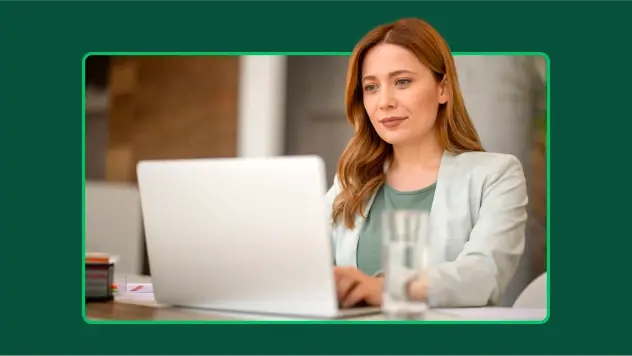
Toolkits Directory
Discover our toolkits, designed to help you leverage feedback in your role or industry.

Continuing healthcare checklist: what UK healthcare providers need
Learn what information healthcare and social workers need to provide for a continuing healthcare checklist, what happens next and possible outcomes.

Turning employee engagement statistics into actionable surveys
Discover how to use UK employee engagement statistics to design effective surveys. Use actionable insights to boost retention and drive productivity.
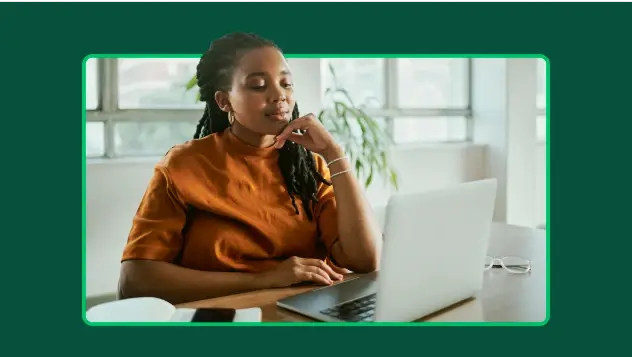
Shaping the future: how British values in the workplace drive inclusion and engagement
Discover how ‘British values in the workplace’ surveys can reveal what matters most to employees, fostering inclusion and engagement.