Integrate SurveyMonkey with your favourite apps
Discover powerful data and API integrations that put feedback right where you need it to grow your business.




















200+ integrations that turn feedback into action
Explore how you can use them to drive your business forward.
Enhance CRM data to deliver better customer experiences
- Create a 360-degree view of the customer experience by combining feedback and demographic insights from surveys with your CRM data in Salesforce and HubSpot.
- Track and measure customer happiness by triggering powerful surveys from your CRM at key milestones in the customer journey.
- Automate win-loss and post-case surveys to collect instant feedback and create alerts so teams can take action, fast.
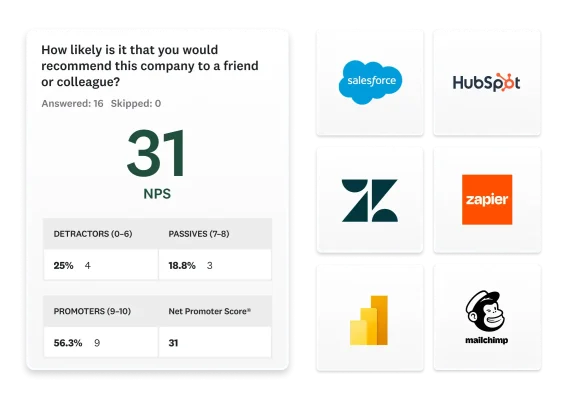
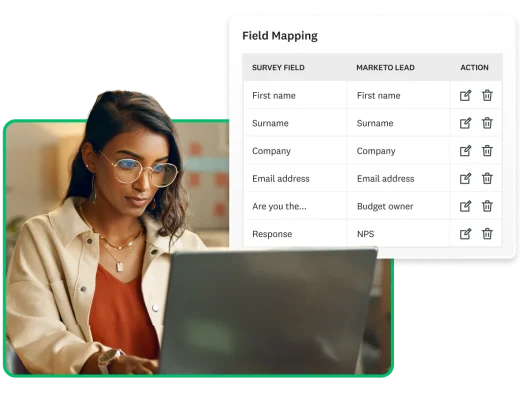
Boost your ROI with marketing automation
- Improve lead scoring by integrating survey data in Marketo or HubSpot.
- Enrich data in marketing and email tools such as Mailchimp and Constant Contact with information about customer interests and needs, and run targeted, personalised campaigns.
- Automate survey sends, segment your audience based on their responses and get deeper insights that will lead to increased conversions, engagement and retention.
Empower your team to make decisions and drive action
- Ensure that insights make a company-wide impact by sharing survey results with the right teams through apps such as Slack and Microsoft Teams.
- Create actionable tasks in a monday.com project directly from your survey results.
- Make sure that insights make a company-wide impact by sharing survey results with teams.
- Drive more productive meetings and capture in-the-moment feedback directly within Zoom and Microsoft apps.

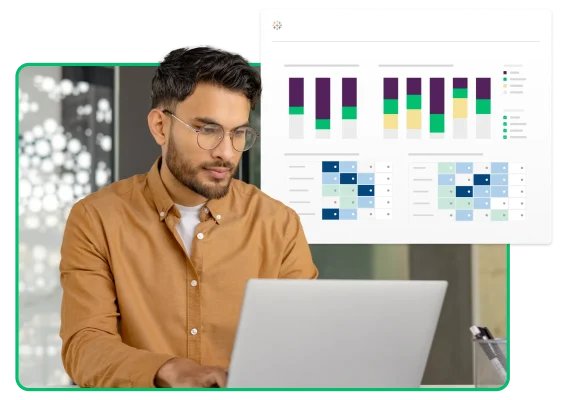
Create more breakthrough insights with reporting and analytics tools
- Combine feedback with business data such as sales outcomes, employee retention and more for a thorough understanding of your business.
- Import survey responses into your favourite analytics tool, such as Tableau, Microsoft Power BI or Google Sheets, to visualise data, track feedback and surface trends.
- Create charts and reports that let you share data with the rest of your team.
Let SurveyMonkey do the work for you
- Replace repetitive, manual processes and accelerate business decisions by integrating survey feedback at scale.
- Act faster on your survey responses using quick actions in Connect to automate workflows directly in SurveyMonkey, such as sending notifications, exporting data and more.
- Create custom workflows based on survey feedback using Power Automate or Zapier integrations.
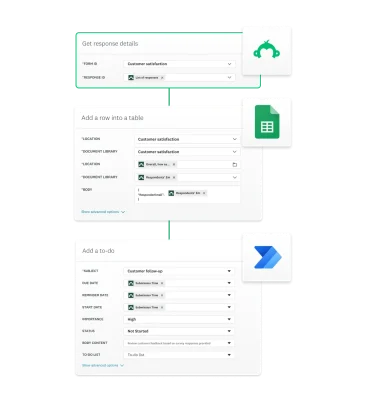
Salesforce, Power BI, Tableau, Marketo and Zoom integrations are available only on SurveyMonkey Enterprise plans. Get a custom demo to learn more.
HOW TO CONNECT
Choose how you want to connect your data
Find and connect to business apps within SurveyMonkey
Automate powerful workflows based on your survey and form responses, directly in SurveyMonkey. Just link your survey to a business app to save time and amplify impact, like receiving instant notifications in Slack with each new survey response.
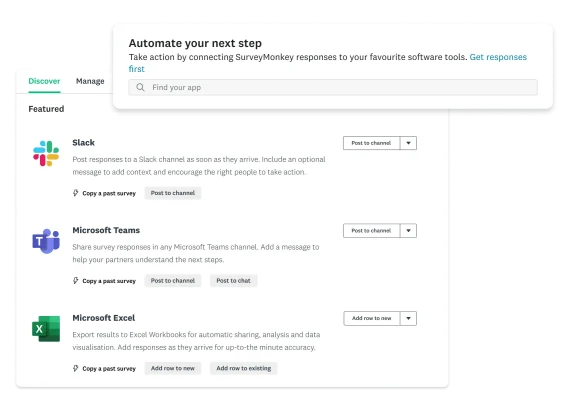
Unlock more with SurveyMonkey Enterprise integrations
It’s easy to sync survey feedback with your favourite tools or discover new ways to drive better business outcomes.
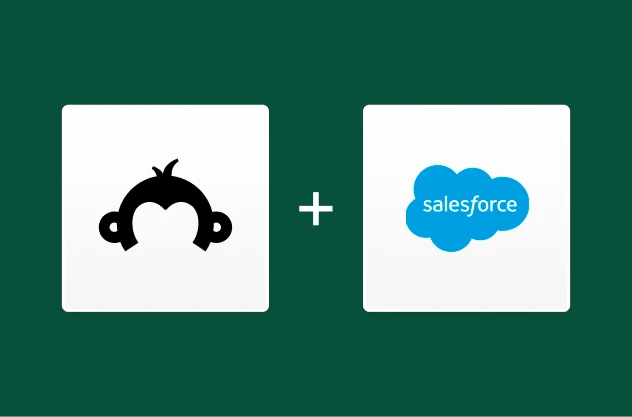
Salesforce
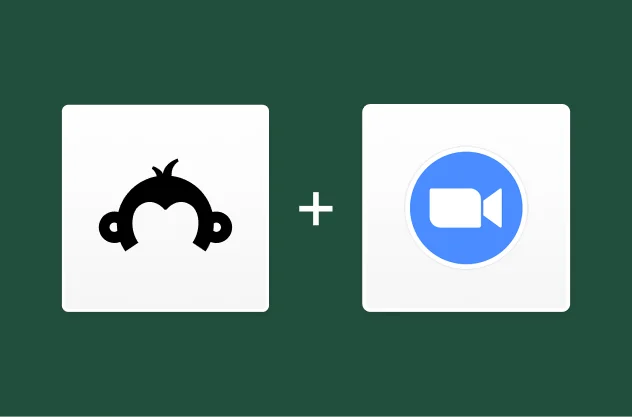
Zoom
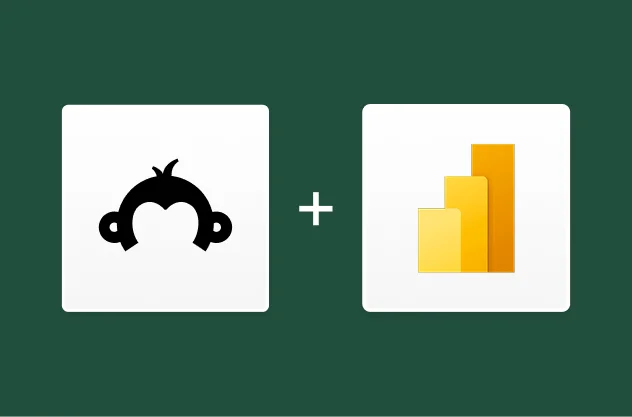
Power BI
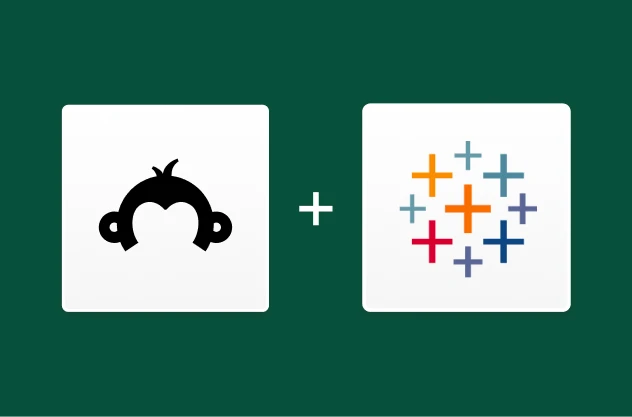
Tableau
Frequently asked questions
- Are any of the integrations free?
- How does SurveyMonkey ensure the privacy and security of my data?
- What’s the difference between SurveyMonkey Connect and the app directory integrations?
- What's the difference between building an app for the App Directory and building an app for my team?
Request a customised demo of SurveyMonkey Enterprise integrations today
Discover more resources
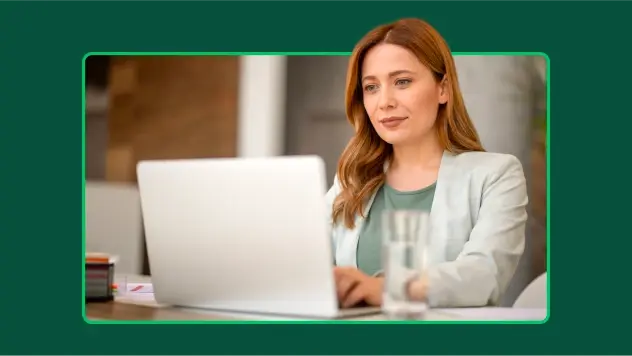
Toolkits Directory
Discover our toolkits, designed to help you leverage feedback in your role or industry.

Continuing healthcare checklist: what UK healthcare providers need
Learn what information healthcare and social workers need to provide for a continuing healthcare checklist, what happens next and possible outcomes.

Turning employee engagement statistics into actionable surveys
Discover how to use UK employee engagement statistics to design effective surveys. Use actionable insights to boost retention and drive productivity.
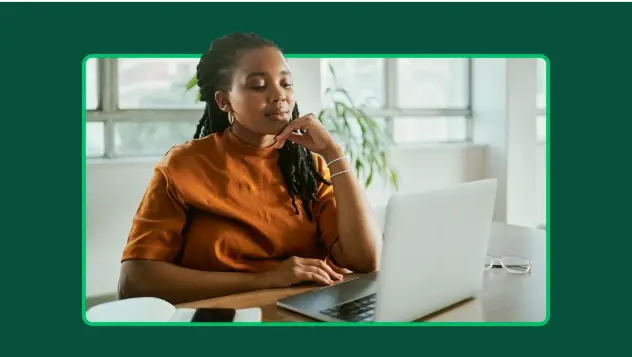
Shaping the future: how British values in the workplace drive inclusion and engagement
Discover how ‘British values in the workplace’ surveys can reveal what matters most to employees, fostering inclusion and engagement.

