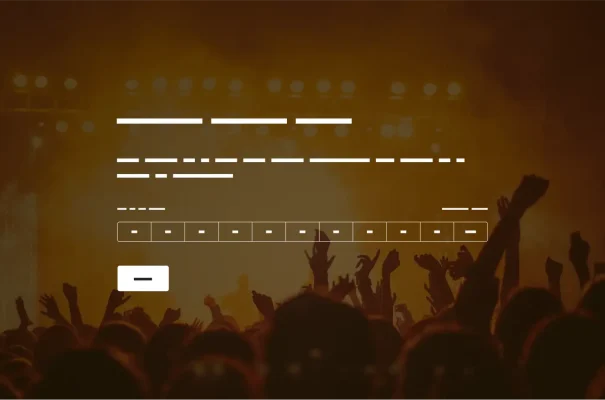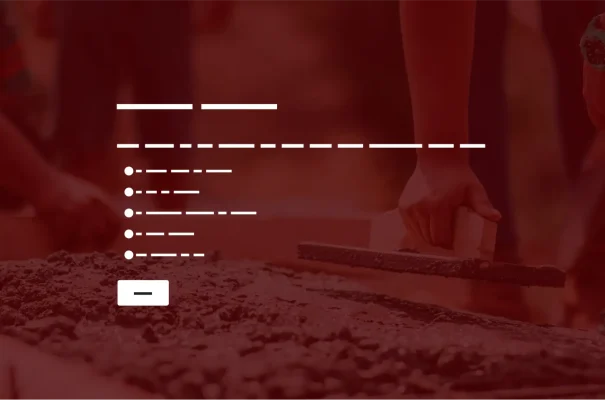Make complicated decisions about public response to current events quickly and confidently.
When the world changes, you want to change with it. For companies and other organisations, that often means putting a stake in the ground with a public statement. But the stakes can be high - some issues are sensitive, some are so crowded that you’d never stand out, some are critical inflection points for your audiences’ thinking and decision making. If you’re going to invest time, energy and audience attention, you want to make it count. That’s where this survey can help.*
These criteria, assembled by our internal experts in corporate policy and social impact, help you make clear decisions about which events in the news you ought to weigh in on and which you might want to avoid.
It takes into consideration things like employee sentiment and industry trends, as well as potential business impact and actionability (through call to action, petition, donation drive, etc.).
A simple points system makes it easier to make decisions quickly and prioritise the events that are most closely connected to your organisation, though we should note that this rubric is a starting point only. Make the decision that most closely aligns with your organisation’s values, but do it with data at your disposal.
*Although, we should note that the first step to ensure your company’s messaging is aligned with your values is to have a larger diversity, equity and inclusion strategy that helps to guide your response and approach.
| Example Scoring Key |
| 30-40: Automatically initiate discussion about response (e.g. Internal and/or external communication, financial response, in-kind donations). 21-29: Continue evaluating event and reassess criteria at least every 12 hours for 48 hours. 10-20: No response. |
Explore related templates
Explore which features support this survey template
We have so many powerful features to help you launch surveys quickly, but here are our most popular ones for new users.
Customisable survey experiences
Out-of-the-box themes, accessible colour palettes, custom fonts, branding and more.
Many ways to send your surveys
Collect survey responses via email, website, SMS, social media, QR codes, offline and more.
Survey analysis; no training required
Automatic results summaries, filters, custom dashboards, crosstab reports, text analysis and more.
Additional resources to help you launch successful survey projects

Success Stories
Read about our customers, explore webinars and get guides on collecting feedback in your industry.

Blog
Get tips on how to create better surveys, hear the latest product news or check out our research.

Help Centre
Access tutorials on how features work, learn more about billing and contact Customer Support.