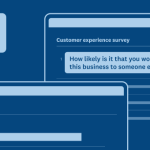It’s a stone-cold fact: Everyone’s mad about social. Social media that is. Companies, businesses, organizations and institutions of all kinds–corporate, mom-and-pop, nonprofit and charitable groups, schools, hospitals, theaters, the neighborhood kids’ lemonade stand down the street, you name it–everyone seems to have a Facebook page these days. Even this little guy's got over a million ‘likes’ to his name.
Knowing all this, creating a survey app for Facebook was a total no-brainer for us here at SurveyMonkey. The obvious reason for sharing your survey with your Facebook friends or fans? Reach. The chances of your survey being seen and taken by a network of people already built-in just for you is pretty great so why wouldn’t you, right? Just as important–understanding how to share your surveys on Facebook and on other social media networks like LinkedIn and Twitter.
Without further ado, here’s a quick and easy breakdown of how you can optimize your surveys for each of the biggest social media players!
Facebook:
You can easily share your survey on Facebook in the following ways:
- Post your survey directly on your profile.
- If you’re the administrator of your company’s fan page, you can embed the survey within the page so that fans never have to leave your site.
- Looking to send the survey to a specific individual or group? Our Facebook Messenger collector is your best bet!

Twitter:
Once your survey’s ready to go, create a web link that’s dedicated to your Twitter account. Then take that link and use a URL shortener like bitly, which will free up more space in your Tweet. Don’t forget, you’re facing a character limit so the shorter your Twitter post, the easier it’ll be for your followers to re-tweet.
LinkedIn:
There are lots of places you can post your survey link on this professional social media network. You can place a link on your personal profile so that it appears in your Contacts feed, or you can simply share it with your network, and let them find it on their newsfeed.
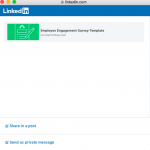
Remember though to pay special mind to your tone when on Linkedin. Since this is a professional community, you’re going to want to be sure that your survey’s content is appropriate to share with your contacts. Content tends to be quite a bit more formal in look and feel than on Facebook or Twitter. Ask yourself before posting–Is the survey you’re sending the right fit for Linkedin? For example, a survey on employee satisfaction? Perfect. A survey on your favorite all-time cat videos? Not so much.
Keep in mind, your survey has an automatically generated web link so you can put them just about anywhere–on your Google+ profile, in a YouTube video, a Tumblr page…the possibilities are endless. And don’t worry, if social just isn’t your thing or it’s not the right fit for your survey project, you can take advantage of our Email Invitation Collector and let us take some of the work off your hands.