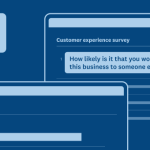Everyone loves to talk about the benefits of working together, but really, what’s so great about teamwork?
Well, we can answer that question in the context of surveys (as we often do). It’s simple: When you team up to work on surveys, everyone wins.
With input from your team, you create better surveys. That means a better experience for your respondents and better data for you. Analyzing your results? Someone on your team will almost always spot something you missed.
Teamwork just makes working on surveys easier—and it makes them so much more effective.
That’s why we’re so excited to announce that we’re partnering with Microsoft on integrations that bring surveys to the world’s largest hub for teamwork, making it easy to add surveys to your everyday workflow.
Everything we’ve built removes more obstacles between some of the Microsoft apps you use every day and SurveyMonkey to make accessing, creating, and analyzing your surveys with your team easier than ever.
Interested?
Use surveys where your team works—on Microsoft Teams
In today’s workplace, communication happens on chat. With centralized, fluid, searchable conversations, apps like Microsoft Teams are quickly replacing email.
It’s not just communication that’s changing, though. Microsoft Teams gives your team a place to really collaborate. That means you don’t just share documents, files or even surveys—you actually work on them from within Microsoft Teams, together.
Give your team an interactive preview of your survey right in Microsoft Teams, where you can have a conversation with your teammates, right alongside your preview.
Want to get their input on your survey results? Share an interactive view of your data and start a conversation about the results while the charts and graphs are right in front of you.
Eagerly awaiting updates on an important survey? You can add a connector to Microsoft Teams so everyone on your team gets instant updates about new results as they come in.
We’ve also made it to easier to survey your own team. Write and send a quick one-question poll from inside Microsoft Teams, then watch as results come in from your teammates.
Add surveys to your everyday workflow
SurveyMonkey’s integrations don’t stop with Microsoft Teams. We’ve made it easy to access and create surveys using the Microsoft apps you use every day.
You can link your SurveyMonkey and Office 365 accounts, which makes it easy to sign in to SurveyMonkey or create a new account using your Office 365 username and password. It’s one less password to remember—and IT-managed Office accounts benefit from centralized management and support.
When you log in to SurveyMonkey using your Office 365 account, you’ll also be able to easily look up your most frequent collaborators at your company and invite them to preview and comment on your surveys—without needing to type out each of their email addresses.
If you store and manage your projects on Microsoft OneDrive, working with your surveys just got way easier. With the SurveyMonkey integration, you can start your surveys in OneDrive, leaving a copy of it in your drive for easy access and sharing.
Integrating with OneDrive is a no-brainer: It makes it easy for you to share and store surveys with people in your team where they’re already working. Working on a big project with a lot of different assets? Store your surveys in a OneDrive folder alongside the rest of them.
No matter where you work, feedback—from your team, your customers, or just about anyone—is an important part of business. There’s no better way to get high-quality feedback at scale than surveys, and there’s no better way to make surveys than with your team.
Tools like our Microsoft integrations make it easy to get teamwork on surveys done by bringing them to where you’re doing business already—Microsoft Teams, Office 365, and OneDrive. Remove the barriers between where your team does work every day and your surveys so you can get answers with surveys faster than ever.