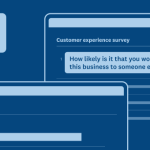Where’s the best place to share a survey? Well, here at SurveyMonkey, we think pretty much anywhere. While it’s a cinch to take a web link (a collector that’s automatically generated and easily shared) and post it pretty much anywhere, sometimes it’s a better experience for survey-takers to see the survey on an available webpage rather than having to click open a new window.
With that, we present a video tutorial on how to embed a survey on website. Take a look!
*Note: In this video tutorial, Diane uses this free HTML test bed to make sure her embedded survey looks a-ok before posting.
Have any questions about how to embed surveys? Let us know in the comments section below!