What is the difference between a response rate and a completion rate?

With online surveys, it can be challenging to achieve your anticipated response and completion rates. In fact, 42% of survey users said that response rates are their biggest challenge.
But what do they really mean? How are they different? Let’s look at the true definition of completion and response rates and how they relate to your online survey’s sample group and statistical accuracy.
Completion rates
When it comes to online surveying, a completion rate refers to the number of surveys filled out and submitted divided by the number of surveys started by respondents. In other words, only the respondents who have actually entered your survey would be included in this statistic, and only those respondents who completed the full survey would increase your completion rate. Below is an example of a calculated completion rate.
I have a survey with the following stats:
- Emails sent: 1,000
- Number of respondents who entered the survey: 250
- Number of completed surveys: 200
Let’s calculate the completion rate.
Completion rate = Number of completed surveys / Number of respondents who entered the survey
Completion rate = 80%
You’ll notice that the completion rate does not rely on the number of people contacted and is strictly based on people’s interaction with your survey. Because of this, a completion rate can, and should, be measured on any survey, including email, intercept, pop-up, embedded and hybrids.
What a low completion rate means
- Incomplete data: A low completion rate means that your respondents are not filling out all the information you need. Therefore, certain questions are going to have a lower level of reliability than others. If, for example, half of your participants are not completing the last file upload question on your survey, your last question will have a smaller sample size and therefore be more prone to being inaccurate.
- A frustrating survey experience: A low completion rate is your respondents sending you a message that they do not like the survey. You already have them in the survey attempting to fill out the questionnaire, but for some reason, they are dropping out before giving you all the information you require. If you are in this situation, your survey may be too long, have poorly organised questions, ask personal or sensitive questions or be seen as misleading to the respondents.
Prevent respondents from having a bad experience with your next survey by following these recommendations in Best practices for writing good survey and poll questions→
Response rates
Although deceivingly similar in description to completion rates, response rates provide valuable insight into the accuracy of your collected data. Put simply, a response rate refers to the number of people who completed your survey divided by the number of people who make up the total sample group. Here’s an example of a calculated response rate.
I have a survey with the following stats:
- Emails sent: 1,000
- Number of respondents who entered the survey: 250
- Number of completed surveys: 200
Let’s calculate the response rate.
Response rate = Number of completed surveys / Number of emails sent
Response rate = 20%
The important thing to remember is that a response rate can only be calculated with a defined sample group. This means that you need a contact list or record of the number of people being approached to take the survey. Unfortunately, deployment methods like pop-ups and website embeds make it difficult to define the number of people who are presented with the survey and can therefore render any measurement of a response rate unreliable. Usually, response rates are only used when the sample group is controlled by a fixed list of email addresses, telephone numbers or home addresses.
What a low response rate means
- Higher level of error: The lower your response rate, the smaller your original sample group becomes. This could wreak havoc on your margin of error and the reliability of your results. Consider the fact that if we had a list of 278 potential respondents for a target population of 1,000, our survey sample size calculator says that with a 100% response rate, we’d have an industry-standard margin of error of 5%. If we decrease our response rate to a relatively high 32%, we are now looking at a 10% margin of error, effectively halving the accuracy of your survey findings.
- Uninterested sample group: Beyond statistical inaccuracy, low response rates are an indicator that your potential respondents are simply not interested in taking part in your survey. You’ll need to find a way to entice more participants. First, ensure that your email message and subject lines don’t look like spam and are branded properly in order to instil a sense of credibility. After this, it could be worthwhile adding an extra incentive to drum up interest from your sample group.
- Non-response bias: Sometimes a low response rate can be an indication of a non-response bias, which occurs when a certain demographic in your sample are not participating in the survey. Non-response errors or bias can appear for various reasons. Here is a short list of examples:
- You sent the invite email during a religious or regional holiday
- One email browser is labelling your email invites as spam
- Your topic is a sensitive issue for certain contacts
- Your topic is boring for certain contacts
The trick to eliminating non-response bias is to first pretest your survey, and later to recognise and resolve any issues as they happen. Remember, there is nothing more detrimental to a survey’s findings than undetected bias. Not only does it impair the credibility of your data, but it will also give you misleading results, leading you to draw incorrect conclusions.
So, now that you know the difference between completion and response rates, you can look at survey results from a fresh perspective.
See how SurveyMonkey can power your curiosity
Discover more resources
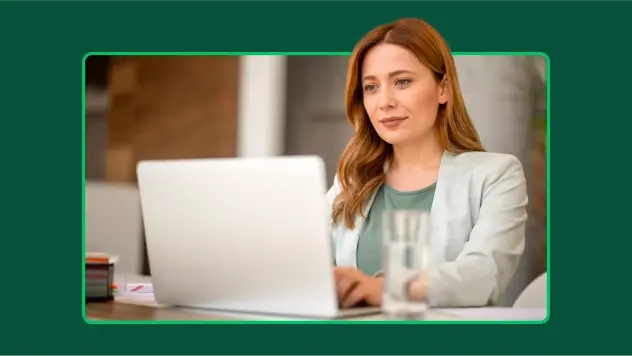
Solutions for your role
SurveyMonkey can help you do your job better. Discover how to make a bigger impact with winning strategies, products, experiences and more.

How to Analyse Survey Data in Excel
Learn how to analyse survey data in Excel and gain insights with our easy-to-follow guide.

Continuing healthcare checklist: what UK healthcare providers need
Learn what information healthcare and social workers need to provide for a continuing healthcare checklist, what happens next and possible outcomes.
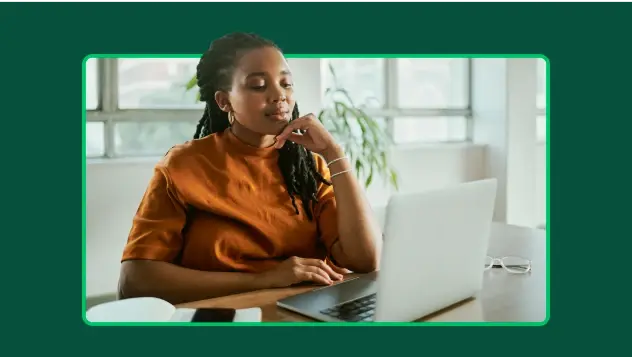
Turning employee engagement statistics into actionable surveys
Discover how to use UK employee engagement statistics to design effective surveys. Use actionable insights to boost retention and drive productivity.