Get the most out of your project management software with surveys and quizzes
Whatever role you typically have in a project, there’s a good chance you’ll use a project management software.
Your team’s ability to use this software effectively is key to optimizing your project management process. But how do you ensure that your team is using it to the best of their ability? And if they aren’t, how can you improve their use of it?
By using surveys and quizzes.
Before we talk about the role that quizzes and surveys play, let’s talk about what a project management software is and how employees at an organization typically use it.
Project management software overview
Project management software allows employees to organize, plan,and execute individual projects. This includes defining the deliverables and timelines for each project, assigning tasks to the appropriate stakeholders, and enabling collaboration and communication between stakeholders.
The use cases of a project management software vary depending on employee and job level. In general:
- Employees in leadership roles view projects at a broader level
For example, they’d create and analyze reports on the types of projects that are being worked on. From there, they can see who’s working on what and how closely tied together the projects and company’s goals are.
- Employees in non-leadership roles are mainly concerned about their projects
Individual contributors are generally concerned with questions like, “When is this project due?” “What’s the next step on this project?” and “Which projects should I focus on now?” to help them prioritize their time and effort.
- Employees tasked with managing the team’s overall use of the software
These employees typically work in an operations-related capacity. Their responsibilities include checking that projects are being managed correctly, executed on time, and that employees are receiving both timely and relevant training on the software.
As project management is a necessity for countless companies and employees, there’s an abundance of project management software platforms available in the market. Some of the most popular options are Trello, Jira, Basecamp, and Microsoft Project.
Surveys identify use cases and areas for improvement
So, how do your employees use your project management software?
To find out, simply ask them in a survey! Here are some additional relevant question prompts to use:
- Why do you use our project management software?
- Approximately how often do you use our project management software?
The answers to these questions reveal how your employees benefit from using the software and the degree to which they benefit. But they also tell you where it’s being underutilized, either because those areas aren’t as valuable or because your employees aren’t as comfortable in using it in those ways.
A survey can also help you discover how your project management software can deliver more value to your team. Employees might be shy to offer opinions in person, but by using a survey—that allows responses to be anonymous, they’ll have a platform to be thoughtful and candid.
Here are some question prompts to consider asking:
- In which of the following areas would you like to see our project management software improve?
- What are some ways you’d like to use our project management software that you currently can’t?
- Which (if any) of the following areas would you like receive training on in order to better use our project management software?
Lastly, be sure to include at least one open-ended question. Your employees’ responses might surprise you in ways that help you make better decisions.
Quizzes help educate and identify gaps of knowledge
Quizzes can help you understand your employees’ level of knowledge with the software and identify areas that require further training.
As a first step toward implementing quizzes, segment your employees based on their role. Then develop a set of easy, moderate, and difficult questions for each role you’ve defined.
For example, let’s say that one of the segments are non-managerial employees who use the software to manage their projects. These employees need to understand tasks like:
- Creating a ticket (easy)
- Building a report (moderate)
- Building a custom dashboard (difficult)
As you design your quiz and analyze the results, keep the following tips in mind:
- Assign a higher weight to questions that touch on essential topics or to those are more challenging relative to the others. That way, your final scores will better indicate how proficient employees are with the software.
- If a respondent answers a question incorrectly, you can deliver custom feedback that not only highlights the correct answer but also explains why it’s correct. This gives your employees an opportunity to learn and improve.
3) Identify the questions that were answered incorrectly most often. Then look at the wrong answers to those questions that were most likely to be selected. The insights you uncover will help guide your team’s training.
Looking for an easy way to quiz your employees? Hoping to leverage any one of the tips above? Try our online quiz tool. →
Your project management software is instrumental in helping your organization achieve its goals. To get the most out of your software, take the time to identify how it’s used, where it provides less value, and how employees can benefit most from training. Quizzes and surveys will give you the insight you need to address each of these areas.
Discover more resources
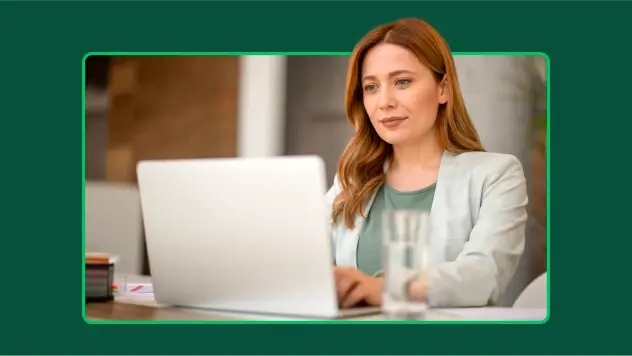
Solutions for your role
SurveyMonkey can help you do your job better. Discover how to make a bigger impact with winning strategies, products, experiences and more.

How to Analyse Survey Data in Excel
Learn how to analyse survey data in Excel and gain insights with our easy-to-follow guide.

Continuing healthcare checklist: what UK healthcare providers need
Learn what information healthcare and social workers need to provide for a continuing healthcare checklist, what happens next and possible outcomes.
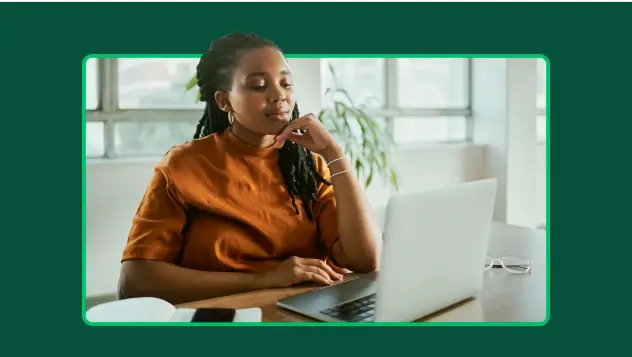
Turning employee engagement statistics into actionable surveys
Discover how to use UK employee engagement statistics to design effective surveys. Use actionable insights to boost retention and drive productivity.