Attract, engage and retain top talent with data-driven insights
Unlock the power of employee feedback, streamline HR processes and drive impact with SurveyMonkey.

Trusted by 300K+ organisations worldwide
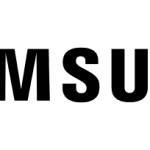
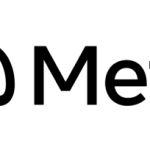

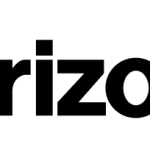


Attract and recruit top talent
Recruit smarter by using surveys to collect feedback so you can deliver better experiences that attract the right talent. Easily create surveys in minutes and share them with job prospects, wherever they are in the hiring process.
Onboard new hires faster
Create better onboarding experiences based on employee feedback and use quizzes to help reinforce workplace training. As new employees get up to speed, continue to provide support by scheduling check-in surveys to monitor and track onboarding effectiveness.


Build high-performing teams
Create 360-degree review processes, improve learning and development programmes, and track progress to identify top performers and teams that need additional resources and training.
Boost happiness and productivity across your organisation
Measure employee engagement and ensure that all teams are aligned with the organisation’s purpose and mission to maximise productivity. Use exit surveys to find out why employees are leaving so you can take steps to minimise attrition.

Some of the ways SurveyMonkey can help you improve employee experiences and performance

Employee engagement
Uncover insights to boost employee engagement, happiness and productivity.

360-degree employee evaluation
Get feedback on employee behaviours so you can support growth and development.

Employee satisfaction
Measure satisfaction across different areas, including job responsibilities, growth opportunities, work-life balance and more.

Exit interview
Get candid feedback from exiting employees and valuable insights to retain talent and reduce attrition at your company.

Recruitment satisfaction
Gather actionable insights from candidates on the application and recruitment process.

New hire onboarding
Collect new employee feedback to help you improve the onboarding process for future hires.

Job application form
Collect important applicant information in one place, including contact information, CV and more.

New hire training quiz
Help new employees cement their onboarding knowledge with a simple quiz.
