Employee Self-Evaluation Form Template
Create an open dialogue around employee performance and development.
Encourage self-reflection and accountability among your employees with our Employee Self-Evaluation Form Template. This form gives your employees a platform to communicate their achievements and areas for development, facilitating a constructive dialogue between employees and managers during performance reviews.
Capture all the essential details to engage your employees and gather the necessary information to identify training needs and career development opportunities. Start with pre-defined fields and fully customise as needed to gather information like:
- Employee’s name and department
- Achievements and contributions
- Progress towards goals
- Areas for improvement
- Goals for the next review period
- Training and development needs
You can easily modify the form fields to suit your needs and update the form’s design to reflect your company’s branding. Then share your customised online form with employees to streamline self-evaluation and prepare for effective performance reviews.
Enhance your performance reviews by using our Employee Self-Evaluation Form Template today.
Explore related templates
Explore which features support this survey template
We have so many powerful features to help you launch surveys quickly, but here are our most popular ones for new users.
Customisable survey experiences
Out-of-the-box themes, accessible colour palettes, custom fonts, branding and more.
Many ways to send your surveys
Collect survey responses via email, website, SMS, social media, QR codes, offline and more.
Survey analysis; no training required
Automatic results summaries, filters, custom dashboards, crosstab reports, text analysis and more.
Additional resources to help you launch successful survey projects

Success Stories
Read about our customers, explore webinars and get guides on collecting feedback in your industry.

Blog
Get tips on how to create better surveys, hear the latest product news or check out our research.

Help Centre
Access tutorials on how features work, learn more about billing and contact Customer Support.
Discover more resources

Human Resources Leader
HR leaders can use this toolkit to help drive exceptional employee experiences.

Key takeaways from the British Social Attitudes Survey in 2024
Explore how to use British Social Attitudes Survey data to inform your approach to market research, customer experience, healthcare and brand voice.

What is salary sacrifice?
Salary sacrifice means exchanging employee salaries for non-cash benefits, which can reduce end-of-year tax payouts. Learn how with our guide.
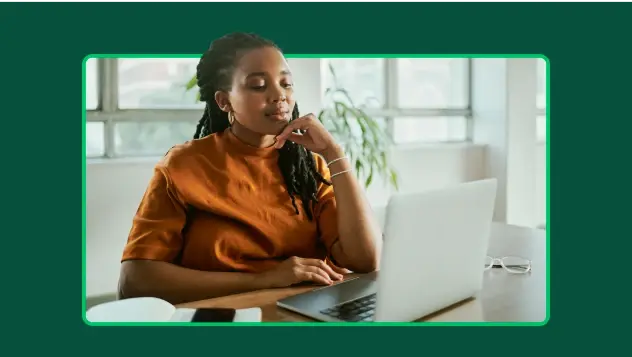
See how woom enhances its employee and customer experience
Discover how woom uses SurveyMonkey to launch multilingual surveys at scale, improve the employee experience and capture customer insights.