Employee of the Month Nomination Form Template
Recognize high achievers for their outstanding contributions with our Employee Nomination Form Template.
Recognize and award exemplary employees using the Employee Nomination Template
Employees excel when their efforts are recognized, and award nominations are a powerful motivator. Whether acknowledging recent achievements or nominating for annual recognition, awards boost team morale and inspire productivity. Our Employee Nomination Template simplifies the entire nomination process.
How do employee nomination forms work?
What it is
An employee nomination form is a tool for gathering recommendations for workplace awards, which recognize outstanding team achievements and contributions.
Purpose
The Employee Nomination Form Template streamlines gathering employee award nomination information and allows you to store responses securely in your SurveyMonkey account.
Benefits
Employees thrive when their hard work is recognized. With the Employee Nomination Form Template, you can enhance company morale and productivity by recognizing employees who demonstrate exceptional effort.
What questions does an employee recognition nomination form ask?
The best employee nomination forms share the specific awards employees can be nominated for and then ask respondents to:
- Please select the award category for which you are nominating this employee.
- Please describe the reason you are nominating this employee for this specific award. Include detailed examples.
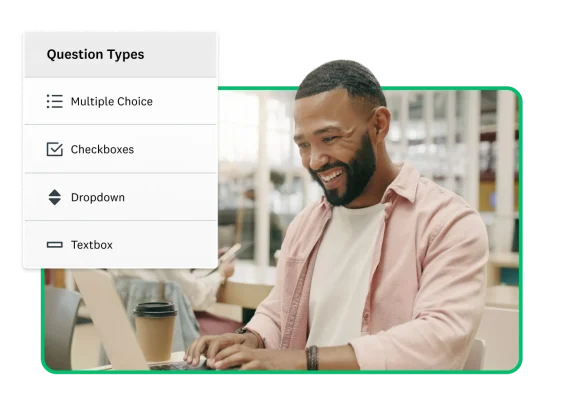
FAQs: Employee Nomination Template
- What is an employee nomination?
- How do you write a nomination for an employee?
- Can I customize this Employee Nomination Form Template?
Explore related templates
Explore which features support this survey template
We have so many powerful features to help you launch surveys quickly, but here are our most popular ones for new users.
Customisable survey experiences
Out-of-the-box themes, accessible colour palettes, custom fonts, branding and more.
Many ways to send your surveys
Collect survey responses via email, website, SMS, social media, QR codes, offline and more.
Survey analysis; no training required
Automatic results summaries, filters, custom dashboards, crosstab reports, text analysis and more.
Additional resources to help you launch successful survey projects

Success Stories
Read about our customers, explore webinars and get guides on collecting feedback in your industry.

Blog
Get tips on how to create better surveys, hear the latest product news or check out our research.

Help Centre
Access tutorials on how features work, learn more about billing and contact Customer Support.
Discover more resources

Attract, engage, and retain top talent with data-driven insights
Create powerful HR surveys with SurveyMonkey to gather feedback, boost engagement, and improve workplace culture. Streamline HR processes with customizable templates.

Why are surveys important in research?
Surveys are important in research because they offer a flexible and dependable method of gathering crucial data. Learn more today.

Job application surveys
Survey job applicants online to get a good understanding of your recruitment process strengths and weaknesses. Free templates and survey advice, sign up today!
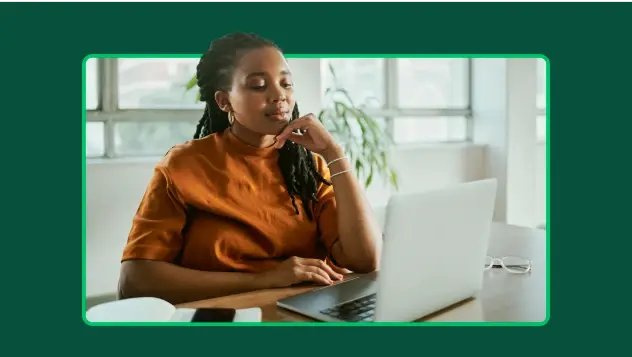
HR Survey Questions: 80 Examples & Best Practices
Discover 80 HR survey questions, best practices, and tips for success to improve employee engagement.