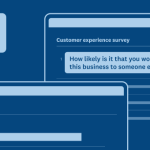It took ages to design your survey and it’s ready to send. Tweaking how you send it will generate more responses.
It’s true! SurveyMonkey’s Research and Data Insights team recently spent a few days at the American Association of Public Opinion Research (or AAPOR) conference in New Orleans. Haven’t heard about AAPOR? Well, think of it as ‘SurveyCon’, where 1,100 survey nerds gather to get all geeky about topics such as acquiescence bias and propensity score weighting.
In addition to those fancy topics, a few researchers also provided some great tips on how to increase response rates, particularly if you are sending out your surveys via email. Here’s their best practices for creating a top-notch survey invitation email:
Pay attention to your email subject line and your email address
The survey invitation subject line and email address are often the first two pieces of information that your reader sees. That’s why it’s important to get them right; they can often make or break whether someone reads your email (and opens your survey) or deletes it.
Make sure your email address isn’t something silly like fuzzyoctupus395@myspace.com. Instead, establish a professional tone by either using an email address that the respondent is familiar with or at least one that has your name in it so they know it isn’t from someone who is trying to scam them.
Also, make sure you pay attention to your survey invitation subject line. Words in all caps or symbols such as $$$$ often get caught in spam filters, so your respondent may never even be able to make the choice of reading your email or deleting it.
The location of your survey link matters (but it’s even better to embed your first question)
Research conducted by American College Testing (ACT) showed that placing a link to a survey at the top of an email significantly increased the response rate of feedback surveys sent to students. If you have the option to do so, it’s best to save your respondents time and make it as easy as possible for them to access your survey by placing the link to it as close to the top of your email as possible.
If you want to really boost your response rates (and completion rates), just embed the first question of your survey in the body of your email so that when a respondent chooses an answer option, they’ll automatically be taken to your survey.
We’ve tested it ourselves: embedding the first question in your survey invitation can boost response rates by as much as 22%. It even increases the rate people actually complete your survey—by 19%, no less. Just make sure you choose the right kind of question to embed in your survey invitation, i.e. multiple choice questions, star rating questions or NPS questions.
Avoid long blocks of text in your survey invitation email
Ever heard of tl;dr? For the uninitiated, it stands for ‘too long; didn’t read’. In many industries, it has become common to include a confidentiality statement or long introduction in the email invitation to assure the respondents that their responses won’t be shared with the whole world. But research from the US Bureau of Labor Statistics (BLS) shows it may not make much of a difference.
Researchers from the BLS found that most respondents did not pay much attention to the confidentiality pledge. Different versions of the confidentiality pledge made no difference in response rates, nor did they have any impact on data quality.
If you don’t need a confidentiality statement or introduction in your email, it’s best to avoid it. But if you do need it, try to keep it as brief as possible so your respondents don’t look at it and think ‘tl;dr’.
Since you put all that work into writing a thoughtful survey, it only makes sense for you to ensure that it gets all the responses you need in order to obtain valuable data.
So if you’re sending your survey to respondents via email, do make these small tweaks to your email invitation to ensure that you obtain the answers you need. Make sure your subject line and email address are professional and the body text of the email isn’t too wordy, and make it easy for respondents to access your survey from the email.