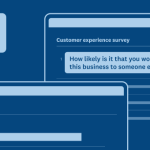Does your brand have a look and feel of its own? Do you have a custom logo, brand guidelines, and messaging that set you apart from the rest? As a team lead, it’s important to ensure that all interactions with your customers and employees support your brand in a consistent way—and that includes the surveys that you and your team create.
Brand consistency of interactions with customers and employees pays dividends.
For example, you or your teammates are creating and sending employee experience surveys. You’re careful to include your company’s values in the survey as questions or answers. The surveys are much more powerful when you add your company logo, color palette, and images. Employee surveys that support your organization’s look and feel help your employees feel connected to your brand—and perhaps that would influence how they might answer your survey questions, too.
Similarly, reinforcing your brand in customer-focused surveys is also important. In our study of purchasing as it relates to trust, 9% of respondents said they highly trust brands the first time they engage, and 67% rated their trust as high by the time they return to purchase again. The takeaway is that the more you reinforce your brand in all customer interactions, the higher the customer trust will be in your brand.
How you and your teammates can build surveys that reflect your company's brand
With your SurveyMonkey Team plan, it’s incredibly easy for you and your team to create custom-branded surveys that reflect your brand’s personality. If you’re a team Admin, you can create a shared library for your teammates and fill it with brand-approved images, logos, themes, and templates. You can also upload documents, such as messaging guidelines and other resources, empowering teammates to create surveys that reinforce your brand.
Collaborate as a team for more survey insights
Add more seats to your team, collect feedback at scale, and make big impacts.
All team members can access the library, but only Admins can add or manage items. This means Admins can ensure that teammates work from the most up-to-date resources.
Here are the types of items that can be uploaded to the library:
- Survey Themes - These help ensure that surveys sent from your team always reflect your organization’s visual assets, colors, and style preferences.
- Images - Save time creating surveys by filling your library with brand-approved images. Trust me, it takes a long time to hunt through image libraries to find images that suit an organization’s brand style—and be sure that you have the rights to use an image. Remove that headache by doing that work upfront and save compliant images to the library. Your organization’s logo can also be saved to the team library.
- Templates - Another time-saver: Admins can save custom survey templates to the library. No need for teammates to create templates from scratch each time. Survey Admins or team members can create custom templates by altering our prebuilt themes and add spaces for photos where you want them. You can also customize colors and fonts, including customizing thank you pages to show people on-brand messaging after they complete your survey. After that’s done, Admins can save these templates to the library.
- Documents - Admins can add all sorts of helpful resources here, saving them in .doc, .docx, or PDF formats. Think style guides, FAQs, and how-tos.
Learn more about how the team library works in the Help Center (accessible to Team plan Admins and members).
If you’re an individual SurveyMonkey Premier or a Team Premier customer, you can also remove SurveyMonkey branding (it’s okay, we won’t take offense!) in your templates and use the domain research.net to create a white label URL for your survey. For example, a survey by Acme Corp could be: www.research.net/r/acme_corp_survey. You can also redirect people to your website or other places online after they complete your survey.
Explore ways to create beautiful and custom surveys that stay true to your brand, and share your learnings with your teammates.
For tips about visual designs of surveys, check out our blog post, “3 ways to improve the (visual) design of your survey.”