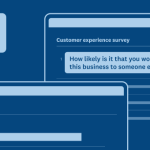What if you could increase the number of people who begin taking your survey by 22% and boost your survey completion rate by 19%? Would you be interested?
OK, we promise this isn’t a bait and switch. But ask yourself this (because it’s actually relevant), did reading that first sentence make you want to finish the article? Did you want to find out more?
If the answer is yes, then it was a good hook—good enough to draw you into the blog and finish it. All of this is relevant because it’s basically how embedding a question into an email works.
When a person gets a taste of the survey they’re about to take, they’re more likely to complete it.
And we’re not just stringing you along—you really can increase your rates by those margins. Our very own survey scientists have tested it themselves (and you’re welcome to scroll to the bottom to see the results) but first let’s talk about how embedding questions in emails actually works.
How it works
Normally when you send a survey in an email, there’s a survey title, a short introduction, and button that invites you to open the survey in a new window so you can begin taking it. Even the fanciest button isn’t an amazing hook, though.
By embedding a question, you give your respondents a taste of the survey by letting them respond to the first question in your survey right there from their email client.
Answering the question immediately opens a link to your entire survey, which gives them the opportunity to complete it on their own. If they choose not to, too bad, but SurveyMonkey will save the response to that first question—even if they don’t finish. That way you still get some data back, even if your respondent didn’t feel like completing the entire survey. It’s a win-win!
Pro tip: Since questions embedded in emails generally get a higher response rate than the rest of the questions in your survey, it’s a good idea to use the question that’s most important to you. For example, if you’re sending a customer feedback survey, you might consider embedding your NPS question.
Above, you can see example of a normal email invitation for taking a survey. Notice how the button doesn’t do much to draw the reader in. On the other hand, when the reader sees a question embedded in an email, like in the example below, they might feel compelled to answer the question and begin taking the survey.
You’re free to embed either single-answer multiple choice questions or NPS questions into your emails. What’s more is that embedding a question in an email is a simple process.
You can learn all the nitty gritty details of how to actually use this feature in this handy Help Center article, but there’s a few basic rules to keep in mind.
- Make sure the question you’d like to embed is the first question on the first page of your survey.
- Since the feature automatically selects the first question on the first page, you can’t use block randomization or page randomization on the first page of the survey if you want to embed a question into an email.
- In case you were worried, embedding a question from your survey into an email does NOT shorten, shrink or otherwise alter your survey in any way.
- While embedding into an email can increase the rate at which people begin taking your survey AND the rate they complete it, it won’t affect the accuracy of your data. Want proof? We did a whole experiment about just this question.
Proof it works
To test it out, we had one of our resident survey scientists, Mingnan Liu, conduct an experiment along with user researcher Nick Inchausti. Here’s Mingnan on his methods and results.
In the experiment, we sent out a survey to SurveyMonkey customers to gather their feedback. The survey included a total of 13 questions. We split the sample so that half of them received a normal email invite and the other half received an email with an NPS question embedded into it.
We focused on studying two key metrics, the survey click rate (or start rate) and the final completion rate.
What did we find?
In the control group, which received a normal email invite, 26.2% of the participants clicked the email and started the survey. In the group that received an email with an NPS question embedded in it, the click rate was 32.0%—a 22.1% increase over the control group.
Meanwhile, the overall completion rates for the normal email invite condition was 24.4% while completion rate for the email with the embedded NPS question was 29.1%—a 19.3% lift.
The increases in click rate and completion rate suggest two behaviors.
1) Once the respondents click on the embedded question to start the survey, they feel more compelled to complete it because they’ve already invested their time by responding to the first question.
2) Respondents are more likely to click on a single question in an email than a page of questions or a button leading to a survey. That may partly be because a single question is less daunting than a long list of questions, and partly because a question in an email captures the respondent’s attention, which makes them more likely to read and answer it.
Of course, your mileage may vary depending on the contents of your survey. But overall, these are promising results for boosting your own completion rates.
By the way, you may be also be worried that embedding a question into an email may affect the answer respondents give to it. When we looked into the data and compared responses to the NPS question, there were no differences between the two groups.
So if you can increase response rates without affecting your data, then what do you have to lose? Try embedding your own question in an email!