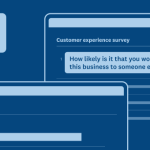Everyone loves sliders. We don’t mean the footwear kind, of course, but the data-collecting kind!
Our slider question type is super easy for your survey-takers. As for us curious survey researchers, we couldn’t wait to start testing out the best way for you to incorporate a slider question into your survey.
We conducted three survey experiments to test out the best way to create a slider question. Here’s what we learned:
Ready to start using slider questions?
Start building a survey that uses the question type in minutes!
Figure 1. Fully labelled satisfaction multiple choice question
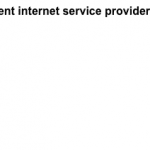
Figure 2. End labelled satisfaction multiple choice question
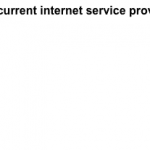
Figure 3. Slider satisfaction multiple choice question
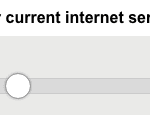
Experiment 1 – Five-point scales
In the first experiment, we compared two types of traditional five-point multiple choice questions with the slider question. We compared the response means for the 13 questions we asked in the survey. Other than for questions 7–8, there was no significant difference between the traditional multiple choice and slider questions.
The completion rates were also very similar across the three types of questions. In addition, we examined the responses from mobile devices and PC devices separately. So what did we learn? The results were the same. This suggests that a slider can indeed be a viable alternative to the more traditional multiple choice questions.
Experiment 2 – Seven-point scales
Because seven-point scales are popular as well, we replicated the questions in Experiment 1 but asked using seven-point scales. As Figure 5 shows, there are some variations across the three types of questions but the differences are small enough for us to conclude that multiple choice and slider questions are providing very similar survey responses.
We also looked at mobile respondents and non-mobile respondents separately and we found that their answers were similar across the three types of questions.
Experiment 3 – 101-point scales
Since the slider can go from 0 to 100, we decided also to test the full scale of sliders and compare those with open-ended text box questions where the respondents have to type in a number from 0 to 100. We found that the response means for the slider and the text box were similar. However, text box respondents were significantly more likely to give an answer that was a multiple of 10. This is often seen as a less precise answer.
What this means for you: 3 tips to bear in mind
- The next time you’re trying to decide between a multiple choice and a slider question for either a five-point or seven-point scale, no worries; you can go with either question type.
- If you’re thinking about using a longer scale, e.g. from 0 to 100, we’d recommend using the slider question type rather than open-ended comment box question type.
- For questions without a clear cut-off point such as “In a typical month, approximately how many hours do you volunteer?”, whether you choose a “0 to 40 hours” or “0 to 100 hours”, a slider can change the way your respondents answer the question. In this particular case, ask an open-ended question rather than a slider or a multiple choice question.
Now that you know how to make the slider question work for you, you’re set to collect even more valuable data in future surveys!