Templates and tips for creating an effective online application form
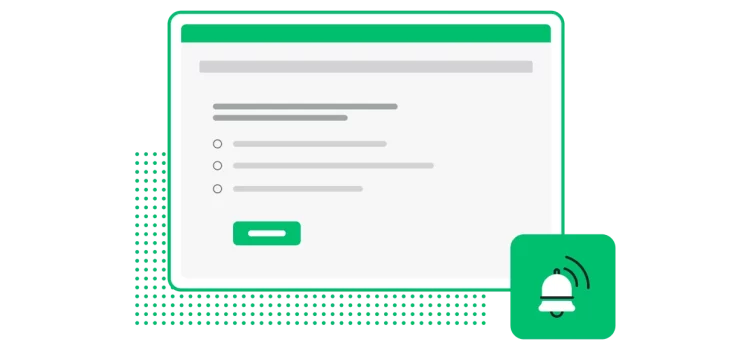
Whether you’re hiring employees, admitting students or evaluating potential tenants, managing applications is a major part of the process. People need an easy way to find and fill out your application form. You also need to be able to follow up with qualified applicants quickly.
Building an online form to collect applications is a great first step. Keep reading to learn how businesses use online forms to streamline their applications and stay organised. You can also see examples, and get tips and templates, to start collecting applications with confidence.
When should my business use an application form?
You can use online application forms to make your business more efficient and accessible. Here are a few examples:
- Standardise your hiring process. Applicants can easily answer your questions and even upload a CV. And you stay organised because your applicant information and documents live in one place.
- Streamline student admissions. From preschool to university, a form makes collecting student applications or online registrations easy. Parents can fill out important contact and health information. Older students can submit college essays or answer questions so you can evaluate them for admission.
- Simplify your rental applications. Ask potential tenants for contact information, and other important lifestyle and occupational details, so that you can fill your rentals faster.
How to create an online application form
You have several different options for creating online forms. Here’s a quick overview of how to make an application form so you can start collecting responses immediately.
Build your own application form
If you’re ready to get started on a form, you can sign up for a free SurveyMonkey account or log in if you already have one.
- Go to the header menu, choose Create survey, then Start from scratch.
- If your questions are already written, choose a question type and copy and paste your text into the question fields.
- If you don’t have questions ready, you can search our Question Bank for questions written by experts. With a few clicks, you can easily include them in your form.
Build your application forms with AI
To create a form using AI, make sure you have a goal for your application form. The rest is easy.
- Go to the header menu and choose Create survey, then choose Build with AI.
- Type in a prompt that includes what you want to achieve with your form.
- SurveyMonkey will generate a form that meets your goals. You can make edits or use the form as is.
Use a pre-written application form template
SurveyMonkey has dozens of online form templates that you can use to start collecting applications today.
- Go to the header menu, choose Create survey, then select Start from template.
- Choose Forms from the drop-down menu.
- Click any template to preview it. When you’re ready, choose Use this template to create that form in your account. You can customise the form how you want.
Online application form templates
Need some inspiration? Here’s a list of some of our most popular online application form templates you can use.
Speed up applications, approvals and payments for your members-only organisation. This template includes questions that are great for admission to private clubs, gyms and more. Here are a few ways in which you can use a membership application form:
- Ask for employment or salary information
- Learn whether someone is interested in a free trial
- Describe different plans or levels of membership
Give potential employees an easy way to apply for a job at your company. Include this form on your website and ask for important information so you can follow up with qualified candidates. Ask employees to:
- Include their full name and contact information
- Provide a URL to their website or LinkedIn profile
- Upload their CV or portfolio
Quickly evaluate potential tenants and follow up with the most promising leads. Include a rental application form template on your website or send it to interested applicants via email. You can ask for:
- Important personal details, including name, phone number and current employer
- Lifestyle details such as whether they smoke or have pets
- Rental history and whether they authorise a credit check
Recruit talented interns for your business. Use the internship application form template to communicate your company’s entry requirements and ask applicants for information such as:
- Current school or education
- Cover letter
- Work experience or availability
Standardise your scholarship application and review process with an accessible online form. Customise a scholarship application form based on your award criteria and the type of scholarship you’re offering. You can ask questions that will help you evaluate candidates, including:
- What makes you a good candidate for this scholarship?
- What are your career goals?
- What extracurricular activities are you involved in?
If you manage and award grants, use a form to convey important information, such as grant amount, application deadline, name of the grant manager, description of the award and more. Collect important information from grant applicants, too, such as:
- Project lead contact information, timing and budget
- Project description, including what problem they’re addressing
- How they’ll measure their project impact
Recruit volunteers for your non-profit, charity or business. Your volunteer application form can ask for important details that’ll help you coordinate volunteers, including:
- Relevant special skills or experience
- Which role or project they’re interested in
- General working availability
Decide which students will attend your public school. Collect key information about potential students, such as:
- Student name, age, gender identification, date of birth and address
- Parent or guardian information, including occupations
- Student medical information
Collect and organise camper information. The summer camp application form is especially important because it accounts for crucial information that will help you keep campers safe, happy and healthy. Ask parents to answer questions about:
- Camper name, age and guardian contact information
- Any allergies or medications the camper has
- Camper T-shirt size
5 tips for creating online application forms
- Embed an application form
Make it easier for people to apply when you embed a form into your website or email. They can fill out the form directly on your site without navigating elsewhere. We also found that embedding the first form question into an email can boost response rates by 22%.
- Make sure you’re asking for all the right information
For most online forms, you will ask for basic contact information such as name and email address. Before you build your form, write down what you’re trying to achieve with your application. This will help you stay focused when adding questions to your online application form. People are less likely to complete lengthy forms with irrelevant questions.
- Let applicants save progress for later
Some applicants may not be able to complete your form all at once, especially if it has a lot of questions or asks for information an applicant may not have with them at the time. You can choose certain settings for your form so it’s easy for applicants to save their progress, exit the survey and return to continue filling it out from where they left off.
- Include fields to upload important documents
Are you collecting CVs or other documents? Use a file upload field so applicants can submit documents along with their application rather than having to send them separately. That way, all your applicant information and documents live in one place. To build trust with your applicants, tell them why you need their documents and how you will keep their data secure.
- Confirm application when it’s complete
There’s nothing worse for an applicant than spending a lot of time filling out your form only to hit Done and not know whether their submission went through. Confirming that you've received their application can make them feel at ease and give them important information about what to expect next. Here are some ways in which you can tell applicants you've received their submission.
- Choose your survey end-page experience. You can use the default option to confirm that their submission is complete and thank them for filling out your form.
- If you don’t want to use the default survey end page, you can redirect the applicant to the URL you want. This can be a web page that confirms their application submission and gives them more information about the next steps.
- Automatically send a confirmation email to anyone who fills out your form. This email lets someone know you've received their application and includes a link that applicants can use to see their answers.
Streamline your applications with SurveyMonkey
Screen applicants and follow up with qualified candidates even faster. Choose the application form template you need, customise it and embed it into your website or email. Applicants can upload files and give you important information, which you can access all in one place.
Learn how SurveyMonkey makes building and maintaining applications for your business easy.
Discover more resources

Human Resources Leader
HR leaders can use this toolkit to help drive exceptional employee experiences.

Key takeaways from the British Social Attitudes Survey in 2024
Explore how to use British Social Attitudes Survey data to inform your approach to market research, customer experience, healthcare and brand voice.

What is salary sacrifice?
Salary sacrifice means exchanging employee salaries for non-cash benefits, which can reduce end-of-year tax payouts. Learn how with our guide.
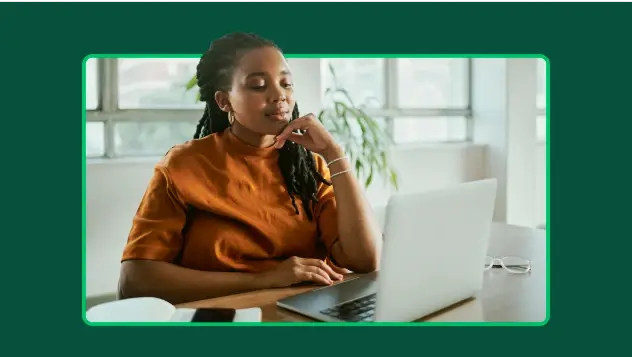
See how woom enhances its employee and customer experience
Discover how woom uses SurveyMonkey to launch multilingual surveys at scale, improve the employee experience and capture customer insights.