Multiple choice questions - everything you need to know
Learn when and how to use the most popular question type
Multiple choice questions are a key part of survey creation. They’re the most popular type of survey question among SurveyMonkey users. And for good reason. They’re easy for survey participants to answer, and easy for survey creators to create and analyse. But are multiple choice questions simple to write? Not exactly. How you write your multiple choice survey questions, whether you use multiple answer questions, or single answer questions, and even your own biases, will affect the quality of the data you can draw from them. Discover the different types of multiple choice questions, when you should use each type, and check out our roundup of best practice.
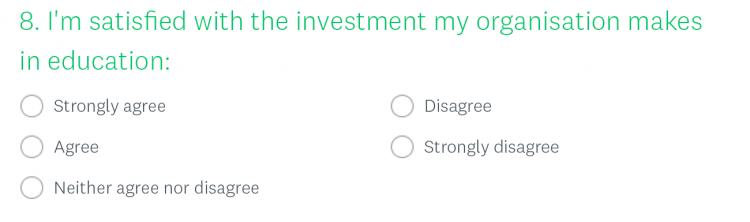
4 key benefits of multiple choice questions
1. They're easy to answer
Multiple choice questions can be quick and easy for survey respondents to answer, which they’re sure to appreciate. If clear language is used, and they find the range of potential options both logical and relevant, respondents won’t have to think very long before making their choice.
And because you provide them with pre-formulated answers to choose from, you’re less reliant on their memory. For instance, if you’re asking who they’ll vote for in a local election, by providing a list of all the candidates, and the party they’re running for, you’re making their lives easier.
2. They’re easy to analyse
As for survey creators, they make your life easier too. There’s no need to worry about spelling mistakes or people pulling your leg with silly answers. No David Brent on your list of PM candidates, thank you very much!
And because you provide a finite list of potential answers, the data will be much easier to analyse and interpret than if you had asked an open-ended question. It will also be more straightforward to draw overall conclusions.
3. They help you define the level of detail you want
Multiple choice answers help you guide those taking your survey on the level of detail you want. For example, do you need to know someone’s exact date of birth, or just the year? Or you could use a Likert scale to ask someone to define the extent to which they agree with a statement (i.e. “Agree”, “Agree strongly” or “Agree Somewhat”), rather than simply agreeing or disagreeing.
4. They’re mobile friendly
Mobile is huge. In 2019, on average, Brits spent 2 hours and 34 minutes online on their smartphones every day. And the increased mobile usage applies to surveys, too. Roughly 3 in 10 people taking SurveyMonkey surveys do so on a smartphone or tablet.Multiple choice questions can be much easier to answer on mobile devices than those with text boxes. Just make sure you check out the best practice advice below and read SurveyMonkey’s top tips for survey mobile optimisation before you get cracking on designing your survey.
One multiple choice question is not like another - single answer vs multiple answer
Now you’re on board with multiple choice and raring to go? Great! But first, you need to choose which type or types are most relevant to your survey. The two main types are multiple answer questions, where you can choose several answers to one question, and single answer questions, where you can only select one.
Multiple answer questions
Questions with multiple answers are ideal for situations where you want to understand several contributing factors. Take a B&B for example. The managers may want to understand which aspects of your stay you found the most enjoyable. Was it the comfortable bed, the quiet night’s sleep, the location, the friendliness of the staff, or maybe the full English?
Single answer questions
Single answer questions might be considered simple multiple choice questions. They’re used for binary answers, like yes/no, questions with ratings, or nominal scales. They suit situations where only one answer can be true, or when you’re asking people to pinpoint to what extent they agree or disagree with a statement, as with a traditional Likert scale.
One example would be Morrison’s asking, “How often do you order groceries online?”, with the potential answers of “weekly”, “every few weeks”, “monthly”, and “less than monthly”. Since you can’t buy your groceries online both weekly and less than monthly, having the one answer option makes sense.
Another prime example is the well-known Net Promoter Score℠ (NPS). You will have come across this one before. It asks how likely customers are to recommend a company to a friend or colleague, with a range of options between “not likely at all” and “extremely likely”.
Dropdown, ranking, and matrix questions
Matrix questions
Matrix questions are perfect for when you have several questions in a row with the same response options. For instance, a series of questions with agree/disagree options, or rating questions with the choice of 1 to 10.
A matrix is like a table. It groups together questions with the answer options labelled only once. Matrices can make questions quicker to read—always good in your respondents’ books! However, be careful not to use matrices that are too large and require scrolling, which is especially tricky on smartphones or tablets.

Dropdown questions
Dropdown questions do what they say on the tin. They provide a series of answers to choose from on a scrollable list. This sort of question works well for long lists of potential answers. For instance, where you’re asked to select the local authority you live in.
Use them sparingly though, as in most cases, it’s helpful to give respondents context by displaying all the possible answers.
Ranking questions
This type of question is where you ask people to order their answers. It’s perfect for asking about preferences or how important different aspects are.
Let’s use our B&B example from earlier. You might decide you want to know which of your selling points your guests find most important. Is it that tasty full English with all the trimmings or that super comfortable bed with its feather duvet? It’s handy for looking at these preferences on a global scale. For instance, you could draw conclusions along the lines of: 50% of your guests thought the breakfast was the most important, while 20% chose the comfy bed.
Best practice with multiple choice survey questions
So we know multiple choice questions are useful. But you need to make sure you’re writing them the right way to get the data you’re looking for. We’ve included some guidelines on best practice below.
Cover all the bases with your answers
As the person writing the survey, you can be limited by your own imagination or bias. You can also be influenced by how you think people will answer. Although you think you’ve covered all the bases with your answer options, it’s all too easy to miss one—sometimes even the most obvious of answers.
Let’s imagine you’re the CEO of Innocent Drinks. You want to ask your loyal customer base about their favourite aspects of your company. You know people love Innocent for its quality juices and smoothies, and the fun little hats you pop on top of smoothie bottles, so you’ve included those as answer options. But you might forget to include an answer about your social media presence, which is well-known for having great content and an engaging communication style.
Choice your question type carefully
Think carefully about where you want to use questions with multiple answers and single answers. When would a ranking, dropdown, or matrix question make sense? If you’re struggling with this, try putting a little distance between you and the survey. Then, after a break, put yourself in the survey respondent’s shoes so you can see what the survey experience is like. You might be surprised to see what you pick up on this time around.
Provide the “other” option where appropriate
By nature, multiple choice questions are restrictive, since they provide a list of pre-defined answers. If someone completing your survey doesn’t see an answer that corresponds to their opinion or experience, they’re likely to pick an answer at random, making your data unreliable. To get around this, we recommend providing an “other” answer option, along with a comment field for them to provide details.
You’ll be able to see these comments in the Analyze tool, but you will need to do a little extra work to separate out each of these responses, and they’re more difficult to compare. Given this, it’s a good idea to encourage survey respondents to see the “other” option as a last resort.
Make rating scales clear
Those taking your survey need to understand the relationship between the numbers on the scale and the concepts they measure. If the question asks people to indicate how happy they are with your company’s service, on a scale of 0-10, it’s important they understand whether 0 means they’re extremely happy, or if 10 does.
Optimise your survey for mobile
Multiple choice questions are generally great for use on mobile. But bear in mind that matrices can quickly become large, requiring scrolling side to side or up and down, which is especially tricky on mobile phones and tablets, and can affect your completion rate. To avoid this problem, make sure you limit the number of questions and answer options within each matrix.
Also have a read of SurveyMonkey’s top tips for survey mobile optimisation before you start designing your survey.
Check, double check, and test your survey
You want a survey with high completion rates, and one that gives you the insights you’re after, right? Then don’t rush when creating your survey. Also ask for feedback from others and test your survey before you send it out. This will help ensure you’ve thought of everything and that your questions and answers are easy to understand.
NPS®, Net Promoter® & Net Promoter® Score are registered trademarks of Satmetrix Systems, Inc., Bain & Company and Fred Reichheld.
Discover more resources

Insights Manager
Insights managers can use this toolkit to help them deliver compelling, actionable insights to support stakeholders and reach the right audiences.

Continuing healthcare checklist: what UK healthcare providers need
Learn what information healthcare and social workers need to provide for a continuing healthcare checklist, what happens next and possible outcomes.

Turning employee engagement statistics into actionable surveys
Discover how to use UK employee engagement statistics to design effective surveys. Use actionable insights to boost retention and drive productivity.
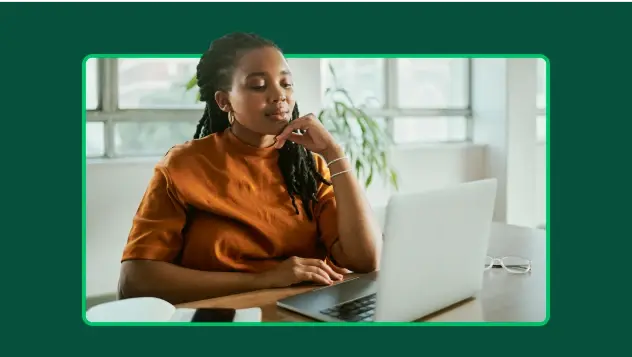
Shaping the future: how British values in the workplace drive inclusion and engagement
Discover how ‘British values in the workplace’ surveys can reveal what matters most to employees, fostering inclusion and engagement.