How to use pagination in your surveys
Pagination helps to organise surveys and improve the user experience. Learn how and when to use it.
When building a survey, one decision to make is how to administer the questions. You can either design a paginated or infinite scrolling survey. Pagination can serve as a strategic advantage by increasing response and break-off rates in surveys. In this article, we will explain what pagination means, its advantages and limitations and how to use pagination in your surveys.
What is pagination?
Pagination is a way of separating online content onto different pages instead of placing it all on one webpage where the user needs to scroll. This type of web structure is typically accompanied by page numbers placed at the top or bottom of each page. Infinite scrolling, on the other hand, is when content appears as the user continues to scroll and functions as a bottomless webpage. Pagination allows respondents to navigate the entire survey by clicking on a page number to go from one question to the next. A paginated design allows one question per page instead of displaying the entire survey on one webpage where the user scrolls down until they finish.
Advantages of pagination in surveys
One benefit of paging surveys is that they can keep you more organised. For example, building a survey with one question per page compartmentalises each question to stand out on its own. Arranging questions in this way can offer a more user-friendly design, allowing users to focus on one question at a time. This approach might be less overwhelming for respondents than one full page of questions.
Organising a long list of questions on one page allows respondents to skim immediately. If you have a lot of questions, this might discourage users from completing the survey because they might feel it takes up too much of their time. However, spreading out lengthy survey questions onto separate web pages presents a less intimidating task for the user. On the other hand, one-page surveys are more suitable if you have fewer questions because they don’t require much scrolling.
Pagination offers better use of images
Pagination is useful for surveys with images and video. For instance, it might be beneficial to include photos for multiple choice questions about certain brands. Photos offer colour, texture and design to a survey, making it more pleasing to the eye. Respondents are more likely to stay engaged when online content is pleasing to the eye. When respondents remain engaged, they’ll be more likely to complete the survey and you’ll gain the insights you’re looking for.
Pagination gives control to survey respondents
With paging, respondents can bookmark their page if they have to take a break and finish the questionnaire at a more convenient time. Providing respondents with a paginated survey allows them to see how long the survey is without needing to scroll down. This feature is particularly useful for mobile devices. A smaller screen can make a short- to medium-sized survey seem long. With the paginated feature providing page numbers, respondents can immediately assess how long it might take for them to complete the survey.
Pagination can provide more insights
Another benefit of paging design is that you can still collect insights if a respondent exits the survey. If a respondent doesn’t complete the survey, you can receive answers to any questions they have answered. When you submit a survey using the one-page infinite scrolling method, respondents must complete the entire questionnaire in order to receive feedback and insights.
Limitations of pagination in surveys
It’s always best to recognise the limitations of any feature when it comes to designing a survey. Your main business objective will reflect what kind of information you want from a survey. In some cases, a paginated survey could give rise to some obstacles. Here’s a short list of them:
- Requires users to click “Next” every time they finish a question: While pagination offers a clearer way to highlight each question, it also prompts respondents to click a box or page number to get to the next question. This extra step disrupts the ease of scrolling through a survey. It’s especially challenging for mobile-device users. The smaller screen may require respondents to zoom and scroll in several steps to access the click button that takes them to the next page. The high number of pages might also discourage respondents from taking or completing the survey.
- Potential for more technical difficulties: Pagination imparts more web pages within a survey. The more questions you have, the more pages the survey will need. More web pages means more work for you to ensure that every page is optimised. If your online survey includes photos and video, you’ll have to make sure there aren’t any broken links and photos load quickly.
- May provide lower satisfaction with the survey: Taking up too much of a respondent’s time could result in their dissatisfaction. If you have a lot of questions, you’ll also have a lot of pages and page numbers. A high volume of pages may cause user fatigue, resulting in respondents exiting the survey prematurely or refusing to take it.
Learn more pros and cons of scrolling through multiple pages in surveys.
When to use pagination
In a survey, always make sure you’re asking the right questions in the right way. The use of pagination will depend on the type of questions you ask and how you ask them. Here are some useful tips that can help you determine whether pagination is necessary for your next survey:
- When the survey is longer: Although paginated surveys typically have one question per page, it is possible to put more than one question on a survey page. If you do this, we recommend keeping the questions somewhat related to one another. For instance, demographic questions can remain on the same page. Questions related to product preferences can go on another. Questions related to one photo or video can also go on the same page. Also, organising your questions according to topic is recommended to improve the survey's structure.
- If the survey has skip logic, randomisation or question and answer piping: Tailor your questions so they speak directly to the respondent. The more responsive your questionnaire is to users, the more engaged they will be. The more active users are, the more likely they are to complete the survey. Remember that’s your objective.
- Branch or skip logic can help customise surveys for each respondent. Here's how it works: You'll provide a series of answers to each question. Each of those answers leads to another specific set of questions relevant to the selected answer. Test question skip logic.
- Question and answer piping allows you to customise questions according to the user’s answer. For instance, if you ask what a respondent's favourite colour is and they answer 'blue', then the next question could be: Why do you like the colour blue? Watch how question and answer piping works.
- Randomisation shuffles your questions for each user so that every survey asks the same questions in a different order. Watch this video about randomisation.
Your surveys can be as short or as long as you want them to be. The number of questions per page is up to you. For example, this employee engagement pagination survey is presented in sections. It breaks down more than 40 questions into manageable sections like “Employee Information” and “Career Development”.
How to use pagination in your surveys
Applying the use of pagination is simple. Being organised will help you assess your questions properly. When customising, it’s always best to simplify the look of your survey and avoid overcomplicating the design. Be consistent with the page’s appearance. Also, make each user experience unique through personalisation.
Here’s a quick checklist for how to use pagination in your next survey:
- Organise: If you have a long list of questions, organise and label them by topic association. Providing topical labels tells the user what kind of questions to expect. It’s also helpful when it’s time to analyse feedback.
- Assess: Gauge exactly how many questions you have. If you have a lot of questions, then it’s best to spread them out. Avoid putting too many questions on one page. At the same time, it’s best to avoid too many pages. Manage survey pages to help organise your long list of questions.
- Customise: Use SurveyMonkey to create custom surveys. Provide a unique experience for respondents to keep them engaged. Pick a theme, customise your look and brand your survey today.
- Unify: When customising your survey webpages, try to remain steady with the same style for each page. Providing the same design for each page shows consistency and dependability as well as fostering trust.
- Simplify: Always start your survey with easy questions. Begin with demographics, but only ask for the information that will help your insights. Name and email are basic but also useful.
- Personalise: Make respondents feel like they’re being heard. Utilising skip logic, randomisation and question and answer piping will create a tailor-made survey for each user.
- Number: Include page numbers at the bottom or top of the survey page. Providing this information allows the user to gauge how many more questions they have to answer.
Pagination for your business
The purpose of pagination is to provide survey users with a comfortable experience when answering every single one of your questions. It helps you organise a long list of survey questions in a way that doesn’t overwhelm the respondent and prevent them from completing the questionnaire.
Sign up to create a free account and receive assistance with customising and using pagination in your next survey.
Discover more resources

Toolkits Directory
Discover our toolkits, designed to help you leverage feedback in your role or industry.

What is a questionnaire? Definition, examples and uses
Learn how to use questionnaires to collect data to be used in market research for your business. We share examples, templates and use cases.

Create employee exit interview forms to know where to improve
Ask the right questions on your exit interview survey to reduce employee attrition. Get started today with our employee form builder tools and templates.
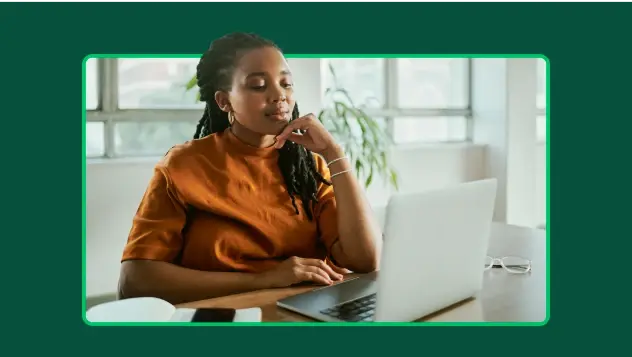
Receive the necessary permissions with online consent forms
Get the permissions you need with a custom consent form. Sign up for free today to create forms with our consent form templates.