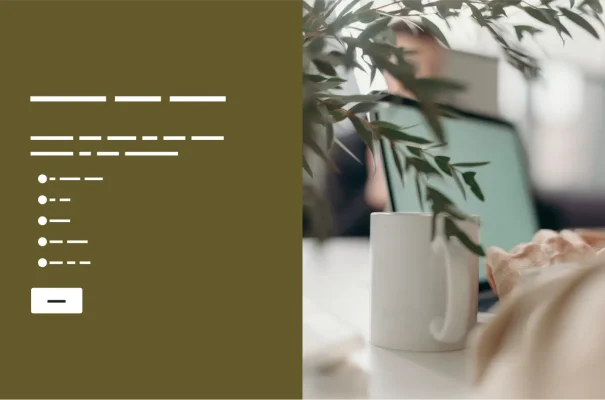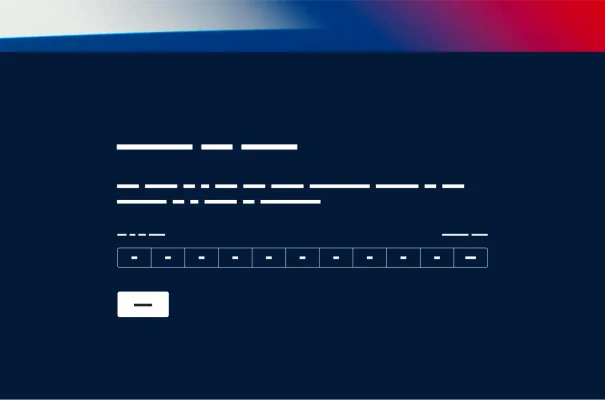SurveyMonkey team survey
There is so much that companies and other organizations can do with surveys—get customer feedback, learn about employee preferences, drive leads, do research. If you have a SurveyMonkey team plan with a certain number of dedicated seats, how do you decide who might benefit from having the ability to build surveys—and who might need access to those insights?
This survey will help you quickly assess how many team members you need to add and what type of access they’ll need. It may also give you an idea of different goals that your team would be able to accomplish with access to survey data! You can customize it as much as you like, based on your team’s goals and priorities.
In addition to the team Admin, SurveyMonkey team plans have 2 different types of “seats” (users): Full User or Contributor. Full Users can create, send, and analyze their own surveys, while Contributors can view results of surveys shared with them by others on the team.
Contributor seats are an ideal, cost-effective way for team Admins to add analysts to the team to focus on analyzing data using the platform’s analyze features and share the results using the export data function.
If there’s someone at your org that you need to convince, this survey can also give you hard metrics about the potential benefits of a team plan or of adding new seats to one.
Explore related templates
Explore which features support this survey template
We have so many powerful features to help you launch surveys quickly, but here are our most popular ones for new users.
Customisable survey experiences
Out-of-the-box themes, accessible colour palettes, custom fonts, branding and more.
Many ways to send your surveys
Collect survey responses via email, website, SMS, social media, QR codes, offline and more.
Survey analysis; no training required
Automatic results summaries, filters, custom dashboards, crosstab reports, text analysis and more.
Additional resources to help you launch successful survey projects

Success Stories
Read about our customers, explore webinars and get guides on collecting feedback in your industry.

Blog
Get tips on how to create better surveys, hear the latest product news or check out our research.

Help Centre
Access tutorials on how features work, learn more about billing and contact Customer Support.