Best tools for collecting & sharing employee engagement results
Data is powerful. For employers, data collected from your employees can tell a powerful story about how motivated and engaged your workforce is; how committed they are to their tasks, their teams, and to your company; and where there are any gaps that need to be quickly addressed.
One area on which you should be focusing your attention is employee engagement. Decades of research has shown that when employees are engaged, organizations are in the best possible position for high performance. In fact, employee engagement is viewed as so crucial to firms’ ability to fulfil their goals and objectives that it is now the key concept that HR practitioners recommend that employers capture through employee surveys. Moreover, sharing employee engagement results with your workforce actually has the power to improve engagement even further, creating a win-win for both you and your employees. But what exactly is employee engagement, and how can you track it and share the results? In this article, we’ll explain the value of using surveys to measure employee engagement and share the results. We’ll also introduce you to some handy tools that integrate seamlessly with the SurveyMonkey platform to help you capture and share employee engagement data and drive business excellence.
What is employee engagement?
But first: what exactly is employee engagement, and why should you measure it? Simply put, engagement is a psychological state that subsumes characteristics such as motivation, satisfaction, commitment, and enthusiasm. Engaged employees work hard physically and mentally, put thought into their work, enjoy their jobs, and exhibit high levels of wellbeing and satisfaction.
There are actually three dimensions to employee engagement: a physical element, a cognitive dimension, and an emotional aspect.
- The physical element is illustrated by the physical effort and investment that is displayed by employees in their approach to daily tasks and duties, and to the job overall. For example, your most engaged employees might be willing to work overtime to ensure a project is completed successfully.
- The cognitive element describes a positive mental attitude, and innovative, problem-solving mindset. Engaged employees are always looking for ways that they can drive the business forward.
- The emotional element refers to the workers’ emotional state, attitude, and psychic health. Engaged employees are upbeat, passionate, and enthusiastic, even when times are challenging or work is hard.
These three characteristics of engagement are not independent of one another, but may in fact be interrelated: when an employee is personally engaged, they are physically involved in, cognitively vigilant of, and emotionally connected to their work. When an employee expends effort and energy in the fulfilment of their work (the physical dimension), they are more cognitively attuned to the work (the cognitive dimension) and they tend to develop a positive mindset towards the employer, their working conditions, and the organization (the emotional dimension).
Why measure employee engagement?
This definition makes it obvious why it's crucial to measure employee engagement. When employees exhibit low levels of engagement, their performance—and your company’s—are likely to drop. Customers may be dissatisfied, KPIs might not be met, and absenteeism might increase: all factors that contribute to your bottom line. Measuring employee engagement is the first step in helping you to understand whether you have the human resources needed to meet your goals, and to identify where the gaps lie, so you can take swift, corrective action.
Gallup says it is possible to distinguish between three types of worker:
- Engaged employees are enthusiastic about, and committed to their teams, their tasks and their employers. These individuals look forward to coming to work, seeking out opportunities to improve themselves and their performance, and driving business success.
- Non-engaged employees are psychologically unattached to their employers and their work. Sure, these workers put time into their jobs, but they do not invest passion and energy, and only do the minimum expected of them.
- Actively disengaged employees are not just dissatisfied—they are resentful and may undermine or actively sabotage the employer and the work of their coworkers.
Using SurveyMonkey, you can measure engagement quickly, explore patterns in engagement across the organization, and gain actionable insight that will help you design processes and mechanisms to keep your employees engaged, and your organization on the up.
The importance of sharing employee engagement survey results
Measuring employee engagement is only the first step towards building a responsive, engaged, and forward-thinking workforce. One key step in the process is sharing the results with your managers and employees, even if those results are unfavorable. There are three main reasons why you should always disseminate the results of your employee engagement survey:
- Unfavorable results drive action. It can be tempting to take disappointing results and hide them away in a drawer. But in fact, even unfavorable engagement results can drive action. First, you should celebrate the fact that your employees respect you enough to speak candidly about their experiences and feelings! That means you’re the employer of people who are invested in your business and are keen to see change. Survey results that indicate high disengagement suggest that employees are looking for proof that their leaders value their perspective, listen to their needs, and are willing to take action. Falling to share the results will lose their trust and simply disengage them even further.
- Celebrating positive results drives further engagement. Sharing positive engagement results is an additional way of celebrating your people, especially those that made those results possible. The more that your workforce is engaged in these results, the more invested they’ll be in striving to achieve even more. In this way, communications that share employee engagement outcomes act as a ‘Momentum Moment’, which has the power to grab employees attention, and drive their willingness to improve even further.
- Encourage and empower your leaders. Regardless of the results of the survey, engagement should never be treated as a static state. You should always be striving for improvement, even with a highly engaged workforce. Improvement should be driven from the top down, so it's vital that your leaders have access to the information they need to drive performance in their own departments. For this reason, you’ll need a user-friendly, speedy way to share results, like a web link to a summary of all the data that leaders can analyze for their own purposes, or an exportable dataset that can be compiled into reports for specific teams. SurveyMonkey has a number of different methods to help you quickly deliver the findings of your survey to your leaders.
Tools for sharing employee engagement survey results
SurveyMonkey has hundreds of different analysis tools to help you visualize your data, evaluate patterns and pinpoint trends and key takeaways. But, did you know that our platform also integrates with 100+ others to help you make sense of your results? Here are seven of the best tools you can integrate into your employee engagement survey for powerful, actionable results.
Tableau
What is Tableau?
Tableau is a data visualization platform. Its popularity stems from its ability to simplify large amounts of raw data, and to transform it into a format that is comprehensible to anyone at any level in your organization.
Using Tableau, non-technical users can create customized dashboards—ideal when managers want to disaggregate engagement data in a way that's specific to their department. Tableau is a powerful add-on to SurveyMonkey, allowing you to:
- Seamlessly incorporate survey responses into interactive Tableau dashboards.
- Filter your results, so that only the most relevant and useful data is exported.
- Sync continuously from your survey into Tableau—useful when tracking changes in employee engagement over time.
Ready to start? Learn more about setting up and using the Tableau integration here.
Microsoft Power BI
What is Microsoft Power BI?
Part of the Microsoft Power Platform, Power BI is a free-to-use business analytics solution that enables you visualize your data and share insights both inside your organization and outside of it. A web browser link can be created, or you can share insights via mobile apps for Windows, iOS, and Android. Even better: data visualizations can be embedded into your own app or website, which is handy when you want to celebrate your employee engagement levels with customers, investors, or other stakeholders.
Using SurveyMonkey’s Power BI integration, you can pull in data from your employee engagement survey, break down the results, create appealing visuals for sharing, and even incorporate data already in Power BI to help you better understand your results. One of the major benefits of this tool is that you can create collaborative workspaces where you can share reports and dashboards with colleagues. Pushing SurveyMonkey data into Power BI is a breeze—just follow this handy guide.
Google Data Studio
What is Google Data Studio?
Like Power BI, Data Studio by Google is also a free tool for creating fully customizable dashboards and reports. You can use it to transform your raw data into interactive dashboards and visually appealing reports that are easy to understand, easy to digest, and easy to share. The number of visualization tools available is huge—in addition to pie charts and bar charts, you can add scorecards, pivot tables, and even treemaps. Data integration happens in real-time, allowing you to save time pulling reports every month, or quarter, and freeing you up to focus on executing your strategy for improving engagement.
One of the best features of Google Data Studio is that it offers a wide variety of templates for creating and sharing reports: templates with fonts that can be customized in line with your brand and items that can be added or removed. All you have to do is to load SurveyMonkey data to a database or cloud data warehouse, connect Google Data Studio, and start analyzing your data.
DataHero
What is DataHero?
DataHero is a business intelligence software platform designed for sharing data insights with your team, clients, or other stakeholders. Like some of the other tools that integrate with SurveyMonkey, you can create beautiful, powerful data visualizations. But DataHero has some other benefits too: you can create visualizations of multiple surveys, allowing you, for example, to compare employee engagement results with the results from your customer surveys, or to track changes in engagement over time. If you gather survey data regularly, you’ll also find that their drag-and-drop interface makes it quick and easy to select the combination of datasets you need for sophisticated, detailed analysis. Take a look at how the SurveyMonkey DataHero integration works here.
OfficeReports
What is OfficeReports?
Unlike some of the other tools we’ve considered, OfficeReports for Microsoft Office Suite isn’t free. However, you’ll find it invaluable if you’re a regular user of Microsoft PowerPoint and Microsoft Excel, because it helps you to transfer data from one to the other in moments. And with our SurveyMonkey integration, you can automatically export your survey data from the platform into Excel, ready to create charts, figures, tables or other visuals in OfficeReports, or even export the data directly into PowerPoint. What's more, OfficeReports also has the ability to automatically repopulate your spreadsheet or presentation when new survey responses come in, so you can be sure that your results are always accurate and up to date. See here for more on how to use OfficeReports with your SurveyMonkey data.
Dasheroo
What is Dasheroo?
Like some of the other tools, Dasheroo integrates with SurveyMonkey to help you create visualizations of your survey responses. A major feature of this platform, though, is that the visualizations can be automatically imported into emails that you can share on a regular basis with your team. Imagine, for instance, that you send out a quarterly employee engagement survey. You could manually export the results, perform new analysis, and send our reports every three months. When Dasheroo is connected to SurveyMonkey, you can save valuable time by automatically updating reports with new responses, and automating emails to go out to your team on a quarterly basis. In addition, you and your colleagues can upload comments on any of the visualizations, allowing you to share real-time reactions when engagement changes or a new insight emerges. Learn more about how to set up and use the Dasheroo integration here.
Crunch
What is Crunch?
Finally, Crunch is a sophisticated web-based platform with an easy point-and-click interface that helps you clean, weigh, analyze, and share your data via PowerPoint or Excel quickly and easily. If you need to perform detailed, multivariate analyses, Crunch is the tool for you. And, there’s no need to download your data or keep it in a separate database: your SurveyMonkey data is securely archived and fully searchable within Crunch, and can be accessed by you and your teammates in just a click of a button. Start integrating with Crunch now.
Conclusion
So there you have it: why you need to capture employee engagement data, why you should share it, and more importantly—how. Ready to take the next step? Here’s how to start collecting employee data, and how to create shareable reports.
Discover more resources

Human Resources Leader
HR leaders can use this toolkit to help drive exceptional employee experiences.

What is salary sacrifice?
Salary sacrifice means exchanging employee salaries for non-cash benefits, which can reduce end-of-year tax payouts. Learn how with our guide.

Employee evaluation: Benefits, tips and examples
Employee evaluation is a necessary process that helps employees grow, improve and feel supported. Learn here how to effectively evaluate employees.
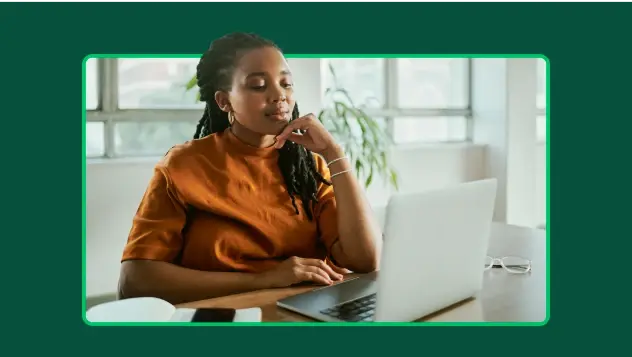
Remote employee experience (REX): definition and best practices
Explore the basics of remote employee experience and our best practices for improving remote employee satisfaction using employee feedback.