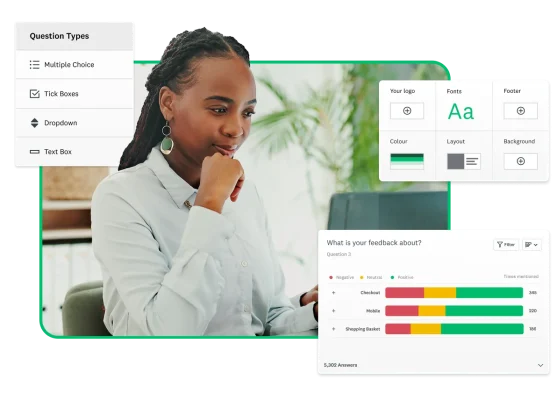
All the features you need to act with speed and confidence
POWERFUL AI
Transform your surveys with AI
SurveyMonkey’s AI-powered platform helps you instantly create surveys and generate insights faster than ever.
Build with AI
Type a short prompt, and let Build with AI generate a high-quality survey in under a minute.
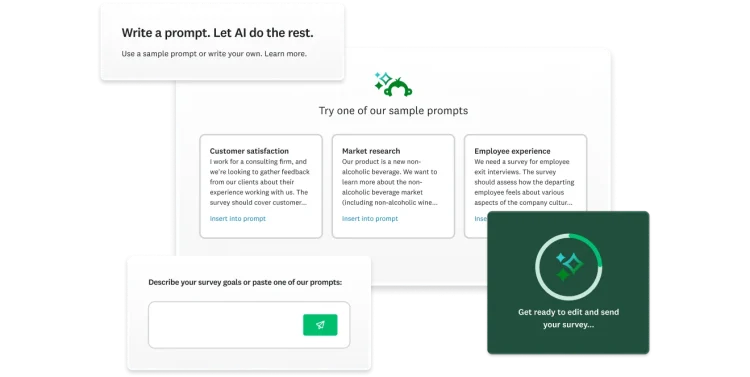
AI-powered survey import
Paste in survey questions from an external doc, and our AI will turn them into a survey with the right question types and formatting.
Question and Answer Genius
Start typing a survey question, and our AI will recommend the most effective question type, allowing you to pick the best answer choices.
Survey theme generator
Create polished, on-brand surveys in seconds. Our AI analyses your image, logo or colours to generate a custom survey theme.
Survey score
Make sure your survey or form is ready to send. AI detects issues with the survey structure or question formats and recommends ways to improve.
Analyze with AI
Get answers about your data instantly. Ask our chat-based tool questions about your survey results and instantly receive insights, charts and summaries.
Text analysis
Identify themes across your open-ended survey responses at a glance. Our AI will categorise them into themes and uncover the sentiment behind your feedback.
Response quality
With a single click, filter out any survey responses that don’t meet our quality standards.
AI-powered insights
Uncover statistically significant trends, such as which groups preferred a specific concept, with the help of machine learning.
Available with our market research solutions.
CREATION AND CUSTOMISATION
Create and customise surveys and forms
Build surveys and forms using expert methods, AI-powered guidance, customisation, advanced logic and more to obtain precisely the feedback you need.
400+ templates
Get your surveys and forms up and running quickly and confidently with expert-built templates.
Question bank
Ask anything in the right way with our library of expert-written survey questions.
25+ question types
Whether you're collecting ratings and rankings, contact information or even payments, we’ve got the right question type to gather the data you need.
Question and page skip logic
Create custom survey paths that skip respondents past irrelevant questions, enhancing their experience and your data quality.
Add your logo and custom colours, fonts and themes
Design professional, on-brand surveys and forms that showcase custom themes, fonts and your own logo.
Accept payments
Easily collect online payments, along with all the customer information you need.
Custom URL ending
Choose a custom URL ending to make your survey links more relevant to your survey topic, brand and respondents.
Multilingual surveys
Conduct effortless global surveys in each respondent’s preferred language and then analyse responses in yours.
COLLECTING RESPONSES
Get the responses you need, anywhere
Reach the right audience and collect feedback wherever they are.
SurveyMonkey Audience
Tap into our global panel of 335M+ survey respondents in 130+ countries and get insights from your target market in as little as an hour.
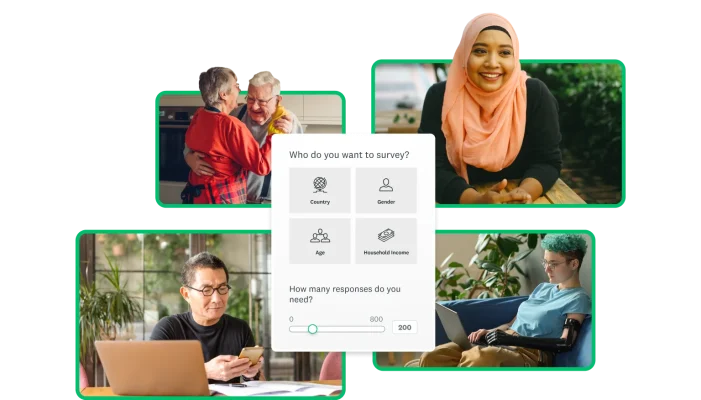
Email invitation
Send surveys and forms to a list of contacts, schedule reminders and trigger thank you emails.
QR code
Download and share a QR code so respondents can take your survey or fill out your form from anywhere.
Website collector
Embed surveys and forms on your website or make an invitation pop up.
Web link
Generate a URL for your survey or form that can be shared however you like.
Social media
Post a link to your survey or form on Facebook, Twitter/X or LinkedIn without leaving SurveyMonkey.
SMS (SME only)
Send surveys and forms via text message to increase response rates and reach respondents anywhere.
Available with SurveyMonkey Enterprise
Offline mode (SME only)
Collect responses without an internet connection using the SurveyMonkey Anywhere app. Then upload them once you have internet access.
Available with SurveyMonkey Enterprise
COLLABORATION AND WORKFLOWS
Increase your team’s efficiency
Seamlessly collaborate with your teammates with flexible access and control.
Get feedback on surveys and results
Invite others to give feedback on your survey or form design and responses. Share your survey preview link and shared data page or send an invite to comment.
Shared asset library
Centralise shared themes, templates, logos and other assets to improve efficiency and consistency.
Roles and permissions
Assign editing and viewing permissions by user or survey, controlling access to survey questions, collectors and results.
Contributor seats
Use this cost-effective seat type to allow team members and guests to access and analyse survey data.
Divisions (SME only)
Create groups within your organisation for different departments, offices, clients and more in order to manage access to your branding assets and libraries.
Available with SurveyMonkey Enterprise
Smart notifications (SME only)
Notify the right team members with custom triggers based on response criteria so you can take action faster.
Available with SurveyMonkey Enterprise
User reports (SME only)
View usage metrics and preview the surveys in each user account to gain a better understanding of how people in your organisation are using SurveyMonkey.
Available with SurveyMonkey Enterprise
Workgroups (SME only)
Create workgroups to quickly and easily collaborate with a group of people on your team with appropriate access permissions.
Available with SurveyMonkey Enterprise
ANALYTICS AND REPORTING
Unlock insights that drive action
Easily conduct data analysis and uncover insights quickly with custom reports, advanced analysis tools, data exports and more.
Custom reports and charts
Automatic and customisable dashboards, charts and reports unlock data insights and generate presentation-ready visuals quickly.
Filter and compare survey results
Robust filtering capabilities allow you to compare responses across different respondent groups, revealing deeper insights.
Response tagging
Create your own tags to organise open-text responses by topic and other characteristics.
Word clouds
Instantly reveal trends and common themes in open-ended responses.
Crosstab report
Compare answers across multiple questions and identify insights between two categorical variables.
Statistical significance
Quickly identify statistically significant insights and important trends.
Data exports (CSV, XLS, PDF, SPSS)
Seamlessly share and analyse your survey or form data in various formats.
Industry benchmarks
Learn how your survey results compare against benchmarks in your industries or the global average.
PRIVACY AND SECURITY
Securely manage your data
Protect your data and minimise compliance risks with enterprise-grade security features, privacy protections and controls.
Anonymous responses
Gather more honest feedback by allowing respondents to complete surveys and forms anonymously.
Password-protected surveys
Set passwords for surveys and forms containing sensitive information to increase the privacy and security of your data.
GDPR & CCPA compliance
Meet data privacy and security standards with GDPR and CCPA compliance features.
Account control (SME only)
Consolidate current and future accounts from your organisation into one Enterprise account to improve compliance.
Available with SurveyMonkey Enterprise
Custom usage and data settings (SME only)
Manage your team's data collection methods, how they use personally identifiable information (PII) and more.
Available with SurveyMonkey Enterprise
Respondent authentication (SME only)
Send internal surveys and forms more securely and track the people taking your survey with SSO metadata.
Available with SurveyMonkey Enterprise
Single sign-on (SME only)
Sign into your SurveyMonkey account using your organisation’s corporate login credentials.
Available with SurveyMonkey Enterprise
HIPAA-compliant features (SME only)
Confidently manage the protected health information (PHI) that you collect via surveys and forms in a HIPAA-compliant manner.
Available with SurveyMonkey Enterprise
INTEGRATIONS
Connect your business apps
Easily trigger surveys and put the results to work across your organisation with 200+ data and API integrations. Start in SurveyMonkey Connect, our built-in integrations hub, to find apps and automate workflows.
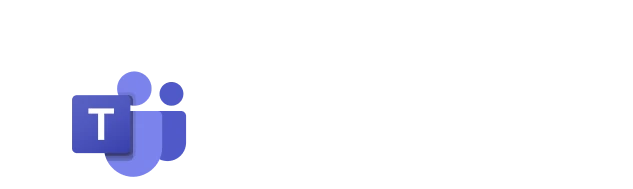
Microsoft Teams
Set up automatic notifications to share timely survey results with your team, directly in Microsoft Teams’ native app in SurveyMonkey Connect.
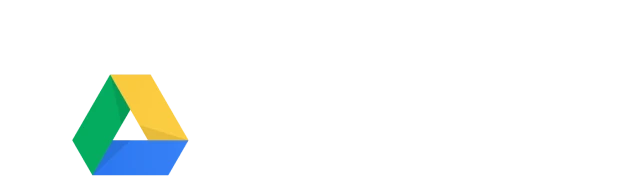
Google Drive
Create, organise and automatically sync your SurveyMonkey surveys and forms, all from within Google Drive.
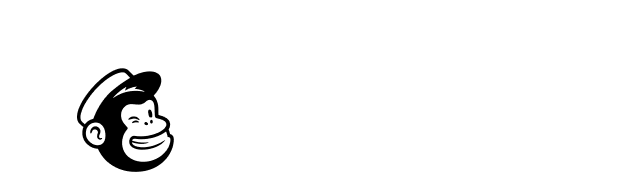
Mailchimp
Send surveys and forms with Mailchimp email templates, organise contacts and responses in your CRM and view survey results in your campaign reports.
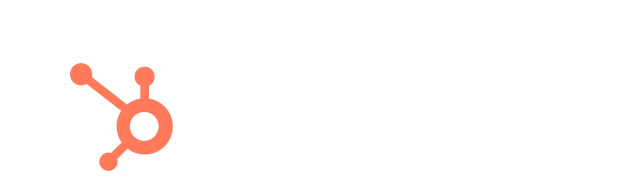
HubSpot
Measure content performance, monitor customer sentiment and automate workflows based on survey responses.
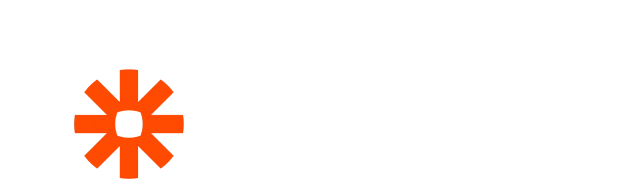
Zapier
Connect SurveyMonkey with hundreds of other apps to automate tasks and optimise workflows.
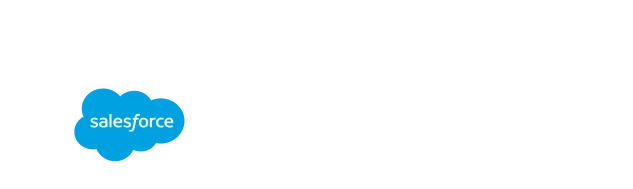
Salesforce (SME only)
Connect with your CRM to capture customer insights, convert more prospects and build customer loyalty.
Available with SurveyMonkey Enterprise
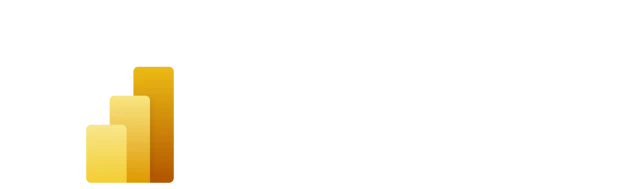
Microsoft Power BI (SME only)
Get a 360-degree view of your business by combining operational data with feedback.
Available with SurveyMonkey Enterprise
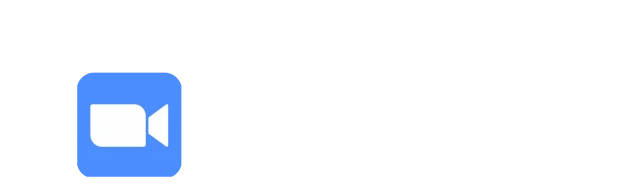
Zoom (SME only)
Create more engaging virtual meetings with surveys and polls delivered directly within Zoom.
Available with SurveyMonkey Enterprise