Ensure excellent experiences for your candidates and future employees
Get tools that make feedback easy to gather and act on so you can help build a world-class workforce.

As a recruiting manager, you face the challenge of providing positive experiences for candidates throughout the recruitment process. To accomplish this, you rely on feedback and insights to inform decisions such as employee benefits, staff development and employee retention. The resources in this toolkit will help recruiting managers work smarter, not harder.
How can we give each candidate a positive experience?
- What is the best way to evaluate the recruiting process?
- What tools do we need to identify trends and inform change?
- How do we better market our open positions?
- How can we stay competitive with our salary and benefits?
- How can we maintain consistency in training and onboarding?
- What is the best way to share the data we collect with leadership?
How can we help our team provide great service?
- Do our employees understand and support our DEI efforts?
- Do we know what learning and development needs our staff have?
- How can we turn our employees into advocates for working at the company?
- What’s the best way to ensure that my team is closing the loop with prospects?
- How can we ensure that the recruitment team is happy and satisfied at work?
Survey templates recruiting managers can rely on to get answers
Our sample survey templates make it easy for you to start collecting feedback in just minutes. Explore hundreds of questions across different survey types, all designed to get you accurate results you can rely on.
Candidate experience
Improve your recruiting and interviewing process with candidate feedback.
See templateRecruiter satisfaction
Find out whether your recruiters need more training to support your company goals.
See templateGender in the workplace
A deep dive on equity, designed to reveal gaps in your workplace.
See templateWorkplace benefits
Show candidates how satisfied your employees are with the benefits you offer.
See templateCompensation
Get data to demonstrate how happy your employees are with their compensation.
See templateNew hire entry interview
Get a head start on employee engagement by learning what makes new hires tick.
See templateWhy choose SurveyMonkey?
SurveyMonkey is not only easy to use, but it’s also the world’s leading survey platform and powerful enough to help you measure what matters.
Features to help you accomplish goals

The job market is constantly changing. Our features can help you pivot when you need to.
- Send surveys from your own domain to increase trust and response rates
- Anonymous surveys help you get honest answers and maintain trust
- Track improvements by running recurring surveys and comparing to benchmarks
- Robust visualisation and data analysis tools to help you hone in on data points
- Smart notifications automatically alert you when someone responds
Integrations that make work easier
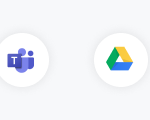
Integrate your survey data with the apps you use every day.
Our most popular integrations are:
- Zapier to connect your SurveyMonkey account with your recruiting software to streamline workflows
- Collect, distribute and digest feedback in Microsoft Teams
- Analyse results, uncover insights and collaborate with your team in Google Sheets
- Connect your SurveyMonkey and Mailchimp accounts to streamline post-interview feedback collection
Support for when you need it

Get the support that your team needs to launch feedback programmes.
Here’s how SurveyMonkey can help:
- We have an amazing support team - filled with product experts that help you leverage the right features to get the results you’re looking for
- Support the way you want it - with phone, email and live chat options for getting in touch
- Tutorials and video demos - available within our robust Help Centre for those who want to explore on their own
Recruiting managers are among SurveyMonkey users from these world-class brands





Advice from leaders in recruitment
Here are some common mistakes and best practices for how to avoid them.

Common mistakes
Looking for ways to improve your recruitment and hiring programme? Here are some things you can avoid:
Not setting goals for the hiring team
If you fail to set goals for your hiring team, you’re not going to provide a good, consistent experience for candidates.
Failing to measure the recruitment process
Use surveys to collect feedback and measure your recruitment programme. Feedback from candidates can help your company look more attractive to prospective employees.
Ignoring diversity, equity and inclusion (DEI)
Be aware of your DEI policies, including any differences from international branches of your company. Come to interviews prepared with data to share with prospects.

Best practices
These best practices will help you provide a great candidate experience:
Maintain consistency in onboarding and training
Set your new employees up for success with an efficient and enticing onboarding experience.
Get in touch with candidates immediately after their interview experience
Ensure that what you ask them about their experience is neutral and unbiased. Make sure you're getting in touch with them for feedback immediately after the interview, when it's still fresh in their minds.
Come to your candidate interviews with data
Highlight the reasons why your company is a great place to work. Share recent news headlines, company initiatives, employee resources and more.
Resources that recruiting professionals find helpful
Choose from our most popular plans
Get an individual plan with features that suit your needs, or create a team instead.
Contact us today
Learn more about our solutions and schedule a demo.
- Manage multiple users and gain visibility into all survey data collected across your organisation with admin controls and dashboards.
- Ensure that confidential data is protected with enhanced security, including encryption, SSO and features that help you remain compliant with HIPAA and GDPR.
- Make feedback automated and actionable by connecting to key business systems using APIs and powerful integrations, including Salesforce, Marketo, Tableau and more.
Discover more resources

Human Resources Leader
HR leaders can use this toolkit to help drive exceptional employee experiences.

Key takeaways from the British Social Attitudes Survey in 2024
Explore how to use British Social Attitudes Survey data to inform your approach to market research, customer experience, healthcare and brand voice.

What is salary sacrifice?
Salary sacrifice means exchanging employee salaries for non-cash benefits, which can reduce end-of-year tax payouts. Learn how with our guide.
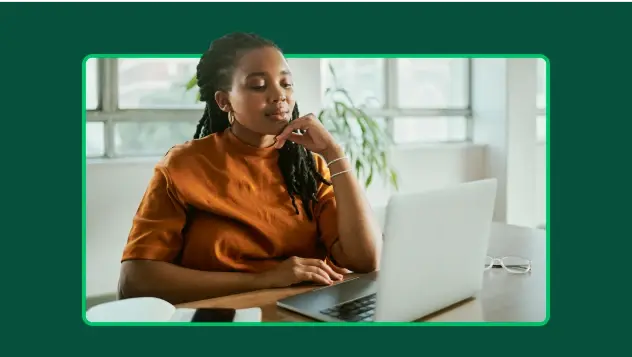
See how woom enhances its employee and customer experience
Discover how woom uses SurveyMonkey to launch multilingual surveys at scale, improve the employee experience and capture customer insights.
Explore our toolkit directory
Access more toolkits for a variety of roles


